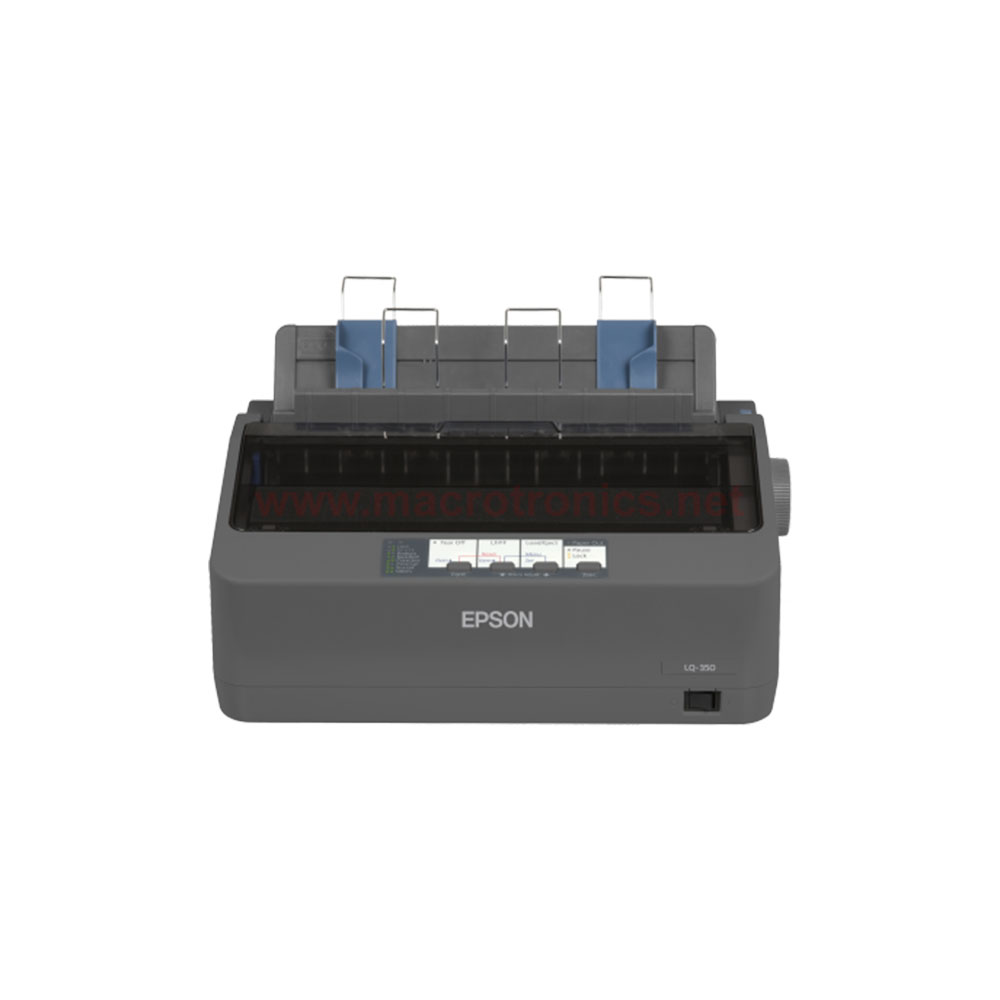| VEIKK , A50 , DRAWING , TABLET , 10 |
{attribute:VEIKK , A50 , DRAWING , TABLET , 10 |
|---|

USB 3.0 to Gigabit Ethernet Adapter + USB HUB 3 PORTS
$ 15.00 Original price was: $ 15.00.$ 12.00Current price is: $ 12.00.
Epson LQ-350 Dot-Matrix Printer – Monochrome
$ 230.00 Original price was: $ 230.00.$ 191.00Current price is: $ 191.00.
SKU:
LQ-350-EPSON
Categories: INK PRINTERS, PRINTERS
Additional information
Related products
Xprinter XP-365B 20 to 80mm Sticker LABEL thermal printer
Epson EcoTank L18050 Ink Photo Printer Borderless Printing (up to A3+) Up to 22 ppm | 6 Colour High yield ink bottles | Replaceable Maintenance Box | USB 2.0 , Wi-Fi Interface | BLACK
EcoTank L18050 Ink Tank Photo Printer


EXPERT FEATURES
- Quality Meets Productivity : Enjoy superior quality photos made possible with 6 colour ink dyes, coupled with fast print speed of up to 8.0 ipm (A4)
- Epson Heat-Free Technology : Achieve high speed printing at lower power consumption with Epson Heat-Free Technology as no heat is required during the ink ejection process.
- Sustainability in Mind : Heat-Free Technology enables low power consumption and requires fewer replacement parts minimising total environmental impact.
- Ease of Use : Epson Smart Panel mobile application facilitates print head cleaning, enabling easy maintenance and preventing ink wastage
- Space-saving Design, Spill-free Refilling : Compact and sleek, the ink tank design is integrated into the printer to allow the printer to have a small footprint. Additionally, the unique bottle nozzle enables spill-free and error-free refilling.
- Quality That Shines. Value That Lasts : Epson genuine ink bottles are formulated to deliver outstanding high-volume print quality with EcoTank printers. Every bottle is individually sealed to ensure the purity of ink and comes with a smart tip designed for mess-free refills. Choose Epson genuine ink bottles to enjoy lasting quality with your printer and low printing costs.
- Epson Warranty for Peace of Mind : Enjoy warranty coverage of up 50,000 prints, for maximum value from your printer and freedom from worries over its maintenance. Epson’s warranty includes coverage of printhead, which is most important for a printer designed for high volume printing.
Operating System Compatibility:
- Windows: XP SP3 / XP Professional x64 SP2 / Vista / 7 / 8 / 8.1 / 10 / 11
- Windows Server: 2003 / 2008 / 2012 / 2016 / 2019 / 2022 (Printing and scanning only)
- Mac OS: X 10.9.5 or later


Expert Specs
- Printer Type: Print
- Paper Feed Method: Friction feed
- Number of Paper Trays: 1
- Input Capacity: Up to 80 sheets of A3 Plain Paper (80g/m²), 50 sheets of Premium Glossy Photo Paper
- Output Capacity: Up to 100 sheets of A3 Plain Paper, Up to 30 sheets of Premium Glossy Photo Paper
- Supported Paper Sizes: A6, A5, A4, A3, A3+, B6, B5, B4, 8K, 16K, Indian-Legal, Letter, 8 x 10", 8.5 x 13", Legal, 5 x 7", 4 x 6", 16:9 Wide, 105 x 148 mm, 3.5 x 5", 54 x 86 mm (ID card), Envelopes #10, DL, C6, C4
- Maximum Paper Size: 215.9 x 1200 mm (8.5 x 47.24")
- Print Margin: 0 mm (top, left, right, bottom) via custom settings in printer driver
- Mobile and Cloud Solutions:
- Epson Connect Features: Epson iPrint, Epson Email Print, Remote Print Driver
- Other Mobile Solutions: Epson Smart Panel
- Noise Level (PC Printing):
- PGPP: Sound Power (Black / Colour): 4.9 / 5.0 B(A), Sound Pressure (Black / Colour): 40 / 40 dB(A)
- Plain Paper Default: Sound Power (Black / Colour): 6.3 / 6.1 B(A), Sound Pressure (Black / Colour): 50 / 48 dB(A)
- Consumables:
- Standard Capacity Black: Page Yield: 3,600 pages, Order Code: 057
- Standard Capacity Cyan, Magenta, Yellow, Light Cyan, Light Magenta: Page Yield: 7,200 (Composite Yield), Photo Page Yield (4R): 2,100 (Composite Yield), Order Code: 057
- Maintenance Box: C12C934591
- Replacement Pick Up Roller (Standard Cassette): C12C937771
- Electrical Specifications:
- Rated Voltage: AC 220-240 V
- Rated Frequency: 50 - 60 Hz
- Operating Power: 19 W
- Sleep Power: 0.6 W
- Power Off: 0.2 W
- Standby Power: 4.4 W
- Interface:
- USB: USB 2.0
- Network: Wi-Fi IEEE 802.11b/g/n, Wi-Fi Direct
- Network Protocol: TCP/IPv4, TCP/IPv6
- Network Management Protocols: SNMP, HTTP, DHCP, APIPA, PING, DDNS, mDNS, SLP, WSD, LLTD
- Printing Technology: Micropiezo Printhead
- Nozzle Configuration: 180 x 1 nozzles (Black), 180 x 1 per color (Cyan, Magenta, Yellow, Light Cyan, Light Magenta)
- Print Direction: Bi-directional printing
- Maximum Print Resolution: 5760 x 1440 dpi (with Variable-Sized Droplet Technology)
- Minimum Ink Droplet Size: 1.5 pl
- Automatic 2-sided Printing: No
- ISO Print Speed:
- A4 (Black / Colour): Simplex: Up to 8.0 ipm / 8.0 ipm
- A3 (Black / Colour): Simplex: Up to 3.0 ipm / 3.0 ipm
- First Page Out Time:
- Black / Colour: Approx. 14 sec / 14 sec
- Photo Printing Speed:
- 10 x 15 cm / 4 x 6": Approx. 27 sec / 27 sec
- A4: Approx. 65 sec / 65 sec
- A3: Approx. 110 sec / 115 sec
- CD / DVD Printing: Yes
- Printer Language: ESC/P-R, ESC/P Raster
- PVC/ID Card Printing: Yes
- Print Speed (Draft Text):
- A4 (Black / Colour): Up to 22 ppm / 22 ppm
- A4 Simplex: Up to 8.0 ipm / 8.0 ipm
- A3 Simplex: Up to 3.0 ipm / 3.0 ipm
CANON PIXMA G3416 EUM/EMB INK TANK WIRELESS PRINTER
CANON-G3416
CANON PIXMA G3416 EUM/EMB INK TANK WIRELESS ( Wi-Fi, Print, Copy, Scan, Cloud Link ) PRINTER
Specifications in detail
General Specifications
-
FunctionsWi-Fi, Print, Copy, Scan, Cloud Link
Printer Specifications
-
Print ResolutionUp to 48001 x 1200 dpi
-
Print Technology2 FINE Cartridges (Black and Colour) Refillable ink tank printer
-
Mono Print SpeedApprox. 8.8 ipm2
-
Colour Print SpeedApprox. 5.0 ipm3
-
Photo Print SpeedBorderless 10x15cm : Approx. 60 seconds4
-
Borderless PrintingYes (A4, Letter, 20x25cm, 13x18cm, 13x13cm, 10x15cm)
Cartridges and Yields
-
Standard Ink CartridgesGI-490 <PGBK> GI-490 <C> GI-490 <M> GI-490 <Y>
-
Cartridge Yield (Plain Paper)A4 colour documents printing5 Black: 6,000 pages per ink bottle* Colour: 7000 pages* * Estimated supplemental yield
-
Cartridge Yield (Photo)10x15cm colour photo printing6 Colour: 2000 Photos* * Estimated supplemental yield
Paper Support
-
Paper TypesPlain Paper High Resolution Paper (HR-101N) Photo Paper Plus Glossy II (PP-201) Photo Paper Pro Luster (LU-101) Photo Paper Plus Semi-gloss (SG-201) Glossy Photo Paper "Everyday Use" (GP-501) Matte Photo Paper (MP-101) Envelope
-
Maximum Paper InputRear tray: Max. 100 sheets (plain paper)
-
Paper SizesA4, A5, B5, 10x15cm, 13x18cm, 20x25cm, Envelopes (DL, COM10), Letter, Legal
-
Paper WeightPlain paper: 64 - 105 g/m² Canon photo paper: up to 275 g/m²
Scanner Specifications
-
Scanner TypeCIS flatbed photo and document scanner
-
Scan SpeedApprox. approx. 19 sec7
-
Scanner Resolution (Optical)600 x 1200 dpi8
-
Scanning Depth (Input / Output)Colour: 48 bit / 24 bit Greyscale: 16 bit / 8 bit
-
Maximum Document Size216 x 297 mm
Copier Specifications
-
Copy Speed
-
Multiple Copy20 copies (max.)
-
Copy FunctionsDocument copying (plain paper)
-
Copy ZoomFit to page
Interface
-
Display Type & SizeLCD (1.2 inch segment mono)
Connectivity
-
Standard InterfaceHi-Speed USB (B Port) Wi-Fi: IEEE802.11 b/g/n Wi-Fi Security: WPA-PSK, WPA2-PSK, WEP, Administration password
-
Mobile AppsPIXMA Cloud Link (from smartphone or tablet) Canon PRINT Inkjet/SELPHY app Mopria (Android) Google Cloud Print Access Point Mode
Software
-
Supported Operating SystemsWindows 10 , Windows 8.1, Windows 7 SP1 .NET Framework 4.5.2 or 4.6 is required
-
Supported Mobile SystemsiOS, Android, Windows 10 Mobile
-
Minimum System RequirementsWindows: 3.1GB disk space, Internet Explorer 8 Display: 1024 x 768 XGA
-
Software Included
HP Color LaserJet Pro M283fdw Wireless/Duplex
HP Color Wireless REMOTE LASER PRINTER
HP Color LaserJet Pro M283fdw Wireless All-in-One Laser Printer, Remote Mobile Print, Scan & Copy, Duplex Printing, Works with Alexa (7KW75A)
About THIS PRINTER
- Big multifunction performance with high-quality color: This wireless all-in-one printer features print, copy, scan, and fax versatility,
- fast print speeds––up to 22 ppm, automatic two-sided printing, and a 50-page automatic document feeder
- Print remotely with the HP Smart app: Set up your LaserJet printer, manage print jobs, receive notifications,
- and print and scan on the go with HP Smart––HP's best-in-class mobile print app
- Save time with customizable shortcuts: Eliminate steps in repetitive tasks and organize documents 50% faster directly from your mobile device using HP Smart app
- Strong security: Help protect your HP office printer and sensitive business data with built-in security essentials
- Wireless connectivity you can count on: Have confidence in your printer's connection with steady performance from dual band Wi-Fi
- JetIntelligence value: Count on Original HP Toner cartridges with JetIntelligence to enable professional-quality pages,
- peak printing performance every time, and protection against counterfeits with innovative anti-fraud technology
- Wide range of paper support: This color laser printer works with letter, legal, executive, Oficio, 4x6 in, 5x8 in, A4, A5, A5-R, A6, B5, B6, 16K, Postcard, Double Postcard, Envelopes (No. 10,B5, C5, DL, Monarch)
- One-year limited hardware warranty: Get one-year commercial hardware warranty, plus 24-hour, 7 days a week Web support
- This printer is intended to work only with cartridges with original HP chips or circuitry and will block cartridges using non-HP chips or circuitry. Periodic firmware updates will maintain the effectiveness of these measures. More at
HP LaserJet Pro 4003dn Network Printer – Black & White Monochrome – Up to 40 ppm (A4) 1200 x 1200 dpi – Duplex 2 Sided Printing – HP Wolf Pro Security – Ethernet Port – Hi-Speed USB 2.0 | White (2Z609A)
Pro 4003dn Monochrome Printer Duplex 40 ppm






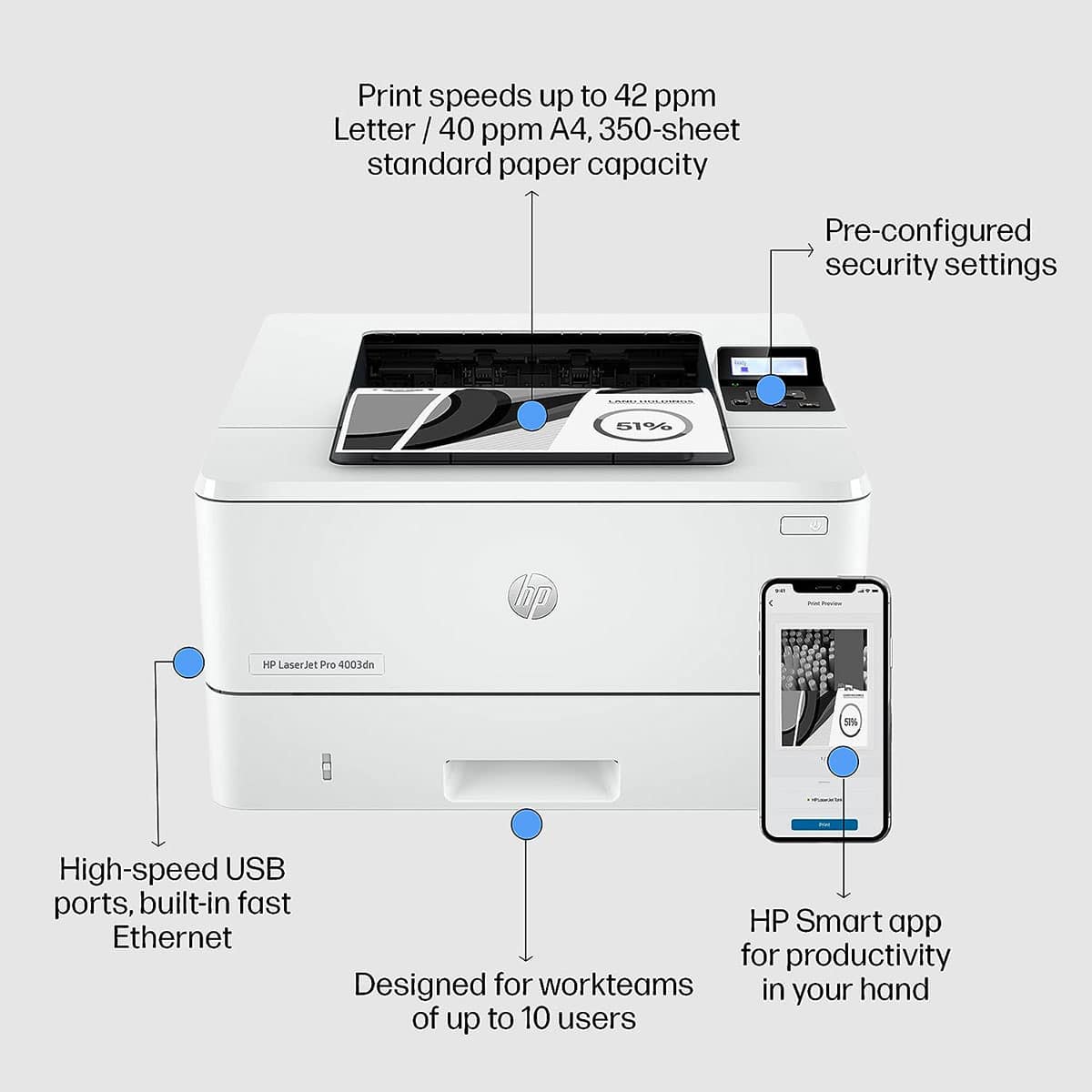
Expert Features
- GET BLAZING FAST PRINTING SPEEDS AND EASY MANAGEMENT TOOLS WITH LASERJET PRO: The HP Laserjet Pro 4003dn is perfect for your small/medium business: Effortlessly print with automatic 2-sided printing, 350 sheet standard paper capacity, and prints in black and white at up to 42 pages per minute letter and 40 pages per minute A4
- MAXIMUM PRODUCTIVITY: Support your dynamic work team with this high-speed printer, ideal for up to 10 users, step up your workflow, HP Pro-class print speed reaches up to 42 ppm to meet high-demand environments, get productivity in the palm of your hand, print and save time with Shortcuts from HP Smart
- SEAMLESS MANAGEMENT: Centralise your print management, HP Web Jetadmin makes it easy with its suite of features, set up your printers quickly, streamlined setup makes it easy to set up and get back to business
- HP WOLF PRO SECURITY: Get printer security out of the box, preconfigured settings mean it's ready when you are, add a layer of security, PIN/pull option authenticates your print jobs only when you're present
- SUSTAINABLE PRINTING: Save up to 20 percent energy, EcoSmart toner with JetIntelligence balances premium quality with sustainability, start saving paper right out of the box, the default duplex setting prints on both sides to cut usage in half, meet the industry standard for efficiency with Energy Start rating
- WHAT'S IN THE BOX: HP LaserJet Pro 4003dn Printer; Preinstalled HP Black Original LaserJet Toner Cartridge (2,900 pages); Getting Started Guide; Support Flyer; Warranty Guide; Regulatory Flyer; Power cord
- DYNAMIC SECURITY ENABLED PRINTER: Certain HP printers are intended to work only with cartridges that have a new or reused HP chip or electronic circuitry, these printers use dynamic security measures to block cartridges using a non-HP chip or electronic circuitry, periodic firmware updates will maintain the effectiveness of these measures and block cartridges that previously worked, reused HP chips and electronic circuitry enable the use of reused, remanufactured, and refilled cartridges
From the manufacturer






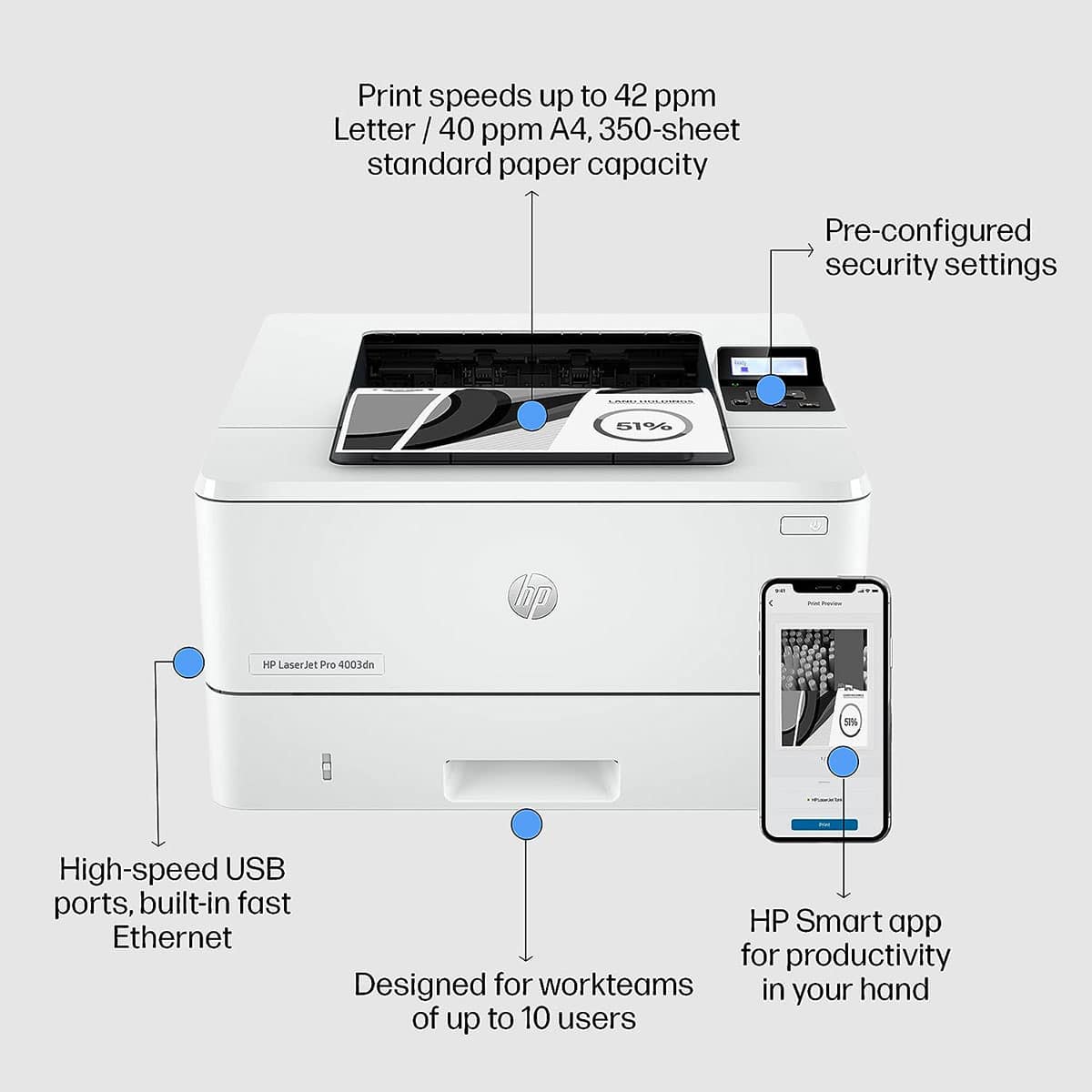
HP LaserJet Pro 4003dn Printer (2Z609A)
| Functions | |
|---|---|
| Print speed black (ISO, letter) | Up to 42 ppm 1 |
| Print speed black (ISO, A4) | Up to 40 ppm 1 |
| First page out black (letter, ready) | As fast as 6.1 sec 2 ( Measured using ISO/IEC 17629. For more information see http://www.hp.com/go/printerclaims. Exact speed varies depending on the system configuration, software application, driver, and document complexity.) |
| First page out black (A4, ready) | As fast as 6.3 sec 2 ( Measured using ISO/IEC 17629. For more information see http://www.hp.com/go/printerclaims. Exact speed varies depending on the system configuration, software application, driver, and document complexity.) |
| First page out color (letter, ready) | 2 ( Measured using ISO/IEC 17629. For more information see http://www.hp.com/go/printerclaims. Exact speed varies depending on the system configuration, software application, driver, and document complexity.) |
| First page out color (A4, ready) | 2 ( Measured using ISO/IEC 17629. For more information see http://www.hp.com/go/printerclaims. Exact speed varies depending on the system configuration, software application, driver, and document complexity.) |
| Duty cycle (monthly, letter) | Up to 80,000 pagesUp to 80,000 pages (Duty cycle is defined as the maximum number of pages per month of imaged output. This value provides a comparison of product robustness in relation to other HP LaserJet or HP Color LaserJet devices, and enables appropriate deployment of printers and MFPs to satisfy the demands of connected individuals or groups.) |
| Duty cycle (monthly, A4) | Up to 80,000 pages (Duty cycle is defined as the maximum number of pages per month of imaged output. This value provides a comparison of product robustness in relation to other HP LaserJet or HP Color LaserJet devices, and enables appropriate deployment of printers and MFPs to satisfy the demands of connected individuals or groups.) |
| Recommended monthly page volume | 750 to 4,000 (HP recommends that the number of printed pages per month be within the stated range for optimum device performance, based on factors including supplies replacement intervals and device life over an extended warranty period.) |
| Print quality black (best) | Fine Lines (1200 x 1200 dpi) |
| Print languages | HP PCL 6, HP PCL 5e, HP postscript level 3 emulation, PDF, URF, PWG Raster |
| Print technology | Laser |
| Connectivity, standard | 1 Hi-Speed USB 2.0; 1 host USB at rear side; Gigabit Ethernet 10/100/1000BASE-T network; 802.3az(EEE) |
| Mobile printing capability | HP Smart App; Apple AirPrint™; Mopria™ Certified |
| Network capabilities | Yes, via built-in 10/100/1000Base-TX Ethernet, Gigabit; Auto-crossover Ethernet; Authentication via 802.1X ( does not apply to D bundles) |
| Minimum System Requirements for Macintosh | 2 GB available hard drive space; Internet connection or USB port Internet browser. For additional OS hardware requirements see apple.com |
| Minimum System Requirements | 2 GB available hard disk space; Internet connection or USB port Internet browser. For additional OS hardware requirements see microsoft.com |
| Display | 2-line back lit LCD graphic display |
| Processor speed | 1200 MHz |
| Maximum Memory | 256 MB |
| Memory | 256 MB |
| Internal Storage | None |
| Storage | Optional Job storage via external rear host USB port (Minimum 16 GB) |
| Compatible Operating Systems | Windows 11; Windows 10; Android; iOS; Mobile OS; macOS 10.15 Catalina; macOS 11 Big Sur; macOS 12 Monterey; macOS 13 Ventura; Chrome OS |
| Paper handling input, standard | 100-sheet multipurpose Tray 1, 250-sheet input Tray 2 |
| Paper handling output, standard | 150-sheet output bin |
| Paper handling input, optional | Optional third 550-sheet tray |
| Finished output handling | Sheetfed |
| Media types | Paper (plain, EcoFFICIENT, light, heavy, bond, colored, letterhead, preprinted, prepunched, recycled, rough); envelopes; labels |
| Media sizes, custom | Tray 1: 76 x 127 to 216 x 356 mm; Tray 2, optional Tray 3: 104.9 x 148.5 to 2165.9 x 356.6 mm |
| Power consumption | 495 watts (active printing), 5.5 watts (ready), 0.5 watts (sleep), 0.5 (Auto Off/Wake on LAN, enabled at shipment), 0.05 watts (Auto-off/Manual-on), 0.05 (Manual Off) (Power requirements are based on the country/region where the printer is sold. Do not convert operating voltages. This will damage the printer and void the product warranty.) |
| Power | 110-volt input voltage: 110 to 127 VAC (+/- 10%), 50/60 Hz (+/- 2 Hz); 220-volt input voltage: 220 to 240 VAC (+/- 10%), 50/60 Hz (+/- 2 Hz) (Not dual voltage, product varies by part number with # Option code identifier) |
| Operating humidity range | 10 to 80% RH |
| Recommended operating humidity range | 30 to 70% RH |
| Operating temperature range | 10 to 32.5°C |
| Operating temperature range | 50 to 91°F |
| Minimum dimensions (W x D x H) | 381 x 357 x 216 mm (Without trays and covers not extended) |
|---|---|
| Maximum dimensions (W x D x H) | 381 x 634 x 241 mm (Without trays and covers not extended) |
| Weight | 8.56 kg |
| What's in the box | HP LaserJet Pro 4003dn Printer; Preinstalled HP Black Original LaserJet Toner Cartridge (3,050 pages); Getting Started Guide; Support Flyer; Warranty Guide; Regulatory Flyer; Power cord 6 |
| Number of print cartridges | 1 (black) |
| Replacement cartridges | HP 151A Black Original LaserJet Toner Cartridge (~3,050 pages), W1510A; HP 151X Black Original LaserJet Toner Cartridge (~9,700 pages), W1510X ( 3 Declared yields based on ISO/IEC 19752 and continuous printing. Actual yields vary considerably based on images printed and other factors. For details see http://www.hp.com/go/toneryield) |
| Manufacturer Warranty | One-year Bench/Depot Repair warranty. Warranty and support options vary by product, country and local legal requirements. Contact your Contractual Vendor or go to hp.com/support to learn about HP award winning service and support options in your region. (wty code 4E; wty ID A033) |
Canon CanoScan LiDE 400 (2996C002) 4800 x 4800dpi Color: 48-bit Internal / 48-bit or 24-bit External USB Type-C (One Cable For Data & Power) Interface Flatbed Scanner
$ 90.00
Canon CanoScan LiDE 400 4800 x 4800 dpi


Expert Features
Canon CanoScan Lide 400 Slim Scanner
- The CanoScan LiDE 400 is a full color image scanner made for scanning photos and documents in high-resolution.
- With the CanoScan LiDE 400 high quality scanning. With 8 second high speed scanning1, 5 built-in 'EZ' buttons and 4800 x 4800 dpi resolution 2, every scan is fast, easy, and looks great.
8 second high-speed scanning and send to the cloud
- Enjoy high speed scanning in as fast as 8 seconds1, with the included USB Type-C cable.
- With USB Type-C the CanoScan LiDE 400 has one cable for data and power.
- Even Scan and send your files right to Cloud services, with Send to Cloud5 feature. With Send to Cloud5 you can easily upload your photos and documents right to Cloud services like Microsoft OneDrive and Dropbox.
4800 x 4800 dpi Resolution2 for High Quality Scanning
- Preserve detailed photos and images thanks to 4800 x 4800 dpi resolution2, and with image enhancements, such as color restore and dust removal, your photos will continue to look great.
- The CanoScan LiDE 400 is even able to scan upright - saving desk space without sacrificing quality.
Easy Scanning with Five 'EZ' Buttons
- Enjoy the ultimate ease of use with the 5 'EZ' Buttons. With Auto Scan Mode3, the scanner automatically adjusts settings by detecting what you are scanning.
- With the built-in PDF buttons, you can easily scan and save multi-page PDF's that are editable and searchable with OCR4.


Expert Specs
| Brand | Canon |
|---|---|
| Series | CanoScan |
| Model | LiDE 400 (2996C002) |
| Scanner Type | Flatbed |
|---|---|
| Image Sensor | CIS |
| Light Source | Three-color RGB LEDs |
| Scanning Speed | Document: Approx. 8 Seconds (300 dpi / Letter Size / Color) 4.00" x 6.00" Photo: Approx. 4 Seconds (300 dpi / Color) |
| Resolutions, Optical | 4800 x 4800dpi |
| Resolutions, Interpolated | 19200 x 19200 dpi |
| Color Depth | Color: 48-bit Internal / 48-bit or 24-bit External |
| Max. Document Size | 8.5" x 11.7" |
| File Formats | |
| Interface | USB Type-C (One Cable For Data & Power) |
| Power Consumption | 4.5 W (0.3 W Standby) |
| Operating Systems Supported | Windows: Windows 10, Windows 8.1, Windows 7 SP1 Mac: Mac OS X v10.10.5 - macOS v10.13 (High Sierra) Linux: 8 Requires ScanGear MP Driver Installed |
| Features | 8 Second High Speed Scanning with USB Type-C Enjoy high speed scanning in as fast as 8 seconds, with the included USB Type-C cable. With USB Type-C the CanoScan LiDE 400 has one cable for data and power. 4800 x 4800 dpi Resolution for High Quality Scanning Preserve detailed photos and images thanks to 4800 x 4800 dpi resolution, and with image enhancements, such as color restore and dust removal, your photos will continue to look great. Easy Scanning with Five "EZ" Buttons Enjoy the ultimate ease of use with the 5 "EZ" Buttons. With Auto Scan Mode, the scanner automatically adjusts settings by detecting what you are scanning. With the built-in PDF buttons, you can easily scan and save multi-page PDF's that are editable and searchable with OCR. Simply Upload to the Cloud With Send to Cloud you can easily upload your photos and documents right to Cloud services like Microsoft OneDrive and Dropbox. |
|---|
| Dimensions | 1.70" x 9.90" x 14.50" |
|---|---|
| Weight | 3.60 lbs. |
HP LaserJet MFP M236sdn Monochrome Compact Printer with LCD Display ; Print, copy, scan ; 29 ppm at 600 x 600 dpi ; Auto-duplex Printing ; Hi-Speed USB 2.0; 1 Fast Ethernet 10/100Base-TX Connectivity ; Smartphone Scanning | 9YG08A
HP LaserJet Monochrome Compact Printer





Expert Features
- Fastest Two-Sided Printing: Speed through multipage documents with the fastest two-sided printing in its class.
- Compact Size: A LaserJet so small it can fit almost anywhere, yet delivers big performance.
- Increased Productivity: Automatic scanning and copying to breeze through tasks.
- Seamless Setup: Simple step-by-step setup with the HP Smart app.
- Smartphone Scanning: High-quality scanning directly from your smartphone; share to Dropbox, Google Drive, email, or the cloud.
- Enhanced Printing: Access and print documents and images from your smartphone quickly, using Dropbox and Google Drive.
- Smart-Guided Buttons: Intuitive smart-guided buttons that appear only when needed for easy task management.
- Security Essentials: Basic encryption and password protection to help maintain privacy and control.
- Energy Saving: HP Auto-On/Auto-Off Technology saves energy by turning the printer on when you need it and off when you don't.





HP LaserJet MFP M236sdn Printer (9YG08A)
| Functions | Print, copy, scan |
|---|---|
| Print speed black (ISO, letter) | Up to 30 ppm 1 |
| Print speed black (ISO, A4) | Up to 29 ppm 1 |
| First page out black (letter, ready) | As fast as 6.9 sec 2 ( 2 Measured using ISO/IEC 17629. For more information see http://www.hp.com/go/printerclaims. Exact speed varies depending on the system configuration, software application, driver, and document complexity.) |
| First page out black (A4, ready) | As fast as 7 sec 2 ( 2 Measured using ISO/IEC 17629. For more information see http://www.hp.com/go/printerclaims. Exact speed varies depending on the system configuration, software application, driver, and document complexity.) |
| First page out color (letter, ready) | 2 ( 2 Measured using ISO/IEC 17629. For more information see http://www.hp.com/go/printerclaims. Exact speed varies depending on the system configuration, software application, driver, and document complexity.) |
| First page out color (A4, ready) | 2 ( 2 Measured using ISO/IEC 17629. For more information see http://www.hp.com/go/printerclaims. Exact speed varies depending on the system configuration, software application, driver, and document complexity.) |
| Duplex printing | Auto-duplex |
| Duty cycle (monthly, letter) | Up to 20,000 pages (Duty cycle is defined as the maximum number of pages per month of imaged output. This value provides a comparison of product robustness in relation to other HP LaserJet or HP Color LaserJet devices, and enables appropriate deployment of printers and MFPs to satisfy the demands of connected individuals or groups.) |
| Duty cycle (monthly, A4) | Up to 20,000 pages (Duty cycle is defined as the maximum number of pages per month of imaged output. This value provides a comparison of product robustness in relation to other HP LaserJet or HP Color LaserJet devices, and enables appropriate deployment of printers and MFPs to satisfy the demands of connected individuals or groups.) |
| Recommended monthly page volume | 200 to 2,000 (HP recommends that the number of printed pages per month be within the stated range for optimum device performance, based on factors including supplies replacement intervals and device life over an extended warranty period.) |
| Print quality black (best) | Up to 600 x 600 dpi |
| Print languages | PCLmS; URF; PWG |
| Print technology | Laser |
| Connectivity, standard | 1 Hi-Speed USB 2.0; 1 Fast Ethernet 10/100Base-TX |
| Mobile printing capability | Apple AirPrint™; HP Smart App; Mopria™ Certified Wireless operations are compatible with 2.4 GHz and 5.0 GHz operations only. Learn more at hp.com/go/mobileprinting. Apple Airprint -Mobile device must have AirPrint®. Wi-Fi Direct® printing- Feature is supported on select printers. Mobile device needs to be connected directly to the signal of a Wi-Fi Direct® supported MFP or printer prior to printing. Depending on mobile device, an app or driver may also be required. For details, see hp.com/go/mobileprinting. Wi-Fi Direct is a registered trademark of Wi-Fi Alliance®. The Mopria® Logo is a registered and/or unregistered trademark of Mopria Alliance, Inc. in the United States and other countries. unauthorised use is strictly prohibited. Requires the HP Smart app download. For details on local printing requirements see hp.com/go/mobileprinting. Certain features/software are available in English language only, and differ between desktop and mobile applications. Internet access required and must be purchased separately. HP account required for full functionality. Fax capabilities are for sending a fax only, and may require additional purchase. For more information, see: hpsmart.com/mobile-fax. |
| Network capabilities | 1 Ethernet 10/100Base-TX |
| Minimum System Requirements for Macintosh | Apple® macOS v10.14 Mojave, macOS v10.15 Catalina, macOS v11 Big Sur; 2 GB HD; Internet required |
| Minimum System Requirements | Microsoft® Windows® 10, 8.1, 8, 7: 32/64-bit, 2 GB available hard disk space, Internet connection, Microsoft® Internet Explorer |
| Display | 4 cm (1.6 in) Icon LCD |
| Processor speed | 500 MHz |
| Maximum Memory | 64 MB |
| Memory | 64 MB |
| Memory card compatibility | No |
| Internal Storage | No |
| Compatible Operating Systems | Windows 11; Windows 10; Windows 8; Windows 8.1; macOS 10.14 Mojave; macOS 10.15 Catalina; macOS 11 Big Sur; macOS 12 Monterey; Linux (Not supporting Windows® XP 64-bit and Windows Vista® 64-bit; Full solution software available only for Windows 7 and newer; For Windows Server 2008 R2 64-bit, 2012 64-bit, 2012 R2 64-bit, 2016 64-bit only print driver is installed. Windows RT OS for Tablets (32/64-bit) uses a simplified HP print driver built into the RT OS; Linux systems use in-OS HPLIP software.) |
| Paper handling input, standard | 150-sheet input tray |
| Paper handling output, standard | 100-sheet output tray |
| Media types | Paper (laser, plain, rough, vellum), Envelopes, Labels, Cardstock, Postcard |
| Media sizes supported | A4; A5; A6; B5 (JIS) |
| Media sizes, custom | 101.6 x 152.4 to 216 x 356 mm |
| Scanner type | Flatbed, ADF |
| Scan file format | JPEG, TIF, PDF, BMP, PNG |
| Scan resolution, optical | Up to 600 dpi |
| Scan size (ADF), maximum | 216 x 356 mm |
| Scan size (ADF), minimum | 148 x 210 mm |
| Scan size, maximum | 216 x 297 mm |
| Scan speed (normal, A4) | Up to 19 ppm (black and white), up to 10 ppm (colour) 3 |
| Scan speed (normal, letter) | Up to 20 ppm (b&w), up to 11 ppm (color) 3 |
| Automatic document feeder capacity | Standard, 40 sheets |
| Duplex ADF scanning | No |
| Copy speed (black, normal quality, A4) | Up to 29 cpm |
| Copy resolution (black text) | Up to 600 x 600 dpi |
| Copies, maximum | Up to 99 copies |
| Copy reduce / enlarge settings | 25 to 400% |
| Copier settings | Reduce/Enlarge; Number of Copies; Lighter/Darker; Optimise; Paper size/type. It supports collation and single-sided on ADF bundles. |
| Faxing | No |
| Power consumption | 453 watts (active printing), 3.3 watts (ready), 0.6 watts (sleep), 0.6 watts (Auto Off/Wake on LAN, enabled at shipment), 0.04 watts (Auto-off/Manual-on), 0.04 (Manual Off) (Power requirements are based on the country/region where the printer is sold. Do not convert operating voltages. This will damage the printer and void the product warranty. Power consumption values typically based on measurement of 115V device.) |
| Power | 220 to 240 VAC (+/- 10%), 60 Hz/50 Hz, 2.8 A |
| Operating humidity range | 10 to 80% RH |
| Recommended operating humidity range | 30 to 70% RH |
| Non-Operating Humidity Range | 10 to 90% RH |
| Operating temperature range | 15 to 32.5ºC |
| Operating temperature range | 59 to 90.5ºF |
| Blue Angel compliant | Yes, Blue Angel DE-UZ 219—only ensured when using Original HP supplies |
| Typical electricity consumption (TEC) number | 0.256 kWh/Week (Energy Star); 0.684 kWh/Week (Blue Angel) 4 ( 4 Power requirements are based on the country/region where the printer is sold. Do not convert operating voltages. This will damage the printer and void the product warranty. Energy Star value typically based on measurement of 115V device.) |
| Energy savings feature technology | HP Auto-on/Auto-off Technology |
| Ecolabels | EPEAT® Silver |
| Energy star certified | No |
| Safety | EN 60950-1:2006 +A11:2009 +A1:2010 +A12:2011+A2:2013; IEC 60950-1:2005 +A1:2009+A2:2013; IEC/EN 62368-1:2014; CAN/CSA C22.2 No. 62368-1, 3rd Edition; UL62368-1, 3rd Edition; IEC/EN 60825-1 3rd Edition; EN 62479:2010 / IEC 62479:2010 |
| Security management | Secure Boot, Secure Firmware Integrity, Runtime Code Integrity, password protected EWS, secure browsing via SSL/TLS 1.0, TLS 1.1, TLS 1.2; TLS 1.0/1.1 disabled by default; Update to OpenSSL version 1.1.1; Enable/disable Network ports; SNMPv1, SNMPv2, and SNMPv3, community password change; Secure defaults, Encrypted data at rest, Active FW update, Admin password by default, Cipher & TLS selection; Account lockout; Secure Wi-Fi setup |
| Minimum dimensions (W x D x H) | 418.0 x 308.0 x 294.4 mm |
| Maximum dimensions (W x D x H) | 418.0 x 467.6 x 452.8 mm |
| Weight | 9.5 kg |
| What's in the box | HP LaserJet MFP M236sdn Printer; HP Black LaserJet Toner Cartridge (700 page yield); Reference Guide; Setup Poster; Warranty Guide & Flyer in some countries; Power cord 5 |
| Print Cartridges/Bottle, Number | 1 (black) |
| Replacement cartridges | HP 136A Black LaserJet Toner Cartridge, W1360A (1,150 yield), HP 136X Black LaserJet Toner Cartridge, W1360X (2,600 yield) 6 |
HP Scanner 24-bit (external), 48-bit (internal) CIS Up to 600 x 600 dpi (color and mono, ADF); Up to 1200 x 1200 dpi (color and mono, flatbed) ScanJet Pro 2600 f1 Scanner
Scanner color and mono ADF flatbed
BRIEF OVERWIEW
- Enhances productivity with 2-sided, single-pass, automatic document feeder
- Provides sharp scans of photos, graphics and documents
- Scan books, magazines, ID cards and more with ADF or flatbed scanning
- Strong security - uses authentic code-signing to protect firmware updates
- Compact design that fits on your desktop expert zone
- 25 ppm (Mono) - 25 ppm (Color)
- Duplex Scanning
- USB
- CIS
- Up to 600 x 600 dpi (color and mono, ADF); Up to 1200 x 1200 dpi (color and mono, flatbed)
- 24-bit (external), 48-bit (internal)
| Media Type | Photo |
| Scanner Type | Document |
| Brand | HP Inc. |
| Model Name | ScanJet Pro 2600 f1 |
| Connectivity Technology | USB |
| Resolution | 1200 expert zone |
| Item Weight | 11.9 Pounds |
| Sheet Size | 8.50 x 122.04 x 8.50 x 3.50 x 8.27 x 5.83 x 4.13 x 6.93 x 7.17 x 8.50 x 122.04 |
| Color Depth | 48 |
| Standard Sheet Capacity | 60 |
EXPERT FEATURES
BEST FOR –
- Sharp, true-to-life scans of documents, graphics and photos with up to 1200 dpi resolution
PROFESSIONAL PRODUCTIVITY –
- Get more done with fast 2-sided scanning and the 60-page auto document feeder
EASY TO USE –
- USB connectivity provides simple setup and reliable connections, and Instant-on Technology lets you begin scanning quickly
FAST SPEEDS – expert zone
- Scan up to 25 ppm / 50 ipm
VERSATILE SCANNING –
- Scan a variety of documents including books, magazines and ID cards
DESIGNED FOR HIGH VOLUMES –
- Scan up to 1,500 pages daily
SIMPLIFY WORKFLOW –
- Use pre-configured scan shortcuts, automated workflows and intelligent editing tools with HP Scan Pro Software, and scan directly to document applications with WIA, ISIS and TWAIN support
STRONG SECURITY –
- Genuine HP boot code signature validation prevents booting if the code has been altered, and worry-free updates ensure authentic firmware
Expert Specifications
| Scanner type | ADF CIS scanning technology Flatbed |
|---|---|
| Digital sending optional features | Send to email Send to PC |
| Scan resolution, optical | Up to 600 dpi (color and mono, ADF) Up to 1200 dpi (color and mono, flatbed) |
| Duty cycle (daily) | Recommended daily duty cycle: 1500 pages (ADF) |
| Bit depth | 24-bit (external), 48-bit (internal) |
| Levels of grayscale | 256 |
| Multifeed detection | No |
| Scan size, maximum | 8.5 x 11.7 in |
| Media types | Paper (banner, inkjet, photo, plain), envelopes, labels, cards (greeting, index) |
| Media weights, supported ADF | 16 to 28 lb |
| Scan file format | For text and image pages: PDF, JPEG, PNG, BMP, TIF, Text(TXT), Rich Text(RTF), SEARCHABLE PDF, PDF/A, Word(DOC), Word(DOCX), Excel(XLS), Excel(XLSX), CSV |
| Automatic document feeder capacity | Standard, 60 sheets |
| Automatic document feeder scan speed | Up to 25 ppm/50 ipm (b&w, gray and color, 300 dpi) |
| Scanning options (ADF) | Single-pass Duplex scanning |
| Scan size (ADF), maximum | 8.5 x 122 in |
| Compatible Operating Systems | Windows 11 Windows 10 Windows 8 Windows 8.1 Windows 7 Windows Server macOS 10.14 Mojave macOS 10.15 Catalina macOS 11 Big Sur macOS 12 Monterey Linux expert zone |
| Mac compatible | Yes |
| Twain version | Version 2.4 |
| Connectivity, standard | USB 2.0 |
| Power | Input Voltage: 100 to 240 VAC |
| Power consumption | 12.90 watts (Active - Scanning), 5 watts (Ready), 1.11 watts (Sleep), 0.06 (Auto-Off), 0.06 (Manual-Off) |
| Ecolabels | CECP IT ECO Declaration SEPA EPEAT® Silver registered |
| Operating temperature range | 50 to 95°F |
| Recommended operating humidity range | 30 to 70% RH |
| Minimum dimensions (W x D x H) | 19.4 x 12.8 x 5.2 in |
| Weight | 11.9 lb |
| Software included | HP Scan Software, HP Scanner Device Driver, HP WIA scan driver, HP TWAIN scan driver, HP Scanner Tools Utility |
| What's in the box | HP ScanJet Pro 2600 f1 Scanner Install Guide Supporting flyers Cushions USB cable Power adapter Power cords |