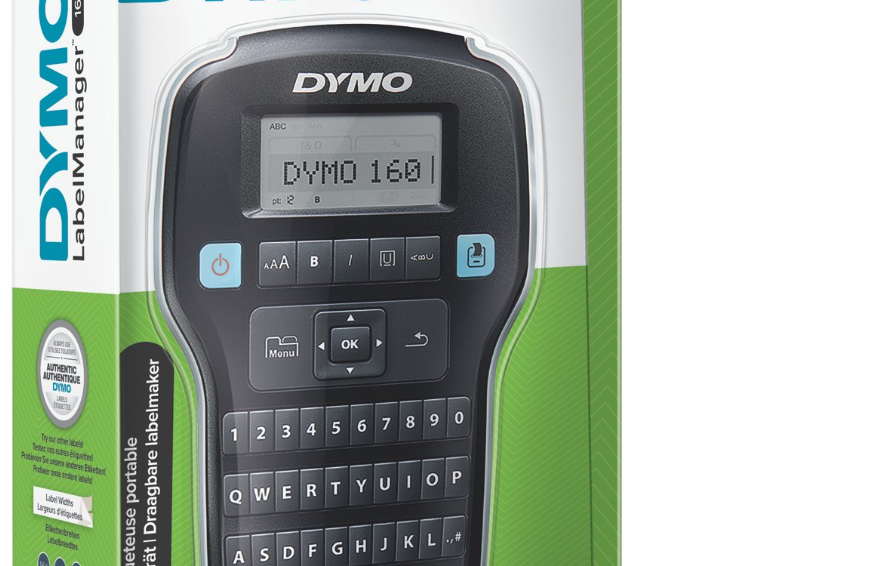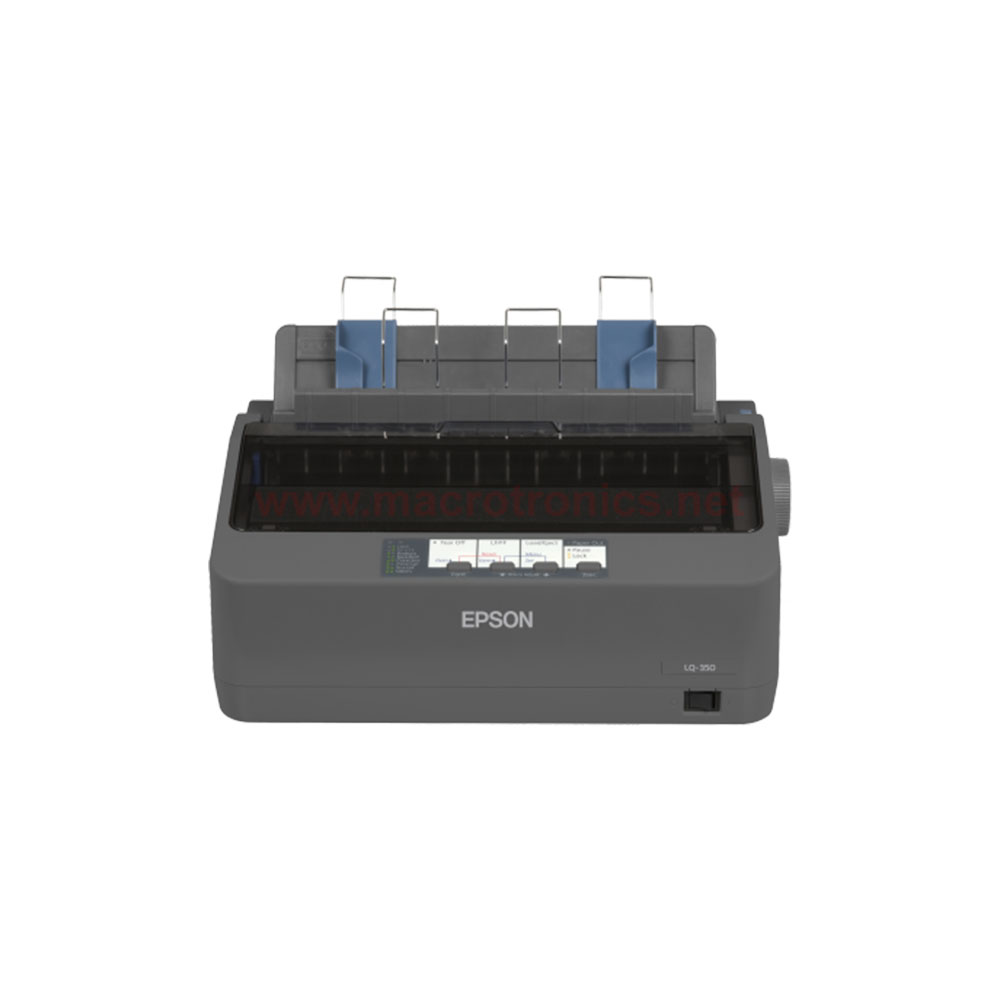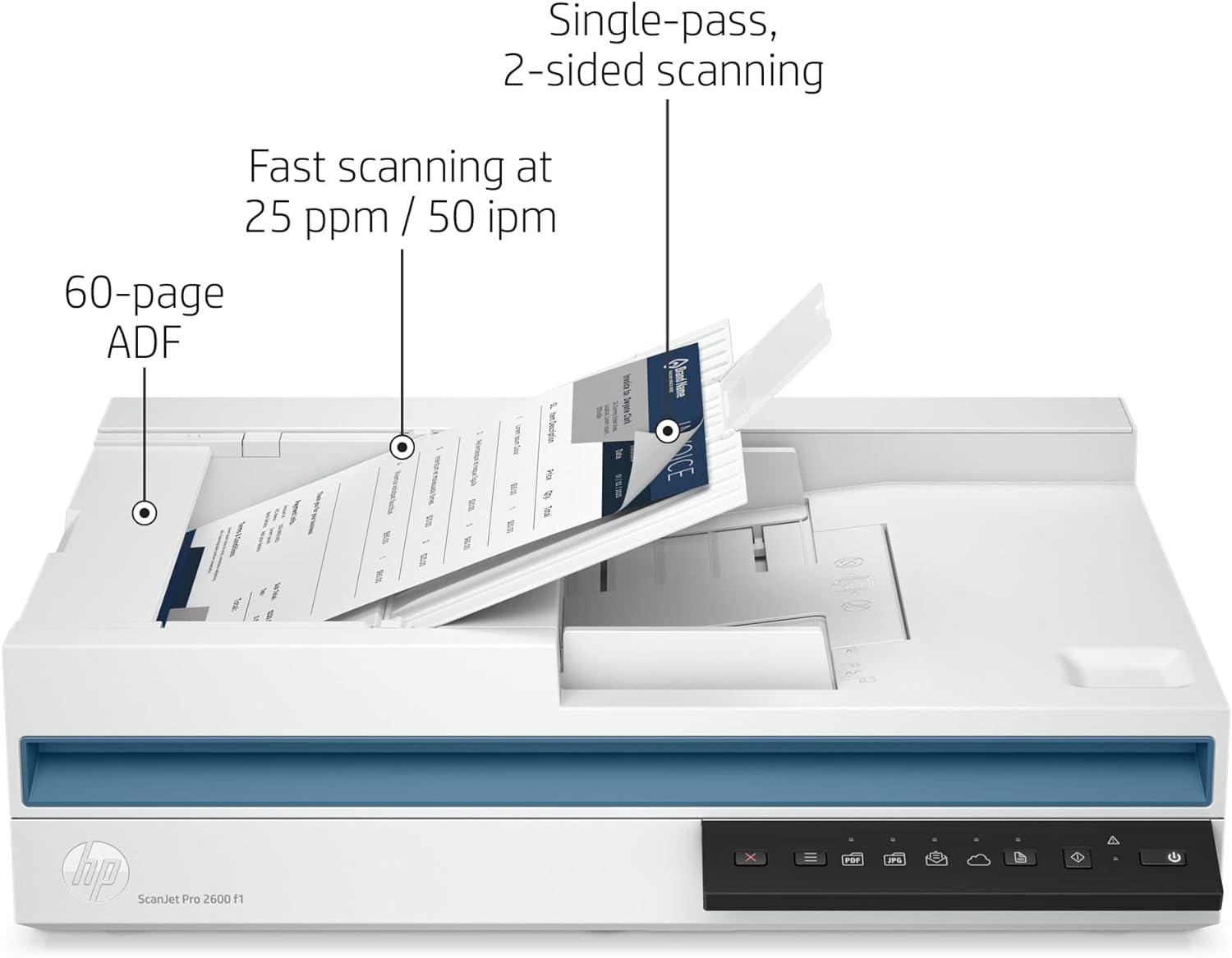- Fast Scanning Speed: Scan up to 30 pages or 60 images per minute with two-sided single-pass scanning.
- HP EveryPage Technology: Ultrasonic multi-feed detection ensures every page is captured, even with mixed media.
- High-Resolution Scanning: Capture sharp, true-to-life images with up to 1200 dpi optical resolution.
- Automatic Document Feeder (ADF): 60-sheet ADF for continuous, efficient scanning without interruptions.
- Advanced OCR & Multi-Zone Document Processing: Recognize text and barcodes for streamlined document management.
- Cloud and Network Integration: Seamlessly integrate with cloud services like Google Drive, Dropbox, SharePoint, and more.
- Durability for High-Volume Use: Designed for up to 3,000 pages per day to handle heavy-duty scanning needs.
Canon PIXMA MG2546S – Compact All-In-One Inkjet Printer With High-Quality Printing, Scanning, Copying, XL Ink Support, Auto Power On, Quiet Mode, Easy-PhotoPrint, Creative Park
Expert Features:
- All-In-One Convenience – Print, copy, and scan with a single compact device.
- High-Quality Prints – FINE cartridge technology ensures deep blacks and vibrant colors.
- Affordable Printing – Optional XL ink cartridges reduce cost per page by up to 30%.
- Energy Efficient – Auto Power On/Off saves energy by activating only when needed.
- Quiet Mode – Near-silent printing for home and office use.
- Creative Possibilities – Easy-PhotoPrint Editor and Creative Park for fun photo and craft printing.
- Compact & Lightweight – Desk-friendly design perfect for home users.
- Versatile Paper Support – Prints on plain paper, envelopes, and glossy photo paper.
- USB Connectivity – Simple plug-and-play setup for Windows and macOS.



Expert Specs:
- Functions: Print, Copy, Scan
- Print Resolution: Up to 4800 x 600 dpi
- Print Speed: 8.0 ipm (black), 4.0 ipm (color)
- Scanner Type: CIS flatbed
- Scanner Resolution: 600 x 1200 dpi
- Copy Speed: Approx. 31 sec (first page), 1.6 ipm (sESAT)
- Ink Cartridges: PG-445 (Black), CL-446 (Color); XL versions available
- Paper Capacity: 60 sheets (rear tray)
- Supported Paper Sizes: A4, A5, B5, Letter, Legal, 10x15cm, 13x18cm, Envelopes
- Paper Weight: 64 - 105 g/m² (plain), up to 275 g/m² (photo)
- Connectivity: USB 2.0
- Operating Systems: Windows 7+, macOS 10.7.5 to macOS 14 (Sonoma)
- Dimensions: 426 x 306 x 145 mm
- Weight: 3.5 kg
- Power Consumption: 9W (copying), 0.4W (off mode)
- Box Contents: Printer, FINE Cartridges, Power Cord, Setup CD (Windows), Manuals
Canon PIXMA TR4645 – Compact 4-in-1 Inkjet Wireless Printer ” Print, copy, scan, and fax ” With Wi-Fi, Auto Duplex, ADF, Cloud Printing, High-Quality Output, Smart App Control, Borderless Printing | BLACK
Expert Features:
- Multifunctional 4-in-1 Printer – Print, copy, scan, and fax with a single compact device.
- Seamless Wi-Fi & Cloud Connectivity – Print and scan from anywhere using the Canon PRINT app.
- Auto Duplex Printing – Save paper and time with automatic two-sided printing.
- Efficient 20-Sheet ADF – Copy and scan multiple pages effortlessly.
- High-Quality Printing – Pigment black ink ensures crisp text; dye inks produce vibrant photos.
- Smart & Easy Setup – Quick installation via smartphone app or web, with user-friendly features.
- Mono LCD Display – Simple navigation and printer control.
- Auto Power On/Off – Energy-efficient design to reduce power consumption.
- Borderless Photo Printing – Print stunning 4x6" photos in just 65 seconds.
- Front Paper Loading – Holds up to 100 sheets of A4 paper for convenient use.
- Environmentally Friendly – Reduced plastic packaging, cutting waste by approximately 65%.




Expert Specs:
- Functions: Print, Copy, Scan, Fax, Cloud Printing
- Print Resolution: Up to 4800 x 1200 dpi
- Print Speed: 8.8 ipm (black), 4.4 ipm (color)
- Photo Print Speed: 65 sec (4x6” borderless)
- ADF Capacity: 20 sheets (A4, LTR), 5 sheets (LGL)
- Auto Duplex Printing: Yes (A4, Letter)
- Ink Cartridges: PG-445, PG-445XL (Black), CL-446, CL-446XL (Color)
- Paper Capacity: 100 sheets (plain paper), 20 sheets (photo paper)
- Scanner Resolution: 600 x 1200 dpi
- Copy Speed: 6.4 ipm (black), 2.7 ipm (color)
- Fax Resolution: Up to 300 dpi (mono), 200 dpi (color)
- Connectivity: Wi-Fi, USB, Canon PRINT app, Apple AirPrint, Google Assistant, Amazon Alexa
- Operating Systems: Windows 7+, macOS 10.15+, Chrome OS, iOS, Android
- Dimensions: 435 x 295 x 189 mm
- Weight: 5.8 kg
- Power Consumption: 7W (copying), 0.3W (off mode)
HP DeskJet Ink Advantage Ultra 4828 All-in-One Printer : Print, Copy, Scan ; Wireless Printing ; 7.5 ppm (black) and 5.5 ppm (color) ; 1200 x 1200 dpi ; Hi-Speed USB 2.0 ; Built-in Wi-Fi ; Icon LCD display ; for Plain Paper , Photo , Brochure, Envelopes | 25R76A
Expert Features
- Seamless setup : Get started fast with simple setup that guides you through each step, using the HP Smart app.
- Your reliable connection : Get better range and faster, more reliable connections using dual-band Wi-Fi® with self-reset.
- Printing from your smartphone just got easier : Easily print everyday documents from your smartphone, using the HP Smart app.
- Amazing scanning, now on your smartphone : With the HP Smart app, get high-quality scanning and sharing – plus easily make copies – from your smartphone.
- Tackle the essentials : Get versatile performance and print, scan, and copy.
- Ready. Set. Connect. : Get connected with Bluetooth® and start printing fast from your smartphone or tablet with easy setup.
- Connect your printer with USB : Easily connect your printer to your computer with the built-in USB port.
- Extend your printing reach : Built-in wireless capabilities let you easily access, print, and share resources on a network.
- Up to 2,600 black and 1,400 color pages in the box : Depend on low-cost Original HP ink cartridges to deliver the everyday documents and photos you need.
- Exceptional HP print quality : Original HP ink cartridges deliver sharp text and vibrant graphics for all your everyday documents and photos.




Expert Specs
| Functions | Print, copy, scan, wireless |
|---|---|
| Print speed black (ISO) | Up to 7.5 ppm 1 |
| Print speed black (draft, A4) | Up to 20 ppm 1 |
| Print speed black (ISO, A4) | Up to 8.5 ppm 1 |
| Print speed color (ISO) | Up to 5.5 ppm 1 |
| Print speed color (draft, A4) | Up to 16 ppm 1 |
| Print Speed Color (ISO) | Up to 5.5 ppm 1 |
| First page out black (A4, ready) | As fast as 15 sec |
| First page out color (A4, ready) | As fast as 19 sec |
| Duplex printing | Manual (driver support provided) |
| Duty cycle (monthly, letter) | Up to 1000 pagesUp to 1000 pages |
| Duty cycle (monthly, A4) | Up to 1000 pages |
| Recommended monthly page volume | 50 to 100 |
| Print quality black (best) | Up to 1200 x 1200 rendered dpi |
| Print quality color (best) | Up to 4800 x 1200 optimized dpi color (when printing from a computer on selected HP photo papers and 1200 input dpi) |
| Print languages | HP PCL 3 GUI; HP PCLm (HP Apps/UPD); URF (AirPrint) |
| Print technology | HP Thermal Inkjet |
| Connectivity, standard | 1 Hi-Speed USB 2.0 |
| Mobile printing capability | Apple AirPrint; Mopria Print Service; Chrome OS; HP Smart app 2 |
| Network capabilities | Yes, built-in Wi-Fi 802.11a/b/g/n |
| Wireless capability | Yes, built-in Wi-Fi 802.11a/b/g/n |
| Wireless technologies | 802.11b/g/n/a |
| Minimum System Requirements for Macintosh | macOS v10.14 Mojave, macOS v10.15 Catalina, macOS v11 Big Sur; 2 GB HD |
| Minimum System Requirements | Windows 10, 7: 32-bit or 64-bit, 2 GB available hard disk space |
| Digital sending standard features | No |
| Display | Icon LCD display |
| Processor speed | 180 MHz |
| Maximum Memory | 64 MB DDR1; 20 MB flash |
| Memory | 64 MB DDR1; 20 MB Flash |
| Memory card compatibility | No |
| Internal Storage | No |
| Compatible Operating Systems | Windows 11; Windows 10; Windows 7; macOS 10.12 Sierra; macOS 10.14 Mojave; macOS 10.15 Catalina; macOS 11 Big Sur; Chrome OS |
| Paper handling input, standard | 60-sheet input tray |
| Paper handling output, standard | 25-sheet output tray |
| Paper handling input, optional | Not Applicable |
| Paper handling output, optional | Not Applicable |
| Finished output handling | Sheetfed |
| Media types | Plain paper, photo paper, brochure paper, envelopes and other specialty inkjet papers |
| Media sizes supported | A4; B5; A6; DL envelope |
| Borderless printing | No |
| Media weight, recommended | 74 g/m² |
| Scanner type | Flatbed |
| Scan file format | JPEG, TIFF, PDF, BMP, PNG |
| Scan resolution, optical | Up to 1200 dpi |
| Scan size, maximum | 216 x 297 mm |
| Scan speed duplex (normal, A4) | N/A |
| Scan speed duplex (normal, letter) | N/A |
| Scan speed (normal, letter) | N/A |
| Scan technology | Contact Image Sensor (CIS) |
| Copy speed black (ISO) | Up to 6 cpm 3 |
| Copy speed color (ISO) | Up to 3 cpm 3 |
| Copy resolution (black text) | Up to 300 x 300 dpi |
| Copy resolution (color text and graphics) | Up to 300 x 300 dpi |
| Copy resolution (black graphics) | Up to 300 x 300 dpi |
| Copies, maximum | Up to 9 copies |
| Copy reduce / enlarge settings | Via HP Smart app |
| Copier settings | Auto-enlarge |
| Power consumption | 1.0 watts (sleep), 0.1 watts (off), 0.1 watts (auto-off) 4 |
| Power | Input voltage: 200 to 240 VAC (+/- 10%), 50/60 Hz (+/- 3Hz) |
| Operating humidity range | 15 to 80% RH (non-condensing) |
| Recommended operating humidity range | 20 to 80% RH (non-condensing) |
| Non-Operating Humidity Range | 5 to 90% RH (non-condensing) |
| Operating temperature range | 5 to 40°C |
| Operating temperature range | 41 to 104°F |
| Typical electricity consumption (TEC) number | 0.17 kWh/Week |
| Ecolabels | ENERGY STAR® certified |
| Energy star certified | Yes |
| Safety | IEC 60950-1:2005 +A1:2009 +A2:2013, EN 60950-1:2006 +A11:2009 +A1:2010 +A12:2011 +A2:2013, IEC 62368-1:2014, EN 62368-1:2014 +A11:2017, EN 62479:2010, EN 62311:2007 |
| Dimensions (W x D x H) | 424 x 410 x 245 mm 5 |
| Maximum dimensions (W x D x H) | 424 x 555 x 245 mm Output Extension full out 5 |
| Weight | 3.42 kg |
| Product color | Indigo |
| What's in the box | HP DeskJet Ink Advantage Ultra 4828 All-in-One Printer; 2 x HP 47 Black Cartridge; 2 x HP 47 Tri-Color Ink Cartridge; Setup guide; Reference guide; Power cord [For ink volume and page yield information,visit http://hp.com/go/learnaboutsupplies ] |
| Print Cartridges/Bottle, Number | 2 black, 2 tri-color |
| Replacement cartridges | HP 47 Black Original Cartridge (~1,500 pgs yield) 6ZD21AE; HP 47 Tri-color Original Cartridge (~750 pgs yield) 6ZD61AE 6 |
| Manufacturer Warranty | One-year limited hardware warranty |
HP ScanJet Pro 3600 f1 – 60 Images or 30 Pages Per Minute with Two-Sided Single-Pass Scanning ; Duplex Scanning, Ultrasonic Page Detection, Advanced OCR, Cloud Integration, and High-Volume Productivity | 20G06A
HP ScanJet Pro 3600 f1 60 ppm Duplex Scanning












Expert Features












Expert Specs
| Scanner type | ADF; CIS scanning technology; Flatbed |
|---|---|
| Digital sending standard features | Send to USB Drive |
| Digital sending optional features | Send to email; Send to PC |
| Scan resolution, optical | Up to 600 dpi (color and mono, ADF); Up to 1200 dpi (color and mono, flatbed) |
| Scan resolution, hardware | Up to 600 x 600 dpi (color and mono, ADF); Up to 1200 x 1200 dpi (color and mono, flatbed) |
| Enhanced scanning resolution | Up to 1200 dpi |
| Duty cycle (daily) | Recommended daily duty cycle: 3000 pages (ADF) |
| Bit depth | 24-bit (external), 48-bit (internal) |
| Automatic document feeder scan speed | Up to 30 ppm/60 ipm (b&w, gray and color, 300 dpi) 1 |
| Automatic document feeder scan speed | Up to 30 ppm/60 ipm (b&w, gray and color, 300 dpi) 1 |
| Scan size (ADF), maximum | 216 x 3100 mm |
| Scan size, maximum | 216 x 297 mm |
| Scan size (ADF), minimum | 89 x 148 mm |
| Automatic document feeder capacity | Standard, 60 sheets |
| Duplex ADF scanning | Yes |
| Scan file format | For text and image pages : PDF, JPEG, PNG, BMP, TIF, Text(TXT), Rich Text(RTF), SEARCHABLE PDF, PDF/A, Word(DOC), Word(DOCX), Excel(XLS), Excel(XLSX), CSV |
| Scan input modes | Scan front-panel function : Save as PDF, Save as JPEG, Scan to E-mail, Send to Cloud and Scan to USB. HP Scan in Win OS, HP Easy Scan/ICA in Mac OS and third parties applications via TWAIN. |
| Color scanning | Yes |
| Levels of grayscale | 256 |
| Image scaling or enlargement range | Will not perform any arbitrary scaling |
| Scan technology | ADF; Flatbed; Contact Image Sensor (CIS) |
| Scanning options (ADF) | Single-pass Duplex scanning |
| Multifeed detection | Yes |
| Output resolution dpi settings | 75; 150; 200; 240; 300; 400; 500; 600; 1200 ppi |
| Light source (scanning) | Light Emitting Diode (LED) |
| Document weight ADF (maximum) | 120 g/m² |
| Media size (ADF) | Letter; Legal; Executive; A4; A5; A6; B5; B5 (JIS) |
| Media types | Paper (banner, inkjet, photo, plain), envelopes, labels, cards (greeting, index) |
| Media weights, supported ADF | 49 to 120 g/m² |
| Compatible Operating Systems | Windows 11; Windows 10; Windows 8; Windows 8.1; Windows 7; Windows Server; macOS 10.14 Mojave; macOS 10.15 Catalina; macOS 11 Big Sur; macOS 12 Monterey; Linux |
| Mac compatible | Yes |
| Minimum System Requirements for Macintosh | 10.14(Mojave), 10.15(Catalina) and 11.x(Big SUR) Internet required |
| Minimum System Requirements | Microsoft® Windows® (11, 10, 8.1, 7 : 32-bit and 64-bit, 2008 R2, 2012 R2, 2016, 2019); 2 GB available hard disk space, Internet connection, Microsoft® Internet Explorer or any browser |
| Twain version | Version 2.4 |
| Processor speed | 666 MHz |
| Memory | 256 MB |
| Software included | HP Scan Software, HP Scanner Device Driver, HP WIA scan driver, HP TWAIN scan driver, HP Scanner Tools Utility, HP Easy Scan for MacOS |
| Connectivity, standard | USB 3.0 |
| Power | Input Voltage: 100 to 240 VAC |
| Power supply type | External power adapter |
| Power consumption | 13.31 watts (Active - Scanning), 5.31 watts (Ready), 1.23 watts (Sleep), 0.07 (Auto-Off), 0.07 (Manual-Off) (Power requirements are based on the country/region where the printer is sold. Do not convert operating voltages. This will damage the printer and void the product warranty.) |
| Control panel | 6 lights (Shortcut, Duplex, Error); 5 button (Power, Scan, Duplex, Shortcut Select, Cancel ) |
| Security management | Power button to on/off |
| Operating humidity range | 15 to 80% RH (non-condensing) |
| Recommended operating humidity range | 30 to 70% RH |
| Non-Operating Humidity Range | 0 to 90% RH (non-condensing) |
| Operating temperature range | 10 to 35°C |
| Operating temperature range | 50 to 95°F |
| Recommended operating temperature range | 17.5 to 25°C |
| Recommended operating temperature range | 63.5 to 77°F |
| Storage temperature range | -40 to 60°C |
| Storage temperature range | -40 to 140°F |
| Acoustic power emissions (active, printing) | 6.5 B(A) |
| Minimum dimensions (W x D x H) | 491.5 x 325.4 x 133.3 mm |
| Maximum dimensions (W x D x H) | 491.5 x 422.28 x 387.42 mm |
| Weight | 5.4 kg |
| Weight | 5.4 kg |
| Package dimensions (W x D x H) | 600 x 245 x 499 mm |
| Package weight | 7.3 kg |
CANON PIXMA G3430 3 IN 1 WIFI MEGATANK PRINTERS
MEGATANK PRINTERS
CANON PIXMA G3430
Make huge savings on your home printing costs with this fast and easy to use refillable ink tank 3-in-1 printer with Wi-F
Fast prints. HUGE savings
Print, copy and scan documents at home while making huge savings with this fast, affordable, and efficient MegaTank printer with Wi-Fi. With refillable tanks and a single set of ink bottles delivering up to 4,600 prints1, running costs are refreshingly low compared to cartridge-based printers.
See full specification1 / 7
-
Simple operation
Easy, straightforward day-to-day use thanks to clear buttons and single-action print head installation
-
High-speed productivity
Get your documents faster thanks to print speeds of 11.0 ipm (mono) and 6.0 ipm (colour)
-
Easy at-home maintenance
Keep downtime to a minimum thanks to the user-replaceable maintenance cartridge and mechanical ID no-squeeze ink bottles
-
Wireless connectivity
Print seamlessly from a range of devices with Wi-Fi connectivity and support for PIXMA Cloud Link, Canon PRINT app, Apple AirPrint and more
-
Work with more media
Get creative at home with the ability to print on magnetic and matte photo paper
Specifications
-
11.0 ipm / 6.0 ipm
Fast print speeds for increased productivity
-
High quality printing
Sharp, clear print resolution for high quality photos and documents
-
CANON PIXMA G3430 WIFI MEGATANK PRINTERS 3-in-1 printer
Print, scan and copy with a single device
-
100-sheet capacity
Large-capacity rear tray for volume printing
-
Wi-Fi
Connect wirelessly to your computer or smart device
-
Mac, Windows and Chrome
Works with all major computer operating systems
-
Canon PRINT app
Print and copy from your smart device
What's in the box
-
PIXMA G3430 Refillable MegaTank Inkjet Printer
-
4 standard ink bottles (1 x Black and 1 x C/M/Y)
-
Power cord
-
Manuals and other documents
-
Setup CD-ROM (CD only for Windows)
DYMO LabelManager 160 Portable Label Maker
Product Details
Description
The DYMO LabelManager® 160 is a fast, simple label maker that's easy to take with you. Quickly type text on the computer-style QWERTY keyboard, edit with one-touch fast-formatting keys, and print perfect, professional labels every time. Compact and lightweight for portability, making it easy to label just about anything, anywhere. 20+ ways to format text and more than 200 symbols and clip-art make it easy to create high-quality labels for all your organization needs. To extend the battery life, the auto power-off function turns the label maker off when not in use.
Features
- PORTABLE LABEL MAKER: Compact and lightweight for portability, making it easy to label just about anything, anywhere
- TYPE QUICKLY AND EASILY: Label maker lets you quickly type text on the familiar computer-style QWERTY keyboard, edit with one-touch fast-formatting keys and print perfect, professional labels every time
- PRINTS CUSTOM LABELS: Choose from 20+ ways to format text and 200+ symbols and clip art allows for personalization
- EXTENDED BATTERY LIFE: Enjoy extended battery life with automatic switch-off
- USE WITH AUTHENTIC DYMO LABELS: For best performance, use authentic DYMO Label Tapes in 1/4", 3/8" and 1/2" (6 mm, 9 mm, 12 mm) widths available in a variety of colors
Specifications
-
Item #1790415
-
Dimensions:10.437" x 6.312" x 2.625"
-
Color:Black
-
Label Compatibility:DYMO D1
Best For
-
Home OrganizationDYMO labels are perfect for home organization projects.
-
Files and BindersDYMO labels help organize files and binders.
-
Supplies StorageKeep track of storage and supplies with labeled boxes.
Recommended Use
- Retail
- Home Organization
- Food Service
Epson LQ-350 Dot-Matrix Printer – Monochrome
Product Details
- Number of Pins: 24 pins.
- Printing Speed:
- Draft: 10 cpi: 260 chars/s, LQ: 10 cpi: 86 chars/s, HighSpeed-Draft: 10 cpi: 347 chars/s.
- Carbon Copies: 3 plus one original.
- Printing Resolution: 360x180dpi.
- Interfaces: Bidirectional parallel, RS-232, USB 2.0 Type B.
- Document Feed: Single sheet rear, Continuous paper rear, Paper output rear.
- Paper Formats: Sheet Paper (single- and multi-layer), Continuous Paper (single- and multi-layer), Labels (single- and multi-layer), Roll Paper, Envelopes.
- Ribbons:
- SIDM Black Ribbon Cartridge For LQ-350/LQ-300/+/+II (C13S015633BA).
- SIDM Black Ribbon Cartridge For LQ-350 / 300 / +/+II (C13S015633).
Epson LQ300 Ribbon
HP DeskJet 2320 All-in-One Printer Print, Scan, Copy
Specifications
- Interface(s)/Port(s)
- Ethernet Port: No
- Bluetooth: No
- Dimensions
- Length: 37 cm
- Weight: 3.42 kg
- Height: 24.9 cm
- Depth: 37 cm
- Width: 42.5 cm
- Network & Communication
- Wireless LAN: No
- Display
- Touchscreen: No
- Screen Size: No
- Other
- Memory Card Slot: No
- Made in: China
- Series Name: DeskJet 2320
- Mobile Device Printing: No
- Printer Resolution (Color): Up to 4800 x 1200 dpi
- Number Of Cartridges Included: 1 Black - 4 Colors
- Color Cartridge Type: Multi-Color
- Printer Resolution (Black): Up to 1200 x 1200 dpi
- Duplex Printing: Manual
- Borderless Printing: No
- Maximum Paper Size: A4
- Wireless Print Technology: No
- Auto Feeder: No
- Maximum Black Print Speed (ppm): Up to 7.5 ppm
- Maximum Color Print Speed (ppm): Up to 5.5 ppm
- USB: Yes
- Power Source: 220 to 240 VAC
- Product Type: Multifunction
- Brand Name: HP
HP Scanner 24-bit (external), 48-bit (internal) CIS Up to 600 x 600 dpi (color and mono, ADF); Up to 1200 x 1200 dpi (color and mono, flatbed) ScanJet Pro 2600 f1 Scanner
Scanner color and mono ADF flatbed
BRIEF OVERWIEW
- Enhances productivity with 2-sided, single-pass, automatic document feeder
- Provides sharp scans of photos, graphics and documents
- Scan books, magazines, ID cards and more with ADF or flatbed scanning
- Strong security - uses authentic code-signing to protect firmware updates
- Compact design that fits on your desktop expert zone
- 25 ppm (Mono) - 25 ppm (Color)
- Duplex Scanning
- USB
- CIS
- Up to 600 x 600 dpi (color and mono, ADF); Up to 1200 x 1200 dpi (color and mono, flatbed)
- 24-bit (external), 48-bit (internal)
| Scanner type | ADF CIS scanning technology Flatbed |
|---|---|
| Digital sending optional features | Send to email Send to PC |
| Scan resolution, optical | Up to 600 dpi (color and mono, ADF) Up to 1200 dpi (color and mono, flatbed) |
| Duty cycle (daily) | Recommended daily duty cycle: 1500 pages (ADF) |
| Bit depth | 24-bit (external), 48-bit (internal) |
| Levels of grayscale | 256 |
| Multifeed detection | No |
| Scan size, maximum | 8.5 x 11.7 in |
| Media types | Paper (banner, inkjet, photo, plain), envelopes, labels, cards (greeting, index) |
| Media weights, supported ADF | 16 to 28 lb |
| Scan file format | For text and image pages: PDF, JPEG, PNG, BMP, TIF, Text(TXT), Rich Text(RTF), SEARCHABLE PDF, PDF/A, Word(DOC), Word(DOCX), Excel(XLS), Excel(XLSX), CSV |
| Automatic document feeder capacity | Standard, 60 sheets |
| Automatic document feeder scan speed | Up to 25 ppm/50 ipm (b&w, gray and color, 300 dpi) |
| Scanning options (ADF) | Single-pass Duplex scanning |
| Scan size (ADF), maximum | 8.5 x 122 in |
| Compatible Operating Systems | Windows 11 Windows 10 Windows 8 Windows 8.1 Windows 7 Windows Server macOS 10.14 Mojave macOS 10.15 Catalina macOS 11 Big Sur macOS 12 Monterey Linux expert zone |
| Mac compatible | Yes |
| Twain version | Version 2.4 |
| Connectivity, standard | USB 2.0 |
| Power | Input Voltage: 100 to 240 VAC |
| Power consumption | 12.90 watts (Active - Scanning), 5 watts (Ready), 1.11 watts (Sleep), 0.06 (Auto-Off), 0.06 (Manual-Off) |
| Ecolabels | CECP IT ECO Declaration SEPA EPEAT® Silver registered |
| Operating temperature range | 50 to 95°F |
| Recommended operating humidity range | 30 to 70% RH |
| Minimum dimensions (W x D x H) | 19.4 x 12.8 x 5.2 in |
| Weight | 11.9 lb |
| Software included | HP Scan Software, HP Scanner Device Driver, HP WIA scan driver, HP TWAIN scan driver, HP Scanner Tools Utility |
| What's in the box | HP ScanJet Pro 2600 f1 Scanner Install Guide Supporting flyers Cushions USB cable Power adapter Power cords |
HP Smart Tank 581 All-in-One Printer, Color Printer for Home/office, Print; copy; scan; Wireless; Print upto 6000 black/color pages
About this item
- Inktank Printer | Functionality: Printer, Scanner, Copier with dedicated ID Copy button | Print output: Colour and Monochrome | Connectivity: Self Healing Wi-Fi, Wi-Fi Direct, Hi-Speed USB 2.0 and Bluetooth Low Energy.
- OS Compatibility: Windows 11; Windows 10; Windows 7; Android; iOS; macOS 12 Monterey; macOS 11 Big Sur; macOS 10.15 Catalina
- Maximum Print Speed (color): 5 ppm, Maximum Print Speed (Monochrome): 12 ppm as per ISO standards | Maximum Print Resolution (Color): Up to 4800 x 1200 optimized dpi | Maximum Print Resolution (Monochrome): Up to 1200 x 1200 rendered dpi
- Media Type: Plain paper, Matte Brochure Papers, Glossy Brochure Papers, Photo papers, Envelopes, Other specialty inkjet papers | Media Size: Custom (metric): 88.9 x 127 to 215.9 x 355.6 mm Supported (metric): A4; B5; A6; DL envelope, legal | Media Weight : Plain paper: 60 to 90 g/m²; Envelopes: 75 to 90 g/m²; Cards: up to 200 g/m²; Photo paper: up to 300 g/m²
- Additional Printer Function:For Home and Small Offices, Included Components: HP Smart Tank 580 All-in-One Printer; 2×HP GT53XL Black Original ink Bottles; HP GT52 Cyan Original Ink bottle; HP GT52 Magenta Original Ink bottle; HP GT52 Yellow Original Ink bottle; HP Black Printhead; HP Tri-color Printhead; Power cord; Ink caution flyer; Setup guide; Reference guide; Regulatory flyers; Warranty flyers
- Compact Design, Guided Setup, Smart Guided Control Panel & Low on Ink Sensing
- Get up to 18,000 black and 6,000 colour pages in the Box.1 Year Extended Warranty with PHA coverage.
NIIMBOT D11 Label Maker Black with Tape
Label Maker Machine NIIMBOT D11 Label Printer Tape Included Portable Wireless Connection Multiple Templates Available for Phone Pad Easy to Use Office Home Organization USB Rechargeable
About this item
- 【2022 New Version】After the technical updating, we combine the label maker with the smart device, which is more convenient and powerful. The weight and volume are only half of the traditional version. from now on, we bid farewell to the heavy, power-consuming, and money waste old version.
- 【Rechargeable & Money Saver】 It's rechargeable and can be used for 2 months on a single charge, which saves the trouble of long-term battery purchasing and replacement, and it's also very environmentally-friendly.
- 【Powerful Functions】It is support to print various texts, numbers, graphics, symbols, logos, barcodes, QR codes,etc. And intelligent recognition of voices and pictures.
- 【Design Your Own Labels】The APP NIIMBOT contains various texts, graphic symbols and business icons,and our label paper has varieties of colors and styles to choose from, You can make your own product labels and QR code labels.
- 【Design Your Own Labels】The APP NIIMBOT contains various texts, graphic symbols and business icons,and our label paper has varieties of colors and styles to choose from, You can make your own product labels and QR code labels.
-
Product Description