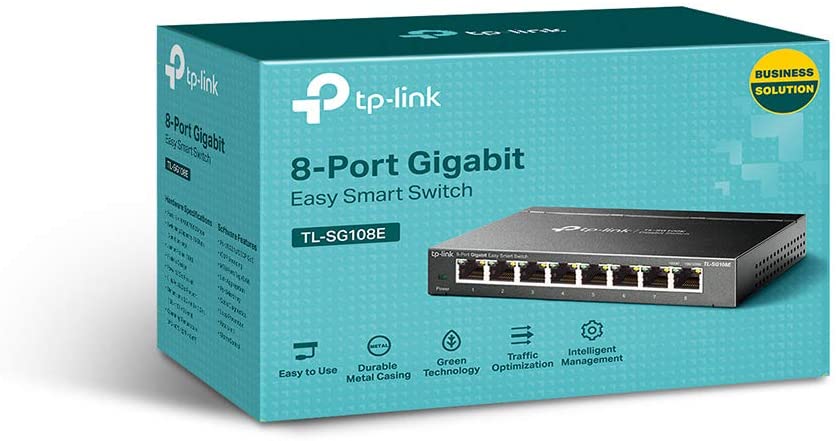| VEIKK , A50 , DRAWING , TABLET , 10 |
{attribute:VEIKK , A50 , DRAWING , TABLET , 10 |
|---|

UGREEN 40363 DP TO 4K HDMI CONVERTER WITH AUDIO
Call for Price

A4TECH MOUSE FB12 WIRELESS AND BLUETOOTH MOUSE
Call for Price
GVISION 10/100/1000M Uplink Port switch poe support switch poe reverse and poe switch 8 port
Additional information
Related products
TP-LINK WiFi Dongle 300 Mbps (TL-WN823N)
Call for Price
- 300 Mbps Wi-Fi —— 300Mbps wireless speed ideal for smooth HD video, voice streaming
- Design —— Mini-sized design for convenient portability with a reliable high performance
- SoftAP Mode —— Turn a wired internet connection to a PC or Laptop into a Wi-Fi hotspot
- WPS —— Easily setup a secure wireless connection with one-touch WPS button
- Compatibility —— Supports Windows 8.1/8/7/XP, Mac OS, Linux
- Interface —— USB 2.0
- Antenna —— Internal
- Worry-free customer support —— For other installation related query, compatibility issue or any other queries call on toll free no 1800 2094 168 or write us at support.in@tp-link.com
| Brand | TP-Link |
|---|---|
| Manufacturer | TP-Link Technologies Co.,Ltd |
| Model | TL-WN823N |
| Model Name | TL-WN823N |
| Model Year | 2012 |
| Product Dimensions | 3.91 x 1.83 x 0.79 cm; 60 Grams |
| Item model number | TL-WN823N |
| Computer Memory Type | DRAM |
| Processor Count | 1 |
| Hardware Interface | USB 2.0 |
| Mounting Hardware | Wireless Adapter TL-WN823N, Resource CD and Quick Installation Guide |
| Colour Screen | No |
| Voltage | 240 Volts |
| Batteries Included | No |
| Batteries Required | No |
| Data Transfer Rate | 300 Megabits Per Second |
| Wireless Type | 802.11n, 802.11b, 802.11g |
| Data Link Protocol | USB |
| GSM frequencies | 2.4 GHz |
| Total Usb Ports | 1 |
| Communication Interface | Wireless N |
| Contains Liquid Contents | No |
| Includes Rechargable Battery | No |
| Includes AC Adapter | No |
| Remote Control Included? | No |
| Supports Bluetooth Technology | No |
| Programmable Buttons | No |
| Manufacturer | TP-Link Technologies Co.,Ltd |
| Country of Origin | China |
| Imported By | TP-LINK India Private Limited,Green Industrial Park, Dongri Pada, Poman, Kaman-Bhiwandi Road, Vasai East, Palghar, Maharashtra – 401208 |
| Item Weight | 60 g |
TP-LINK AX3000 Wi-Fi 6 Bluetooth 5.0 PCIe Adapter
Call for Price
TL-TX50E AX3000 Wi-Fi 6 Bluetooth 5.0 PCIe Adapter
| HARDWARE FEATURES | |
|---|---|
| Dimensions | 3.7 x 4.8 x 0.8 in (95.2 x 120.8 x 21.5 mm) |
| Antenna Type | Two High-Gain Dual Band Antennas |
| Chipset | Intel Wi-Fi 6 Chipset |
| WIRELESS FEATURES | |
|---|---|
| Wireless Standards | IEEE 802.11ax/ac/n/a 5 GHz IEEE 802.11ax/n/g/b 2.4 GHz Bluetooth 5.0/4.2/4.0 |
| WLAN Signal Rate | 5 GHz 11ax: Up to 2402 Mbps(dynamic) 11ac: Up to 1733 Mbps(dynamic) 11n: Up to 300 Mbps(dynamic) 11a: Up to 54 Mbps(dynamic) 2.4 GHz 11ax: Up to 574 Mbps(dynamic) 11n: Up to 300 Mbps(dynamic) 11g: Up to 54 Mbps(dynamic) 11b: Up to 11 Mbps(dynamic) |
| WLAN Reception Sensitivity | 5 GHz : 11ax HT160:-56.25dBm 11ax HT80: -59dBm 11ax HT40: -62.25dBm 11ax HT20: -65dBm 11ac HT160:-62dBm 11ac HT80: -65.5dBm 11ac HT40: -69.75dBm 11ac HT20: -73.75dBm 11n HT40: -74.5dBm 11n HT20: -77.5dBm 11a 54Mbps: -77.75dBm 11a 6Mbps: -94.5dBm 2.4GHz : 11ax HT40: -60.75dBm 11ax HT20: -63.75dBm 11n HT40: -73dBm 11n HT20: -76.25dBm 11g 54Mbps: -76.5dBm 11b 11Mbps: -89dBm |
| WLAN Transmit Power | 5 GHz : 27dBm(FCC) 2.4 GHz : 26dBm(FCC) |
| WLAN Modes | Infrastructure mode |
| Wireless Security | Support 64/128 bit WEP, WPA/WAP2/WPA3, WPA-PSK/WPA2-PSK, 802.1x |
| Modulation Technology | DBPSK, DQPSK, CCK, OFDM, 16-QAM, 64-QAM, 256-QAM, 1024QAM |
| Bluetooth Profiles | Archer TX50E support the native BT profiles implemented in Windows 10. For the latest information on Windows 10 BT profiles please refer to https://support.microsoft.com/en-us/help/10568/windows-10-supported-bluetooth-profiles |
Type-C to LAN 10/100/1000 MBps Gigabit Ethernet Adapter
Call for Price
- Type C USB 3.1 Male to 1000M Gigabit Ethernet Network LAN Adapter for Apple Macbook & Laptop PC
- Powered via USB - No external power adapter needed & Automatically saves power when Ethernet cable is unplugged.
- Supports Wake-on-LAN and 'RealWoW!' (Wake-on-LAN)Technology Supports twisted pair crossover detection and auto-correction(HP Auto-MDIX).
- USB 3.1 interface support Plug and Play. Hot Swap, Easy to use and Carry.
- Mac OS X 10.5 to 10.10 (For Mac OS 10.6 or below, you need to download driver)
TPLINK MR6400 300MBPS WIRELESS N 4G LTE ROUTER
Call for Price
TL-MR6400
300 Mbps Wireless N 4G LTE Router
- Cutting-edge 4G network – share internet access with up to 32 Wi-Fi devices and enjoy download speeds of up to 150 Mbps
- Plug a SIM card and play – no configurations needed, compatibility of SIM cards in 100+ countries are assured by years of field tests
- Two detachable advanced LTE antennas – enjoy stable and efficient connections to every device thanks to the two external antennas
- Wi-Fi router mode – plug an Ethernet cable into the LAN/WAN port for flexible access as a backup option if you can't get a 4G connection
MikroTik SXT SQ Lite5 16dBi 5GHz Dual Chain Integrated
Call for Price
- The SXTsq Lite5 is a compact and lightweight outdoor wireless device with an integrated antenna
- Perfect for point to point links of up to 12 kilometers or as a CPE unit. It is compact, weatherproof and easy to mount
- The SXTsq Lite5 retains a 16dBi antenna like the SXT Lite5, our previous model, yet the antenna design has been improved and the physical size has been dramatically reduced - the SXTsq is two times thinner
- The device can be mounted on horizontal and vertical poles and masts, but for precise alignment, separately available is the QuickMount Pro, which allows to adjust in every angle
- The device includes one 10/100 Mbit ethernet port. There is also an easily accessilble grounding connection to protect it against lightning
TP-Link 8 Port Gigabit Switch Smart Managed TL-SG108E
Call for Price

-41-scaled-e1660469822366.jpg)