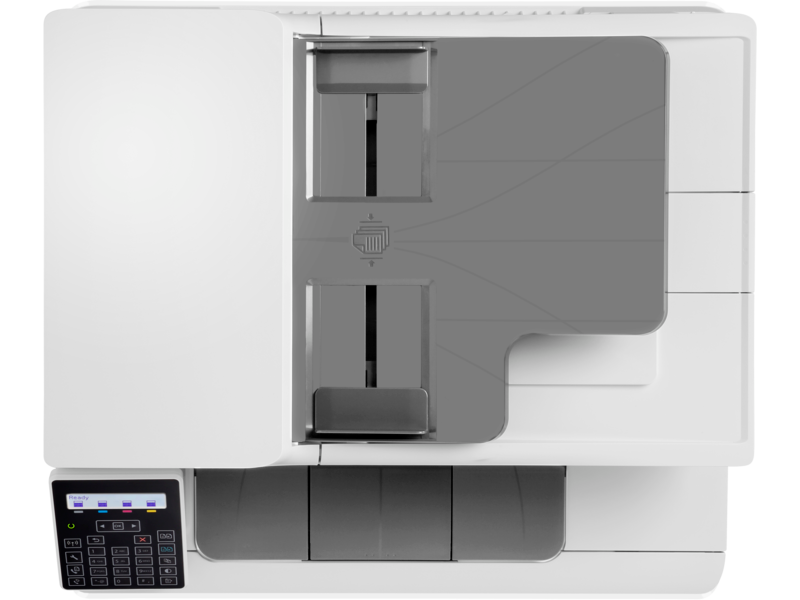| VEIKK , A50 , DRAWING , TABLET , 10 |
{attribute:VEIKK , A50 , DRAWING , TABLET , 10 |
|---|
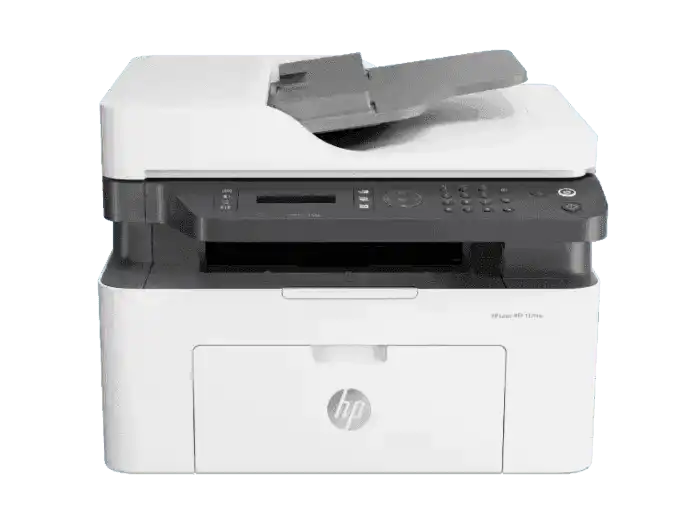





HP LaserJet M137fnw 4 In 1 Print, Scan, Copy, Fax Wireless Printer
$ 227.00 Original price was: $ 227.00.$ 220.00Current price is: $ 220.00.
Related products
Wavlink USB 2.0 Network Print Server, LAN Print Share Server for USB Printers, LPR Print Protocol 10/100Mbps Computer Print Server Adapter for Windows 7/8/8.1/XP/10/11/Vista, MacOS 10.7 or Above
Expert Features
⭐USB2.0 Network Printer:
- Tired of maintaining the printer's host PC? Wavlink print server converts an old USB printer into a network printer, sharing a USB printer with multiple users over an Ethernet.
- No additional printers are needed and save money, space and less cable mess.
⭐Print From Anywhere:
- Print from any computer connected to the LAN.
- This print server doesn’t require a wired connection to the computer, however you must connect the server to your network device (eg. router/switch) with the included RJ45 network cable.
⭐Note Before Purchase:
- This print server requires networking and computer system settings, No Driver Required.
- Read "Printer Compatibility List" in "Product Document" before purchase.
- GUI(Graphical User Interface)-based management, DHCP and auto IP supported.
⭐Extensive Compatibility:
- This print adapter is USB2.0 compliant, it works with Windows 2003/2008/2012/XP/Vista/7/8/8.1/10/11, Mac 10.7 or later. Compatible with almost all the USB printers such as ink-jet printer, laser printer, needle printer, multi-function printer, etc..
⭐Perfect Solution:
- This USB printer network adapter allows any computer in the same LAN to access the USB printer connected with this print server device.
- It is suitable for home or business applications, and government or educational institutions that require shared printing capabilities.
- Please download the latest user manual on the listing page. If any problems, please contact us first. We have professional team to solve your problems.
From The Manufacturer

Wavlink new palm-sized Networking USB 2.0 Server enables any USB printer into wired network printer so printer can be accessed by all computer users on the network, provides users with an auto-sensing Ethernet port that works with either 10Base-T or 100Base-T networks.

Print Over LAN
Connect a USB-only printer to the LAN and share it among all computers on the network.

Easy Configuration
Easy configuration with intuitive web based GUI(Graphics User Interface)

Easy to use:
- 1.Connect power adapter.
- 2.Connect the printer with the USB-A cable(Not Included).
- 3.Connect to network with the Ethernet cable(Included).
- 4.Install the printer driver & follow the manual to configure the printer and network settings, then you can print from any computer on the network.

Features & Tips:
- 10Base-T/100Base-T auto-sensing.
- Easily connect your USB printer to a network.
- Allows multiple computers to share one USB printer on the network.
- Print from any computer on your network. - Works with any home or office Ethernet network. - Supports protocol: LPR
- The built-in web management feature provides more convenience by allowing the user to configure, monitor and even reset the print server via a web browser.
- This Print Server is NOT PLUG and PLAY, it requires networking and computer system settings to get better printing experience.
- Read "Printer Compatibility List" in “Product Document” before purchase.
- Make sure your computers and the print server are in the same local network (subnet, LAN).
- This product can only be connected to a router or switch via a network cable. Do not support broadcasting wifi. However, you should connect the device to the wireless router and share the printer via wifi of the router.

Package List:
- 1x Instruction Manual
- 1x Power Adapter (Length: 120cm/3.9ft/47in)
- 1x RJ45 Ethernet Cable (Length:100cm/3.3ft/39.4in)
- 1x Networking USB LPR Print Server (Dimensions: 54*54*25mm / 2.1*2.1*1inches)
- System Requirement: Windows 2003/2008/2012/XP/7/8/8.1/10/11, Mac 10.7 or later.
CANON PIXMA G3430 3 IN 1 WIFI MEGATANK PRINTERS
MEGATANK PRINTERS
CANON PIXMA G3430
Make huge savings on your home printing costs with this fast and easy to use refillable ink tank 3-in-1 printer with Wi-F
Print, copy and scan documents at home while making huge savings with this fast, affordable, and efficient MegaTank printer with Wi-Fi. With refillable tanks and a single set of ink bottles delivering up to 4,600 prints1, running costs are refreshingly low compared to cartridge-based printers.
See full specification-
Simple operation
Easy, straightforward day-to-day use thanks to clear buttons and single-action print head installation
-
High-speed productivity
Get your documents faster thanks to print speeds of 11.0 ipm (mono) and 6.0 ipm (colour)
-
Easy at-home maintenance
Keep downtime to a minimum thanks to the user-replaceable maintenance cartridge and mechanical ID no-squeeze ink bottles
-
Wireless connectivity
Print seamlessly from a range of devices with Wi-Fi connectivity and support for PIXMA Cloud Link, Canon PRINT app, Apple AirPrint and more
-
Work with more media
Get creative at home with the ability to print on magnetic and matte photo paper
Specifications
-
11.0 ipm / 6.0 ipm
Fast print speeds for increased productivity
-
High quality printing
Sharp, clear print resolution for high quality photos and documents
-
CANON PIXMA G3430 WIFI MEGATANK PRINTERS 3-in-1 printer
Print, scan and copy with a single device
-
100-sheet capacity
Large-capacity rear tray for volume printing
-
Wi-Fi
Connect wirelessly to your computer or smart device
-
Mac, Windows and Chrome
Works with all major computer operating systems
-
Canon PRINT app
Print and copy from your smart device
What's in the box
-
PIXMA G3430 Refillable MegaTank Inkjet Printer
-
4 standard ink bottles (1 x Black and 1 x C/M/Y)
-
Power cord
-
Manuals and other documents
-
Setup CD-ROM (CD only for Windows)
Raven Pro Document Scanner – Huge Touchscreen, High Speed Color Duplex Feeder (ADF), Wireless Scan to Cloud, WiFi, Ethernet, USB, Home or Office Desktop- NEW OPEN BOX
| Media Type | Receipt, Paper, Business Card |
| Scanner Type | Receipt, Text, Document, Business Card |
| Brand | Raven |
| Model Name | Raven Pro |
| Connectivity Technology | Wireless |
| Resolution | 600 |
| Item Weight | 14 Pounds |
| Wattage | 48 watts |
| Standard Sheet Capacity | 100 |
| Light Source Type | LED |
Expert Features
SCAN TO CLOUD
- scan up to 60ppm directly into integrated cloud services (Raven Cloud, Dropbox, Google Drive, Evernote, Box, SharePoint, OneDrive, Quickbooks Online), USB Drive, Email, FTP, SMB Share or Fax
SEARCHABLE DOCUMENTS
- all scanned documents produce searchable PDFs with OCR to detect printed or handwritten text. Free Raven Cloud subscription included for unlimited secure cloud storage.
WIRELESS SCANNING
- Wi-Fi and Ethernet connectivity allows you to scan and send documents wirelessly without the need for a computer
TOUCHSCREEN DISPLAY
- Large 8" LED screen provides more visibility and incredible touch experience for easier navigation and document editing without a computer
SCAN STACKS AUTOMATICALLY
- Adjustable anti-jam 100-page Automatic Document Feeder with ultrasonic detection handles standard documents, receipts, business cards and ID cards into an expandable output tray
Xprinter XP-365B 20 to 80mm Sticker LABEL thermal printer
CANON IMAGECLASS 6030W WIRELESS LASER BLACK PRINTER
| Printing Method | Monochrome Laser Beam Printing | ||
| Print Speed | A4: | Up to 18ppm | |
| Letter: | Up to 19ppm | ||
| Print Resolution | 600 x 600dpi | ||
| Print Quality with Image Refinement Quality | 2400 (equivalent) × 600dpi | ||
| Warm-Up Time (From Power On) | 10secs. or less | ||
| First Printout Time (FPOT) | Approx. 7.8secs. | ||
| Recovery Time (From Sleep Mode) | Approx. 1sec. | ||
| Print Language | UFR II LT | ||
| Paper Handling | |||
| Paper Input (Standard) | 150 sheets (based on 80g/m2) | ||
| Paper Output | 100 sheets (face down) (based on 80g/m2) | ||
| Paper Size | A4, B5, A5, Legal*1, Letter, Executive, 16K, Envelope COM10, Envelope Monarch, Envelope C5, Envelope DL Custom: Width 76.2 to 216 x Length 188 x 356mm | ||
| Paper Weight | 60 to 163g/m2 | ||
| Paper Type | Plain paper, Heavy Paper, Transparency, Label, Envelope. | ||
| Connectivity and Software | |||
| USB Interface | USB 2.0 High Speed | ||
| Network Interface | Wi-Fi 802.11b/g/n (WPS Easy Set Up) | ||
| Network Protocol | Print: | LPD, RAW, WSD-Print | |
| Management: | SNMPv1, SNMPv3, SLP TCP/IP Application Services: WINS (IPv4), DHCP, BOOTP, RARP, DHCPv6 (IPv6), Auto IP, mDNS, DNS, DDNS | ||
| Network Security | WEP, WPA-PSK(TKIP/AES-CCMP), WPA2-PSK(TKIP/AES-CCMP) | ||
| Mobile Print | Canon PRINT Business | ||
| Compatible Operating Systems*2 | Windows 8.1 (32 / 64-bit), Windows 7 (32 / 64-bit), Windows Server 2012 (32 / 64-bit), Windows Server 2012 R2 (64-bit), Windows Server 2008 (32 / 64-bit), Windows Server 2008 R2 (64-bit), Mac OS 10.7.x - 10.9*3, Linux*3, Citrix | ||
| General Specification | |||
| Operation Panel | 3 LED indicators, 3 Operation Key | ||
| Device Memory | 32MB | ||
| Dimensions (W x D x H) | 364 x 249 x 199mm | ||
| Weight | Approx. 5.0kg (Without Cartridge) | ||
| Noise Level*4 | During Operation: | Sound Power Level: | 6.53B or less |
| Sound Pressure Level: | 49.3dB | ||
| During Standby: | Sound Power Level: | Inaudible*5 | |
| Sound Pressure Level: | Inaudible*5 | ||
| Maximum Power Consumption | 870W | ||
| Average Power Consumption | During Operation: | Approx. 330W | |
| During Standby: | Approx. 1.8W (USB connection) Approx. 2.8W (Wireless connection) | ||
| During Sleep: | Approx. 0.8W (USB connection) Approx. 1.6W (Wireless connection) | ||
| Energy Star TEC (Typical Electricity Consumption) | 0.47kWh/week | ||
| Operating Environment | Temperature: | 10 ~ 30°C | |
| Humidity: | 20 to 80% RH (no condensation) | ||
| Power Requirement | 220 - 240V (±10%), 50 / 60Hz (±2Hz) | ||
| Toner Cartridge*6 | Cartridge 325: | 1,600 pages (Bundled Cartridge: 700 pages) | |
Epson LQ300 Ribbon
HP LaserJet M111a A4 Monochrome Laser Business Printer – 21 Pages Per Minute – Black & White Only – Hi-Speed USB – Compatible with Windows, macOS, and Linux | WHITE 7MD67A
Say Hello to the HP LaserJet M111a
The Little Printer That Could (and Will, as Long as You Feed It Paper)Expert Attractions:
- Functionality: This bad boy does one thing and one thing only—print in BLACK ONLY ! No frills, no fuss, just pure, unadulterated printing action.
- Monthly Workhorse: With a duty cycle of up to 8,000 pages a month, it’s like the marathon runner of printers. Just don’t forget to give it a break now and then.
- Recommended Workload: Best pals with small teams (up to 3 users) cranking out 100 to 1,000 pages monthly. It won’t judge you for printing that many cat memes.
- Print Speed: Zips through up to 21 pages per minute—faster than your morning coffee can cool.
- Wireless: Not today. But it does have a Hi-Speed USB for all your plug-and-print needs.
- Print Colors: We like to keep it classic—black and white, like the good ol’ days.
- Print Tech: Laser-focused on getting your documents sharp and smudge-free.
- Duplex Printing: Nope, it’s a one-sided affair. Sorry, tree-huggers.
- Automatic Paper Sensor: It’s all manual here, but that’s how you keep things interesting!
- Paper Trays: Comes with 1 input tray, which is more than enough for its paper-munching needs.
- Paper Capacity: Holds up to 150 sheets, so it’s got some room to breathe. Outputs up to 100 sheets, because who wants paper flying everywhere?
- Envelope Enthusiast: Can handle up to 10 envelopes, perfect for all those “You’ve got mail!” moments.
- Number of Cartridges: Just one—keep it simple, keep it black.
- Replacement: When it’s time to refill, the HP 150A Black LaserJet Toner Cartridge is your new best friend (prints ~975 pages).
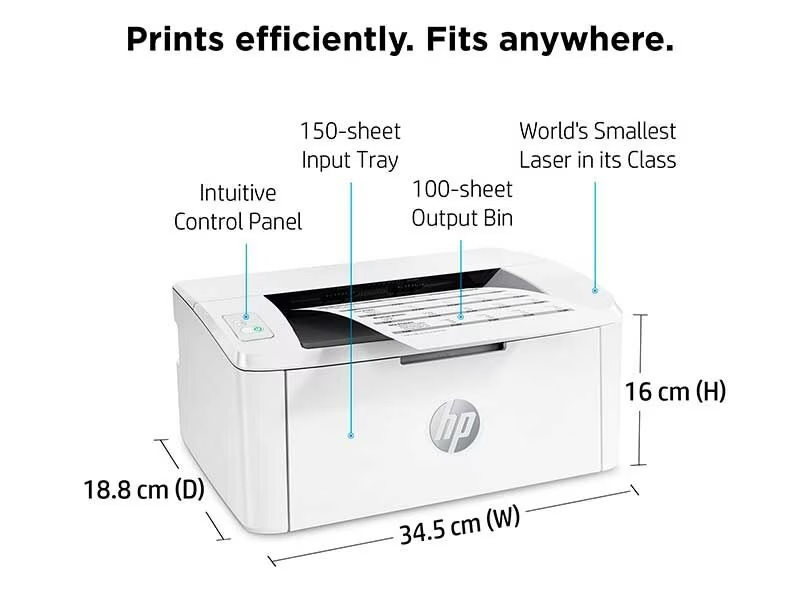
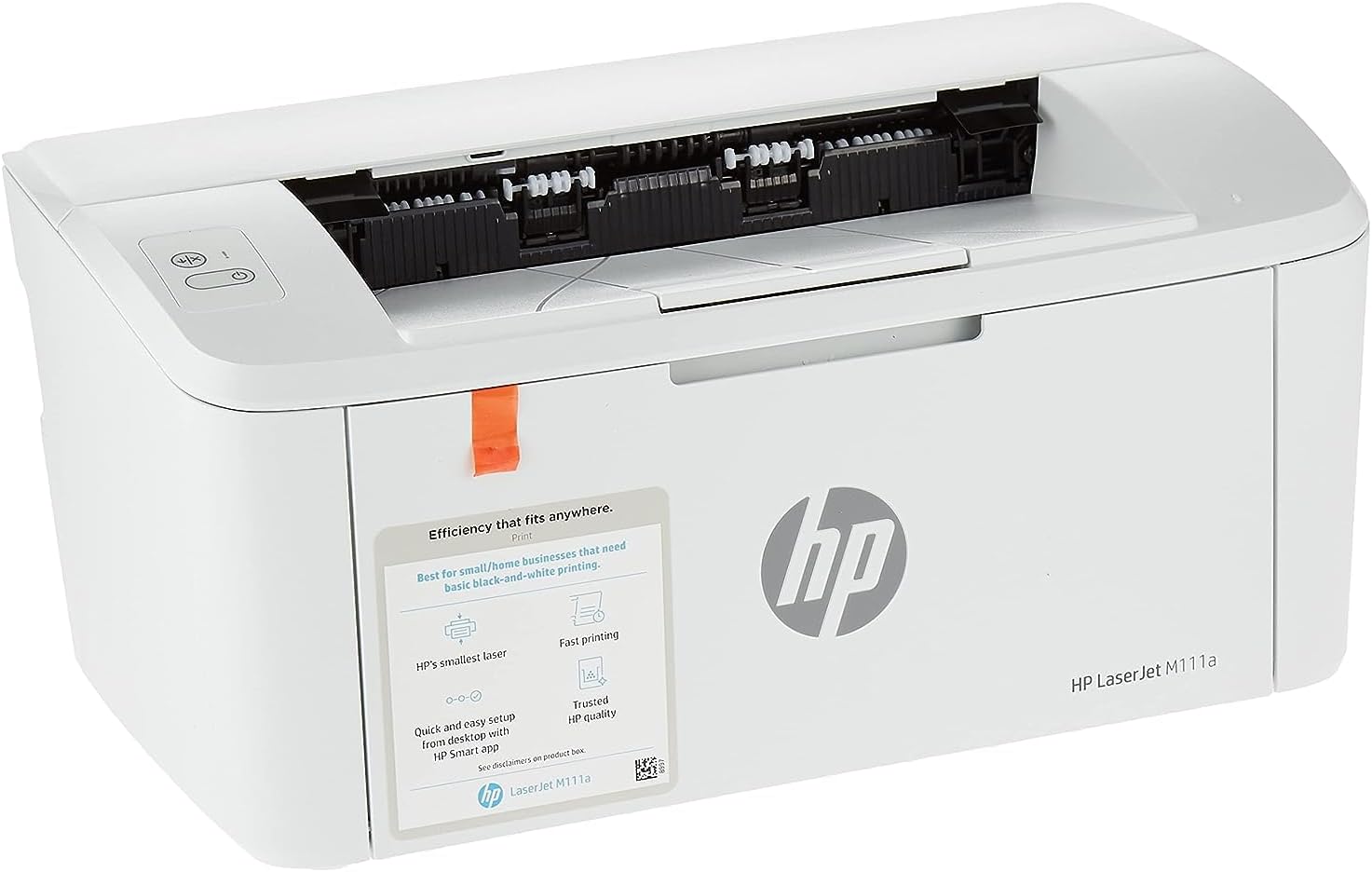


Handling & Margins:
- Paper Handling: Likes to keep things neat with a 150-sheet input and a 100-sheet output. Margins are a tight 2 mm on all sides—because every millimeter counts!
- Supported Media Sizes: From A4 to envelopes, it’s got you covered. Custom sizes? No problem.
Tech Specs & Compatibility:
- Memory: 16 MB—not much, but just enough to get the job done without a hitch.
- Control Panel: Two LEDs and two buttons—simple, straightforward, and no guesswork required.
- Dimensions: Compact at 346.3 x 189.3 x 158.9 mm—it won’t hog desk space, promise.
- OS Compatibility: Whether you’re Team Windows, macOS, or even Linux, this printer is ready to roll.
Power & Software:
- Power Supply: Plays by the rules of your region—no voltage conversions allowed.
- Software: No CD, but who uses those anymore? Download what you need from hp.com and get printing.
- Mac-Friendly: Yes, this printer gets along with your Mac.
Warranty & Box Contents:
- Warranty: One-year limited hardware onsite warranty—because we’ve got your back.
- What’s in the Box?: Everything you need to start printing—HP LaserJet M111a Printer, power cord, toner cartridge (~500 pages), USB cable, and all the setup guides you could ask for.
HP COLOR LASERJET PRO M183FW 4IN1 (Print, copy, scan, fax)
HP Color LaserJet Pro MFP M183fw (7KW56A)
HP-M183FW| Functions | Print, copy, scan, fax |
|---|
| Duty cycle (monthly, letter) | Up to 30,000 pagesUp to 30,000 pages |
|---|---|
| Duty cycle (monthly, A4) | Up to 30,000 pages |
| Recommended monthly page volume | 150 to 1,500 |
| Print quality black (best) | Up to 600 x 600 dpi |
| Print quality color (best) | Up to 600 x 600 dpi |
| Print languages | HP PCL6; HP PCL5c; HP postscript level 3 emulation; PWG raster; PDF; PCLm; PCLm-S; URF |
| Print technology | Laser |
| Connectivity, standard | Hi-Speed USB 2.0 port; Built-in Fast Ethernet 10/100 Base-TX network port; 802.11n 2.4/5GHz wireless; Fax port |
| Mobile printing capability | HP ePrint; Apple AirPrint™; Mobile Apps; Mopria™ Certified; Wi-Fi® Direct Printing |
| Network capabilities | Yes, via built-in 10/100 Base-TX Ethernet; Authentication via 802.1X |
| Wireless capability | Built-in 802.11 b/g/n; Authentication via WEP, WPA/WPA2, or 802.1X; Encryption via AES or TKIP; WPS; Wi-Fi Direct |
| Minimum System Requirements for Macintosh | Apple® macOS Sierra (v10.12), macOS High Sierra (v10.13), macOS Mojave (v10.14), macOS Catalina(v10.15), 200 MB available hard disk space, Internet required for download, USB |
| Minimum System Requirements | Windows® 10, 8.1, 8, 7 (32/64-bit): 2 GB available hard disk space, CD-ROM/DVD drive or Internet connection, USB port, Internet Explorer. Windows Vista® (32-bit): 2 GB available hard disk space, CD-ROM/DVD drive or Internet connection, USB port, Internet Explorer 8. Windows® XP SP3 or higher (32-bit only): any Intel® Pentium® II, Celeron® or 233 MHz compatible processor, 850 MB available hard disk space, CD-ROM/DVD drive or Internet connection, USB port, Internet Explorer 8. Windows Server support is provided via the command line installer and supports Win Server 2008 R2 and higher. |
| Display | 2-Line LCD |
| Processor speed | 800 MHz |
| Maximum Memory | 256 MB DDR, 128 MB Flash |
| Memory | 256 MB DDR, 128 MB Flash |
| Compatible Operating Systems | Windows 11; Windows 10; Windows 8; Windows 8.1; Windows 7; Windows Vista; Windows Server; macOS 10.12 Sierra; macOS 10.13 High Sierra; macOS 10.14 Mojave; macOS 10.15 Catalina; Linux; UNIX 1 (Not supporting Windows® XP 64-bit and Windows Vista® 64-bit; Compatible Operating Systems are not supported with INBOX software, but downloadable from online; Full solution software available only for Windows 7 and newer; Windows Server OS install driver only; Windows RT OS for Tablets (32/64-bit) uses a simplified HP print driver built into the RT OS; Linux systems use in-OS HPLIP software) |
| Paper handling input, standard | 150 sheet input tray |
| Paper handling output, standard | 100 sheet output bin |
| Finished output handling | Sheetfeed |
| Media types | Paper (bond, brochure, coloured, glossy, heavy, letterhead, light, photo, plain, preprinted, prepunched, recycled, rough), transparencies, labels, envelopes, cardstock |
| Media sizes supported | Executive (184 x 267 mm); Oficio 8.5x13 (216 x 330 mm); 4 x 6 (102 x 152 mm); 5 x 8 (127 x 203 mm); A4 (210 x 299 mm); A5 (148 x 210 mm); A6 (105 x 148 mm); B5(JIS) (182 x 257 mm); B6(JIS) (128 x 182 mm); 10 x 15cm (100 x 150 mm); Oficio (216 x 340 mm); 16K (195 x 270 mm; 184 x 260 mm; 197 x 273mm); Postcard(JIS) (100 x 147 mm); Double Postcard(JIS) (147 x 200 mm); Envelope #10 (105 x 241 mm); Envelope Monarch (98 x 191 mm); Envelope B5 (176 x 250 mm); Envelope C5 (162 x 229 mm); Envelope DL (110 x 220 mm); A5-R (210 x 148 mm) |
| Media sizes, custom | 76 x 127 to 216 x 356 mm |
| File Format Supported | PDF; JPG |
| Scanner type | Flatbed, ADF |
| Scan file format | JPG, RAW (BMP), PNG, TIFF, PDF |
| Enhanced scanning resolution | Up to 300 x 300 dpi (ADF); Up to 1200 x 1200 dpi (Flatbed) |
| Scan resolution, optical | Up to 300 dpi (colour and monochrome, ADF); Up to 1200 dpi (colour and monochrome, flatbed) |
| Scan size (ADF), maximum | 215.9 x 355.6 mm |
| Scan size (ADF), minimum | 148.5 x 210 mm |
| Scan size, maximum | 215.9 x 297 mm |
| Scan speed (normal, A4) | Up to 15.0 ppm (black and white); 8 ppm (colour) |
| Automatic document feeder capacity | Standard, 35 sheets |
| Duplex ADF scanning | No |
| Scan technology | Contact Image Sensor (CIS) |
| Copy speed (black, normal quality, A4) | Up to 16 ppm 2 |
| Copy speed (color, normal quality, A4) | Up to 16 ppm 2 |
| Copy resolution (black text) | Up to 600 x 600 dpi |
| Copy resolution (color text and graphics) | Up to 600 x 600 dpi |
| Copies, maximum | Up to 99 copies |
| Copy reduce / enlarge settings | 25 to 400% |
| Copier settings | Number of copies; Reduce/Enlarge; Lighter/Darker; Optimize; Paper; Multi-page copy; Collation; Draft Mode; Image Adjustment; Set as New Defaults; Restore Defaults |
| Faxing | Yes |
| Fax Transmission Speed | 33.6 kbps (maximum); 14.4 kbps (default) |
| Fax Resolution Black (best) | Up to 300 x 300 dpi |
| Fax Broadcast Locations | 119 |
| Fax memory | Up to 1300 pages |
| Fax Speed Dials, Maximum Number | Up to 120 numbers |
| Power consumption | 313 watts (active printing), 7.4 watts (ready), 0.7 watts (sleep), 0.05 (Manual-Off), 0.05 (Auto-Off/Manual-On), 1.0 watts (Auto-Off/Wake on LAN) 3 |
| Power | 220 to 240 VAC (+/- 10%), 50 Hz (+/- 3 Hz), 60 Hz (+/- 3 Hz) |
| Operating humidity range | 10 to 80% RH |
| Recommended operating humidity range | 30 to 70% RH |
| Non-Operating Humidity Range | 0 to 95% RH |
| Operating temperature range | 10 to 32.5°C |
| Typical electricity consumption (TEC) number | Energy Star: 0.203 kWh/Week; Blue Angel: 0.531 kWh/Week 4 (Power requirements are based on the country/region where the printer is sold. Do not convert operating voltages. This will damage the printer and void the product warranty. Energy Star value typically based on measurement of 115V device.) |
| Energy savings feature technology | HP Auto-On/Auto-Off Technology; Instant-on Technology |
| Ecolabels | EPEAT® Silver; ENERGY STAR® qualified |
| Energy star certified | Yes |