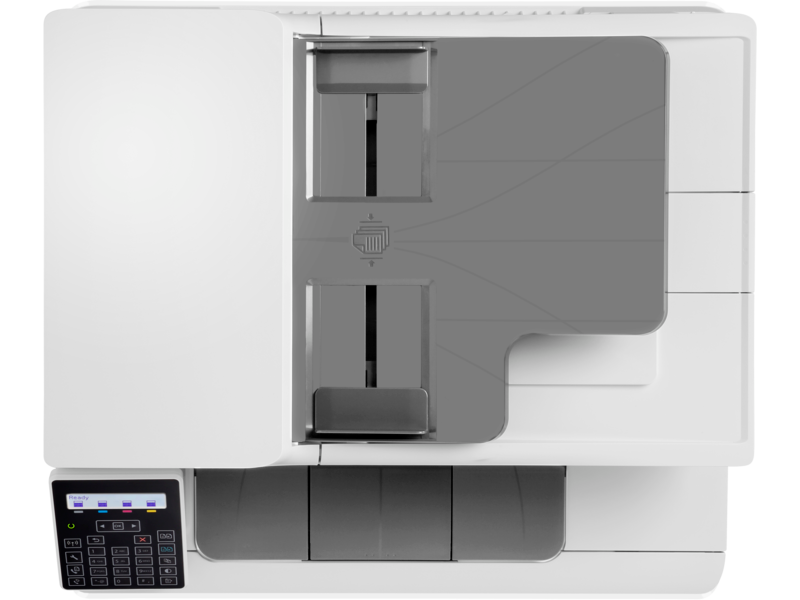“HP Color LaserJet Pro MFP 3303sdw – Wireless, Print, Scan, Copy Multifunction Printer with 25 ppm ; Automatic Duplex 2-Sided Printing ; True-to-Life Colors ; Built-in dual-band Wi-Fi ; Hi-Speed USB 2.0 & 10/100Base-TX Ethernet | 499M6A” has been added to your cart. View cart





HP Smart Tank 581 All-in-One Printer, Color Printer for Home/office, Print; copy; scan; Wireless; Print upto 6000 black/color pages
$ 148.00 Original price was: $ 148.00.$ 133.00Current price is: $ 133.00.
SKU:
HP-TANK-581
Categories: INK PRINTERS, PRINTERS
Description
Additional information
| VEIKK , A50 , DRAWING , TABLET , 10 |
{attribute:VEIKK , A50 , DRAWING , TABLET , 10 |
|---|
Related products
HP LaserJet M111a A4 Monochrome Laser Business Printer – 21 Pages Per Minute – Black & White Only – Hi-Speed USB – Compatible with Windows, macOS, and Linux | WHITE 7MD67A
M111a A4 Monochrome Laser Business Printer
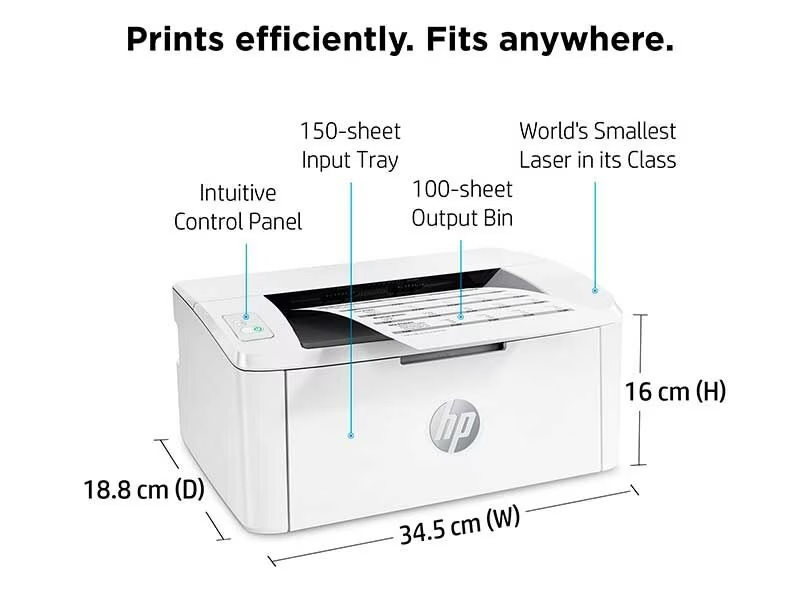
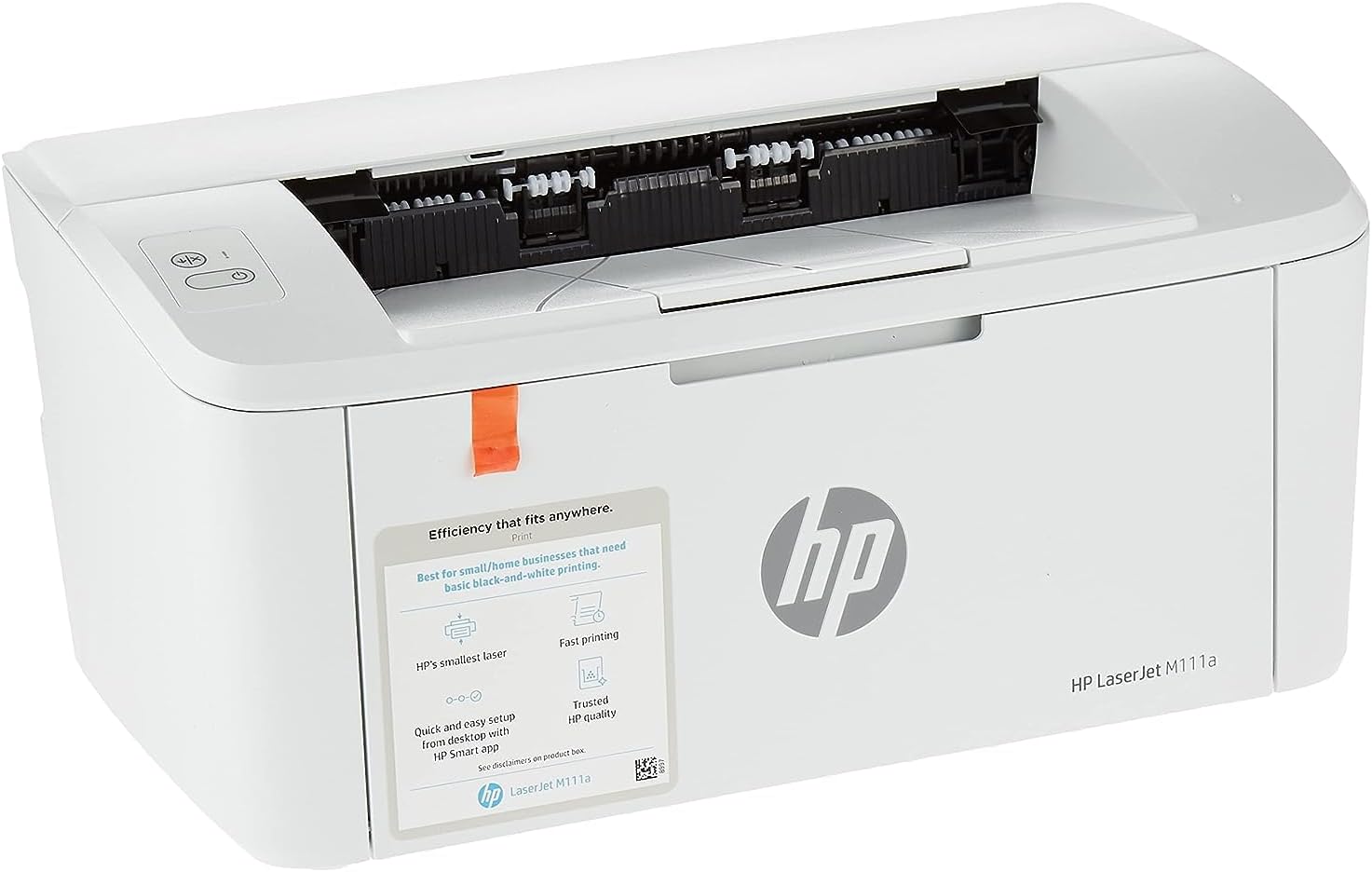


Say Hello to the HP LaserJet M111a
The Little Printer That Could (and Will, as Long as You Feed It Paper)Expert Attractions:
- Functionality: This bad boy does one thing and one thing only—print in BLACK ONLY ! No frills, no fuss, just pure, unadulterated printing action.
- Monthly Workhorse: With a duty cycle of up to 8,000 pages a month, it’s like the marathon runner of printers. Just don’t forget to give it a break now and then.
- Recommended Workload: Best pals with small teams (up to 3 users) cranking out 100 to 1,000 pages monthly. It won’t judge you for printing that many cat memes.
- Print Speed: Zips through up to 21 pages per minute—faster than your morning coffee can cool.
- Wireless: Not today. But it does have a Hi-Speed USB for all your plug-and-print needs.
- Print Colors: We like to keep it classic—black and white, like the good ol’ days.
- Print Tech: Laser-focused on getting your documents sharp and smudge-free.
- Duplex Printing: Nope, it’s a one-sided affair. Sorry, tree-huggers.
- Automatic Paper Sensor: It’s all manual here, but that’s how you keep things interesting!
- Paper Trays: Comes with 1 input tray, which is more than enough for its paper-munching needs.
- Paper Capacity: Holds up to 150 sheets, so it’s got some room to breathe. Outputs up to 100 sheets, because who wants paper flying everywhere?
- Envelope Enthusiast: Can handle up to 10 envelopes, perfect for all those “You’ve got mail!” moments.
- Number of Cartridges: Just one—keep it simple, keep it black.
- Replacement: When it’s time to refill, the HP 150A Black LaserJet Toner Cartridge is your new best friend (prints ~975 pages).
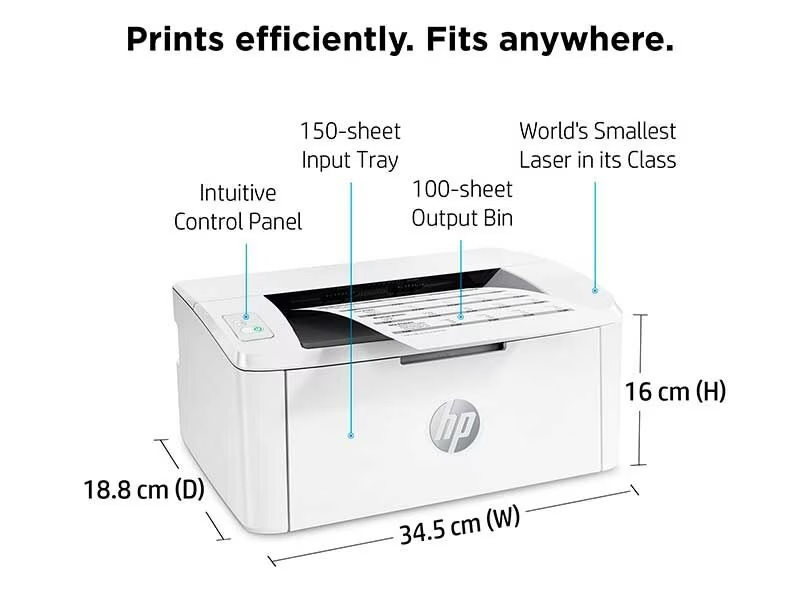
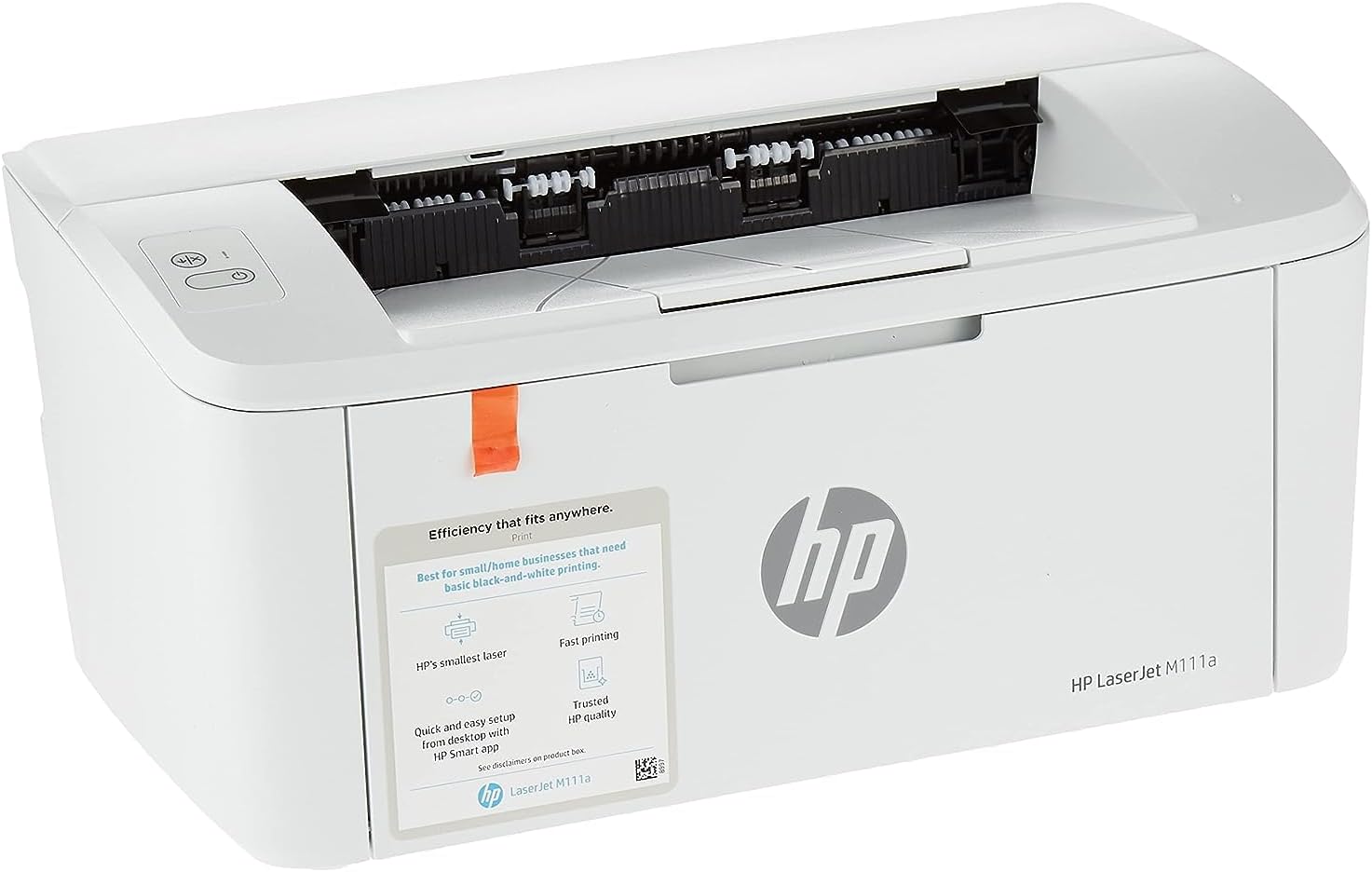


Handling & Margins:
- Paper Handling: Likes to keep things neat with a 150-sheet input and a 100-sheet output. Margins are a tight 2 mm on all sides—because every millimeter counts!
- Supported Media Sizes: From A4 to envelopes, it’s got you covered. Custom sizes? No problem.
Tech Specs & Compatibility:
- Memory: 16 MB—not much, but just enough to get the job done without a hitch.
- Control Panel: Two LEDs and two buttons—simple, straightforward, and no guesswork required.
- Dimensions: Compact at 346.3 x 189.3 x 158.9 mm—it won’t hog desk space, promise.
- OS Compatibility: Whether you’re Team Windows, macOS, or even Linux, this printer is ready to roll.
Power & Software:
- Power Supply: Plays by the rules of your region—no voltage conversions allowed.
- Software: No CD, but who uses those anymore? Download what you need from hp.com and get printing.
- Mac-Friendly: Yes, this printer gets along with your Mac.
Warranty & Box Contents:
- Warranty: One-year limited hardware onsite warranty—because we’ve got your back.
- What’s in the Box?: Everything you need to start printing—HP LaserJet M111a Printer, power cord, toner cartridge (~500 pages), USB cable, and all the setup guides you could ask for.
XPRINTER XP-P810 MOBILE BLUETOOTH PRINTER
$ 63.00
XP-P810
| Printing | |
| Printing method | Dircet thermal |
| Printing width | 79.5±0.5mm |
| Column capactity | 576dots/line 512dots/line |
| Printing speed | 70mm/s |
| Interface | USB+Bluetooth / USB+Wifi / USB+Wifi+Bluetooth |
| Paper thickness | 0.06~0.08mm |
| Character size | ANK,Font A:1.5×3.0mm(12×24 dots)Font B:1.1×2.1mm(9×17 dots) simplified/traditional Chinese:3.0×3.0mm(24×24 dots) |
| Barcode Character | |
| Extension character sheet | PC347(Standard Europe)、Katakana、PC850(Multilingual)、PC860(Portuguese)、 PC863(Canadian-French)、PC865(Nordic)、West Europe、Greek、Hebrew、East Europe、Iran、WPC1252、PC866(Cyrillic#2)、PC852(Latin2)、PC858、IranII、Latvian、Arabic、PT151(1251) |
| Barcode types | 1D:UPC-A/UPC-E/JAN13(EAN13)/JAN8(EAN8)/CODE39/ITF/CODABAR/CODE93/CODE128 2D:QR CODE/PDF417 |
| Power | |
| Power supply input | AC 110V/240V, 50~60Hz |
| Power source | Output:DC 9V/2A |
| Battery | 2000mAh |
CANON IMAGECLASS 6030W WIRELESS LASER BLACK PRINTER
$ 153.00
CANON-6030W
| Printing Method | Monochrome Laser Beam Printing | ||
| Print Speed | A4: | Up to 18ppm | |
| Letter: | Up to 19ppm | ||
| Print Resolution | 600 x 600dpi | ||
| Print Quality with Image Refinement Quality | 2400 (equivalent) × 600dpi | ||
| Warm-Up Time (From Power On) | 10secs. or less | ||
| First Printout Time (FPOT) | Approx. 7.8secs. | ||
| Recovery Time (From Sleep Mode) | Approx. 1sec. | ||
| Print Language | UFR II LT | ||
| Paper Handling | |||
| Paper Input (Standard) | 150 sheets (based on 80g/m2) | ||
| Paper Output | 100 sheets (face down) (based on 80g/m2) | ||
| Paper Size | A4, B5, A5, Legal*1, Letter, Executive, 16K, Envelope COM10, Envelope Monarch, Envelope C5, Envelope DL Custom: Width 76.2 to 216 x Length 188 x 356mm | ||
| Paper Weight | 60 to 163g/m2 | ||
| Paper Type | Plain paper, Heavy Paper, Transparency, Label, Envelope. | ||
| Connectivity and Software | |||
| USB Interface | USB 2.0 High Speed | ||
| Network Interface | Wi-Fi 802.11b/g/n (WPS Easy Set Up) | ||
| Network Protocol | Print: | LPD, RAW, WSD-Print | |
| Management: | SNMPv1, SNMPv3, SLP TCP/IP Application Services: WINS (IPv4), DHCP, BOOTP, RARP, DHCPv6 (IPv6), Auto IP, mDNS, DNS, DDNS | ||
| Network Security | WEP, WPA-PSK(TKIP/AES-CCMP), WPA2-PSK(TKIP/AES-CCMP) | ||
| Mobile Print | Canon PRINT Business | ||
| Compatible Operating Systems*2 | Windows 8.1 (32 / 64-bit), Windows 7 (32 / 64-bit), Windows Server 2012 (32 / 64-bit), Windows Server 2012 R2 (64-bit), Windows Server 2008 (32 / 64-bit), Windows Server 2008 R2 (64-bit), Mac OS 10.7.x - 10.9*3, Linux*3, Citrix | ||
| General Specification | |||
| Operation Panel | 3 LED indicators, 3 Operation Key | ||
| Device Memory | 32MB | ||
| Dimensions (W x D x H) | 364 x 249 x 199mm | ||
| Weight | Approx. 5.0kg (Without Cartridge) | ||
| Noise Level*4 | During Operation: | Sound Power Level: | 6.53B or less |
| Sound Pressure Level: | 49.3dB | ||
| During Standby: | Sound Power Level: | Inaudible*5 | |
| Sound Pressure Level: | Inaudible*5 | ||
| Maximum Power Consumption | 870W | ||
| Average Power Consumption | During Operation: | Approx. 330W | |
| During Standby: | Approx. 1.8W (USB connection) Approx. 2.8W (Wireless connection) | ||
| During Sleep: | Approx. 0.8W (USB connection) Approx. 1.6W (Wireless connection) | ||
| Energy Star TEC (Typical Electricity Consumption) | 0.47kWh/week | ||
| Operating Environment | Temperature: | 10 ~ 30°C | |
| Humidity: | 20 to 80% RH (no condensation) | ||
| Power Requirement | 220 - 240V (±10%), 50 / 60Hz (±2Hz) | ||
| Toner Cartridge*6 | Cartridge 325: | 1,600 pages (Bundled Cartridge: 700 pages) | |
NIIMBOT D11 Label Maker Black with Tape
$ 38.00
Label Maker Machine NIIMBOT D11 Label Printer Tape Included Portable Wireless Connection Multiple Templates Available for Phone Pad Easy to Use Office Home Organization USB Rechargeable
About this item
- 【2022 New Version】After the technical updating, we combine the label maker with the smart device, which is more convenient and powerful. The weight and volume are only half of the traditional version. from now on, we bid farewell to the heavy, power-consuming, and money waste old version.
- 【Rechargeable & Money Saver】 It's rechargeable and can be used for 2 months on a single charge, which saves the trouble of long-term battery purchasing and replacement, and it's also very environmentally-friendly.
- 【Powerful Functions】It is support to print various texts, numbers, graphics, symbols, logos, barcodes, QR codes,etc. And intelligent recognition of voices and pictures.
- 【Design Your Own Labels】The APP NIIMBOT contains various texts, graphic symbols and business icons,and our label paper has varieties of colors and styles to choose from, You can make your own product labels and QR code labels.
- 【Design Your Own Labels】The APP NIIMBOT contains various texts, graphic symbols and business icons,and our label paper has varieties of colors and styles to choose from, You can make your own product labels and QR code labels.
-
Product Description
NIIMBOT D11 Bluetooth Label Maker

- TECHNOLOGICAL REVOLUTION
Only half weight and volume of the traditional keyboard version,but more convenient and powerful.
- COST-EFFECTIVE
Printing with thermal technology, No ink ribbon or toner refill needed.
- NON-TOXIC
The label paper produced by NIIMBOT is non-toxic and harmless, BPA free.
- RECHARGEABLE
Built-in 1500 mAh rechargeable battery, no need to buy extra batteries.3 months of use on a single charge.
- HD PRINTING
Printing accuracy increased to 203 dpi,content size from 0.2 to 0.5 inches.


SUPER EASY 4 STEPS TO MAKE LABELS
Useful Reminder:
- Search and download NIIMBOT through your phone's application center or Google application market. IT WON'T CHARGE ANY PENNY FOR DOWNLOAD OR USING OUR APP! If reminded that you need to pay for our APP, that's an advertisement of the app center, please ignore or report it.
- The gifted-label paper is brand new and sealed, the sealing sticker NEEDS TO BE PEELED OFF BEFORE USING.
- If you don’t want to register an account the first you use,you can SKIP the registration step,REGISTER THE ACCOUNT IS FOR CUSTOMERS TO KEEP THE LABELs AND EASY TO FIND AND PRINT OUT AGAIN IN FUTURE.
- Please USE A CHARGER DIRECTLY while you need charging the label maker,not the USB ports of other electronic equipment.
- The machine will flash a blue light when connecting the power supply , even if the charging is completed.
- The default print density is 2, you can adjust it to 3 or enlarge and bold the content by needs.




- Various styles of label paper
- More font styles
- Adjustable content size
- Symbols, graphics and text can be randomly matched for printing
- Support voice input
- Automatically recognize picture information
- More printable label materials,numbers, text, symbols, graphics, QR codes, etc.
- Create your own secret QR code and label it!
- Click on the QR code graphic
- Edit the content of the QR code
- Print out the QR code label
- The printed QR code is identifiable!
Product Parameter
Model D11 Color White/Black/Pink/Green Material ABS+PC Printing method Thermal Printing accuracy 203dpi Printing speed 40mm/s Label width range 15mm Effective printing width 12mm Gift 1 Roll Tape Included Connection method Bluetooth Barcode printing Supports barcodes and QR codes Print content Text/Picture Battery Type Rechargeable Interface Micro-USB Endurance Can work continuously for 4~5 hours
HP COLOR LASERJET PRO M183FW 4IN1 (Print, copy, scan, fax)
HP Color LaserJet Pro MFP M183fw (7KW56A)
HP-M183FW| Functions | Print, copy, scan, fax |
|---|
| Duty cycle (monthly, letter) | Up to 30,000 pagesUp to 30,000 pages |
|---|---|
| Duty cycle (monthly, A4) | Up to 30,000 pages |
| Recommended monthly page volume | 150 to 1,500 |
| Print quality black (best) | Up to 600 x 600 dpi |
| Print quality color (best) | Up to 600 x 600 dpi |
| Print languages | HP PCL6; HP PCL5c; HP postscript level 3 emulation; PWG raster; PDF; PCLm; PCLm-S; URF |
| Print technology | Laser |
| Connectivity, standard | Hi-Speed USB 2.0 port; Built-in Fast Ethernet 10/100 Base-TX network port; 802.11n 2.4/5GHz wireless; Fax port |
| Mobile printing capability | HP ePrint; Apple AirPrint™; Mobile Apps; Mopria™ Certified; Wi-Fi® Direct Printing |
| Network capabilities | Yes, via built-in 10/100 Base-TX Ethernet; Authentication via 802.1X |
| Wireless capability | Built-in 802.11 b/g/n; Authentication via WEP, WPA/WPA2, or 802.1X; Encryption via AES or TKIP; WPS; Wi-Fi Direct |
| Minimum System Requirements for Macintosh | Apple® macOS Sierra (v10.12), macOS High Sierra (v10.13), macOS Mojave (v10.14), macOS Catalina(v10.15), 200 MB available hard disk space, Internet required for download, USB |
| Minimum System Requirements | Windows® 10, 8.1, 8, 7 (32/64-bit): 2 GB available hard disk space, CD-ROM/DVD drive or Internet connection, USB port, Internet Explorer. Windows Vista® (32-bit): 2 GB available hard disk space, CD-ROM/DVD drive or Internet connection, USB port, Internet Explorer 8. Windows® XP SP3 or higher (32-bit only): any Intel® Pentium® II, Celeron® or 233 MHz compatible processor, 850 MB available hard disk space, CD-ROM/DVD drive or Internet connection, USB port, Internet Explorer 8. Windows Server support is provided via the command line installer and supports Win Server 2008 R2 and higher. |
| Display | 2-Line LCD |
| Processor speed | 800 MHz |
| Maximum Memory | 256 MB DDR, 128 MB Flash |
| Memory | 256 MB DDR, 128 MB Flash |
| Compatible Operating Systems | Windows 11; Windows 10; Windows 8; Windows 8.1; Windows 7; Windows Vista; Windows Server; macOS 10.12 Sierra; macOS 10.13 High Sierra; macOS 10.14 Mojave; macOS 10.15 Catalina; Linux; UNIX 1 (Not supporting Windows® XP 64-bit and Windows Vista® 64-bit; Compatible Operating Systems are not supported with INBOX software, but downloadable from online; Full solution software available only for Windows 7 and newer; Windows Server OS install driver only; Windows RT OS for Tablets (32/64-bit) uses a simplified HP print driver built into the RT OS; Linux systems use in-OS HPLIP software) |
| Paper handling input, standard | 150 sheet input tray |
| Paper handling output, standard | 100 sheet output bin |
| Finished output handling | Sheetfeed |
| Media types | Paper (bond, brochure, coloured, glossy, heavy, letterhead, light, photo, plain, preprinted, prepunched, recycled, rough), transparencies, labels, envelopes, cardstock |
| Media sizes supported | Executive (184 x 267 mm); Oficio 8.5x13 (216 x 330 mm); 4 x 6 (102 x 152 mm); 5 x 8 (127 x 203 mm); A4 (210 x 299 mm); A5 (148 x 210 mm); A6 (105 x 148 mm); B5(JIS) (182 x 257 mm); B6(JIS) (128 x 182 mm); 10 x 15cm (100 x 150 mm); Oficio (216 x 340 mm); 16K (195 x 270 mm; 184 x 260 mm; 197 x 273mm); Postcard(JIS) (100 x 147 mm); Double Postcard(JIS) (147 x 200 mm); Envelope #10 (105 x 241 mm); Envelope Monarch (98 x 191 mm); Envelope B5 (176 x 250 mm); Envelope C5 (162 x 229 mm); Envelope DL (110 x 220 mm); A5-R (210 x 148 mm) |
| Media sizes, custom | 76 x 127 to 216 x 356 mm |
| File Format Supported | PDF; JPG |
| Scanner type | Flatbed, ADF |
| Scan file format | JPG, RAW (BMP), PNG, TIFF, PDF |
| Enhanced scanning resolution | Up to 300 x 300 dpi (ADF); Up to 1200 x 1200 dpi (Flatbed) |
| Scan resolution, optical | Up to 300 dpi (colour and monochrome, ADF); Up to 1200 dpi (colour and monochrome, flatbed) |
| Scan size (ADF), maximum | 215.9 x 355.6 mm |
| Scan size (ADF), minimum | 148.5 x 210 mm |
| Scan size, maximum | 215.9 x 297 mm |
| Scan speed (normal, A4) | Up to 15.0 ppm (black and white); 8 ppm (colour) |
| Automatic document feeder capacity | Standard, 35 sheets |
| Duplex ADF scanning | No |
| Scan technology | Contact Image Sensor (CIS) |
| Copy speed (black, normal quality, A4) | Up to 16 ppm 2 |
| Copy speed (color, normal quality, A4) | Up to 16 ppm 2 |
| Copy resolution (black text) | Up to 600 x 600 dpi |
| Copy resolution (color text and graphics) | Up to 600 x 600 dpi |
| Copies, maximum | Up to 99 copies |
| Copy reduce / enlarge settings | 25 to 400% |
| Copier settings | Number of copies; Reduce/Enlarge; Lighter/Darker; Optimize; Paper; Multi-page copy; Collation; Draft Mode; Image Adjustment; Set as New Defaults; Restore Defaults |
| Faxing | Yes |
| Fax Transmission Speed | 33.6 kbps (maximum); 14.4 kbps (default) |
| Fax Resolution Black (best) | Up to 300 x 300 dpi |
| Fax Broadcast Locations | 119 |
| Fax memory | Up to 1300 pages |
| Fax Speed Dials, Maximum Number | Up to 120 numbers |
| Power consumption | 313 watts (active printing), 7.4 watts (ready), 0.7 watts (sleep), 0.05 (Manual-Off), 0.05 (Auto-Off/Manual-On), 1.0 watts (Auto-Off/Wake on LAN) 3 |
| Power | 220 to 240 VAC (+/- 10%), 50 Hz (+/- 3 Hz), 60 Hz (+/- 3 Hz) |
| Operating humidity range | 10 to 80% RH |
| Recommended operating humidity range | 30 to 70% RH |
| Non-Operating Humidity Range | 0 to 95% RH |
| Operating temperature range | 10 to 32.5°C |
| Typical electricity consumption (TEC) number | Energy Star: 0.203 kWh/Week; Blue Angel: 0.531 kWh/Week 4 (Power requirements are based on the country/region where the printer is sold. Do not convert operating voltages. This will damage the printer and void the product warranty. Energy Star value typically based on measurement of 115V device.) |
| Energy savings feature technology | HP Auto-On/Auto-Off Technology; Instant-on Technology |
| Ecolabels | EPEAT® Silver; ENERGY STAR® qualified |
| Energy star certified | Yes |
HP LaserJet Pro 4003dn Network Printer – Black & White Monochrome – Up to 40 ppm (A4) 1200 x 1200 dpi – Duplex 2 Sided Printing – HP Wolf Pro Security – Ethernet Port – Hi-Speed USB 2.0 | White (2Z609A)
Pro 4003dn Monochrome Printer Duplex 40 ppm






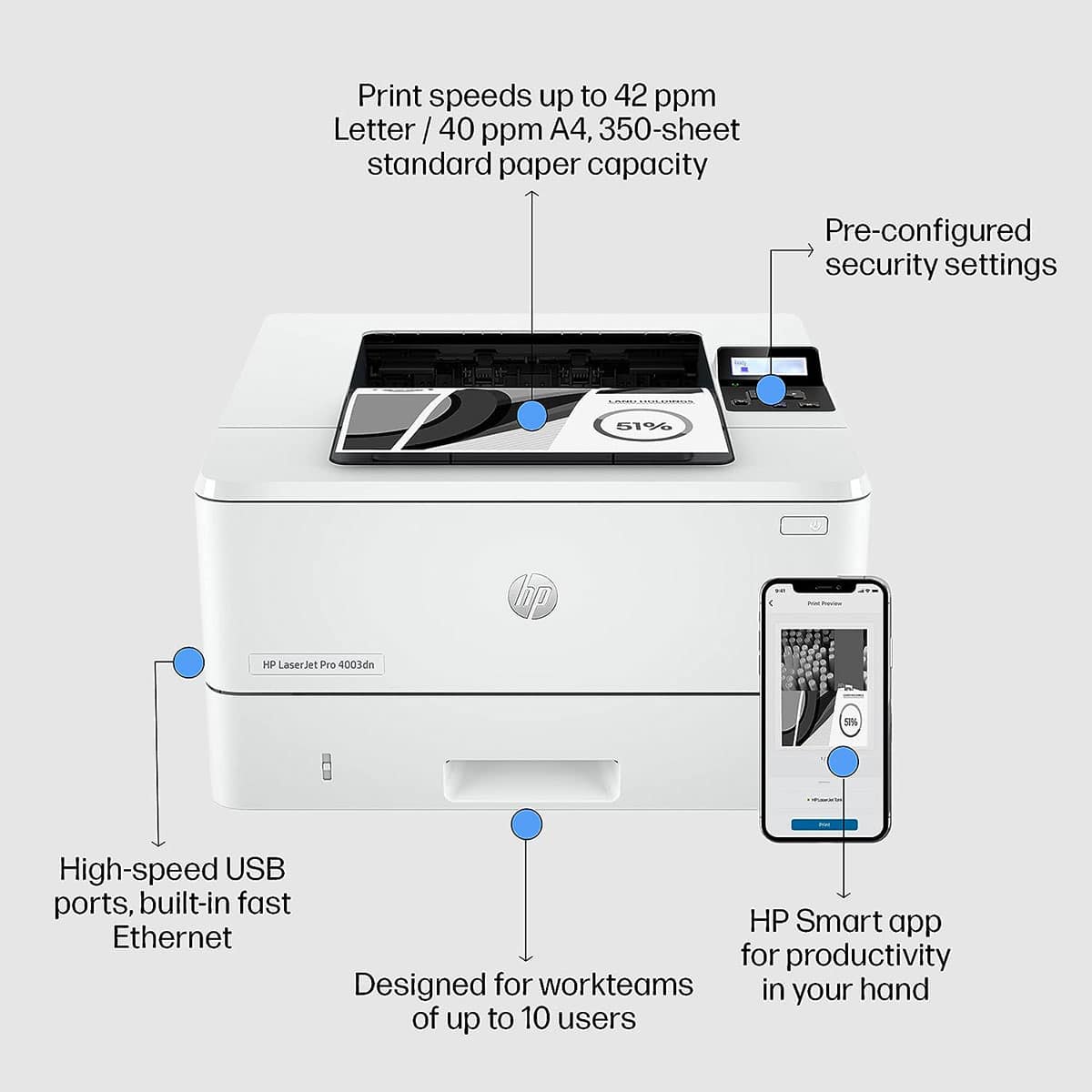
Expert Features
- GET BLAZING FAST PRINTING SPEEDS AND EASY MANAGEMENT TOOLS WITH LASERJET PRO: The HP Laserjet Pro 4003dn is perfect for your small/medium business: Effortlessly print with automatic 2-sided printing, 350 sheet standard paper capacity, and prints in black and white at up to 42 pages per minute letter and 40 pages per minute A4
- MAXIMUM PRODUCTIVITY: Support your dynamic work team with this high-speed printer, ideal for up to 10 users, step up your workflow, HP Pro-class print speed reaches up to 42 ppm to meet high-demand environments, get productivity in the palm of your hand, print and save time with Shortcuts from HP Smart
- SEAMLESS MANAGEMENT: Centralise your print management, HP Web Jetadmin makes it easy with its suite of features, set up your printers quickly, streamlined setup makes it easy to set up and get back to business
- HP WOLF PRO SECURITY: Get printer security out of the box, preconfigured settings mean it's ready when you are, add a layer of security, PIN/pull option authenticates your print jobs only when you're present
- SUSTAINABLE PRINTING: Save up to 20 percent energy, EcoSmart toner with JetIntelligence balances premium quality with sustainability, start saving paper right out of the box, the default duplex setting prints on both sides to cut usage in half, meet the industry standard for efficiency with Energy Start rating
- WHAT'S IN THE BOX: HP LaserJet Pro 4003dn Printer; Preinstalled HP Black Original LaserJet Toner Cartridge (2,900 pages); Getting Started Guide; Support Flyer; Warranty Guide; Regulatory Flyer; Power cord
- DYNAMIC SECURITY ENABLED PRINTER: Certain HP printers are intended to work only with cartridges that have a new or reused HP chip or electronic circuitry, these printers use dynamic security measures to block cartridges using a non-HP chip or electronic circuitry, periodic firmware updates will maintain the effectiveness of these measures and block cartridges that previously worked, reused HP chips and electronic circuitry enable the use of reused, remanufactured, and refilled cartridges
From the manufacturer






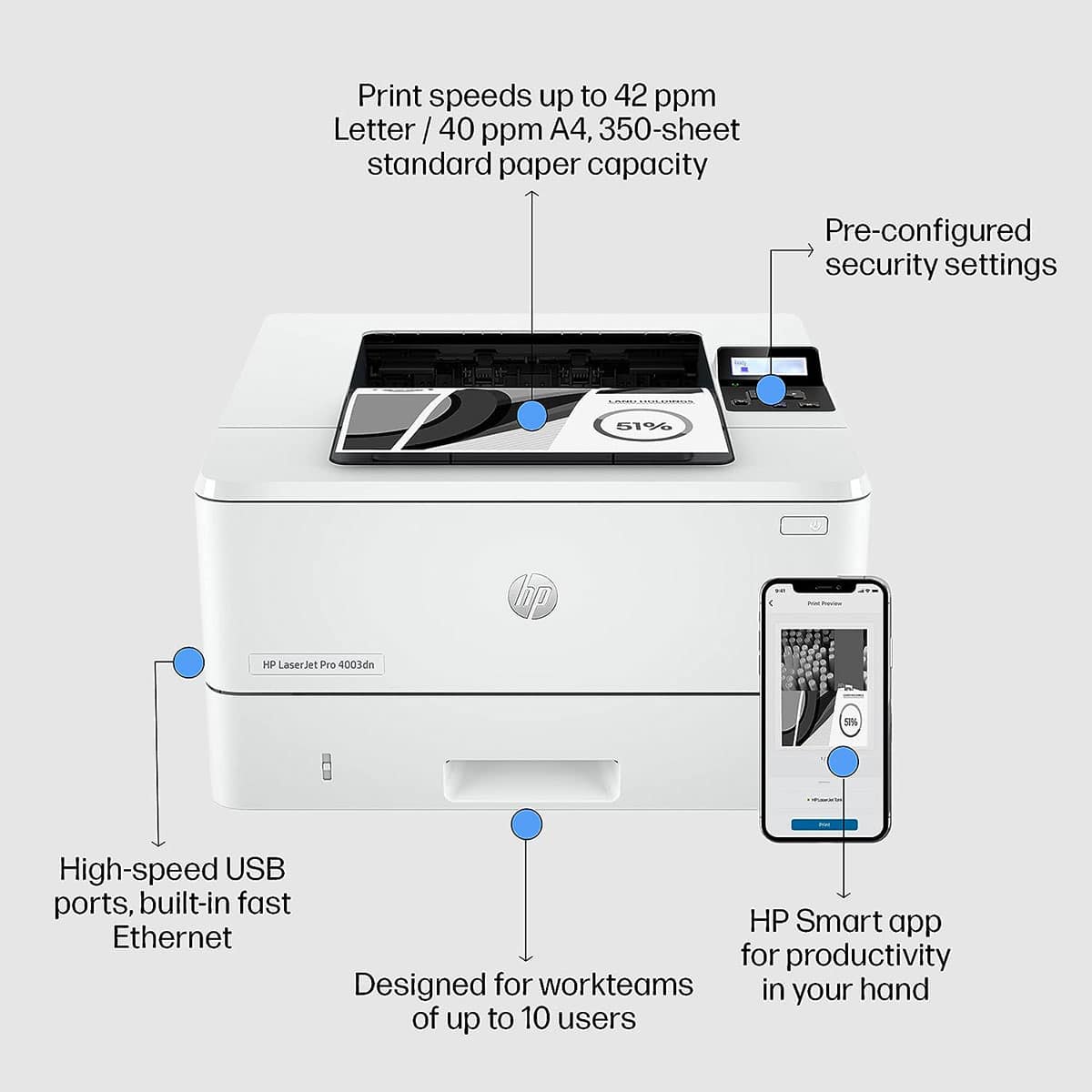
HP LaserJet Pro 4003dn Printer (2Z609A)
| Functions | |
|---|---|
| Print speed black (ISO, letter) | Up to 42 ppm 1 |
| Print speed black (ISO, A4) | Up to 40 ppm 1 |
| First page out black (letter, ready) | As fast as 6.1 sec 2 ( Measured using ISO/IEC 17629. For more information see http://www.hp.com/go/printerclaims. Exact speed varies depending on the system configuration, software application, driver, and document complexity.) |
| First page out black (A4, ready) | As fast as 6.3 sec 2 ( Measured using ISO/IEC 17629. For more information see http://www.hp.com/go/printerclaims. Exact speed varies depending on the system configuration, software application, driver, and document complexity.) |
| First page out color (letter, ready) | 2 ( Measured using ISO/IEC 17629. For more information see http://www.hp.com/go/printerclaims. Exact speed varies depending on the system configuration, software application, driver, and document complexity.) |
| First page out color (A4, ready) | 2 ( Measured using ISO/IEC 17629. For more information see http://www.hp.com/go/printerclaims. Exact speed varies depending on the system configuration, software application, driver, and document complexity.) |
| Duty cycle (monthly, letter) | Up to 80,000 pagesUp to 80,000 pages (Duty cycle is defined as the maximum number of pages per month of imaged output. This value provides a comparison of product robustness in relation to other HP LaserJet or HP Color LaserJet devices, and enables appropriate deployment of printers and MFPs to satisfy the demands of connected individuals or groups.) |
| Duty cycle (monthly, A4) | Up to 80,000 pages (Duty cycle is defined as the maximum number of pages per month of imaged output. This value provides a comparison of product robustness in relation to other HP LaserJet or HP Color LaserJet devices, and enables appropriate deployment of printers and MFPs to satisfy the demands of connected individuals or groups.) |
| Recommended monthly page volume | 750 to 4,000 (HP recommends that the number of printed pages per month be within the stated range for optimum device performance, based on factors including supplies replacement intervals and device life over an extended warranty period.) |
| Print quality black (best) | Fine Lines (1200 x 1200 dpi) |
| Print languages | HP PCL 6, HP PCL 5e, HP postscript level 3 emulation, PDF, URF, PWG Raster |
| Print technology | Laser |
| Connectivity, standard | 1 Hi-Speed USB 2.0; 1 host USB at rear side; Gigabit Ethernet 10/100/1000BASE-T network; 802.3az(EEE) |
| Mobile printing capability | HP Smart App; Apple AirPrint™; Mopria™ Certified |
| Network capabilities | Yes, via built-in 10/100/1000Base-TX Ethernet, Gigabit; Auto-crossover Ethernet; Authentication via 802.1X ( does not apply to D bundles) |
| Minimum System Requirements for Macintosh | 2 GB available hard drive space; Internet connection or USB port Internet browser. For additional OS hardware requirements see apple.com |
| Minimum System Requirements | 2 GB available hard disk space; Internet connection or USB port Internet browser. For additional OS hardware requirements see microsoft.com |
| Display | 2-line back lit LCD graphic display |
| Processor speed | 1200 MHz |
| Maximum Memory | 256 MB |
| Memory | 256 MB |
| Internal Storage | None |
| Storage | Optional Job storage via external rear host USB port (Minimum 16 GB) |
| Compatible Operating Systems | Windows 11; Windows 10; Android; iOS; Mobile OS; macOS 10.15 Catalina; macOS 11 Big Sur; macOS 12 Monterey; macOS 13 Ventura; Chrome OS |
| Paper handling input, standard | 100-sheet multipurpose Tray 1, 250-sheet input Tray 2 |
| Paper handling output, standard | 150-sheet output bin |
| Paper handling input, optional | Optional third 550-sheet tray |
| Finished output handling | Sheetfed |
| Media types | Paper (plain, EcoFFICIENT, light, heavy, bond, colored, letterhead, preprinted, prepunched, recycled, rough); envelopes; labels |
| Media sizes, custom | Tray 1: 76 x 127 to 216 x 356 mm; Tray 2, optional Tray 3: 104.9 x 148.5 to 2165.9 x 356.6 mm |
| Power consumption | 495 watts (active printing), 5.5 watts (ready), 0.5 watts (sleep), 0.5 (Auto Off/Wake on LAN, enabled at shipment), 0.05 watts (Auto-off/Manual-on), 0.05 (Manual Off) (Power requirements are based on the country/region where the printer is sold. Do not convert operating voltages. This will damage the printer and void the product warranty.) |
| Power | 110-volt input voltage: 110 to 127 VAC (+/- 10%), 50/60 Hz (+/- 2 Hz); 220-volt input voltage: 220 to 240 VAC (+/- 10%), 50/60 Hz (+/- 2 Hz) (Not dual voltage, product varies by part number with # Option code identifier) |
| Operating humidity range | 10 to 80% RH |
| Recommended operating humidity range | 30 to 70% RH |
| Operating temperature range | 10 to 32.5°C |
| Operating temperature range | 50 to 91°F |
| Minimum dimensions (W x D x H) | 381 x 357 x 216 mm (Without trays and covers not extended) |
|---|---|
| Maximum dimensions (W x D x H) | 381 x 634 x 241 mm (Without trays and covers not extended) |
| Weight | 8.56 kg |
| What's in the box | HP LaserJet Pro 4003dn Printer; Preinstalled HP Black Original LaserJet Toner Cartridge (3,050 pages); Getting Started Guide; Support Flyer; Warranty Guide; Regulatory Flyer; Power cord 6 |
| Number of print cartridges | 1 (black) |
| Replacement cartridges | HP 151A Black Original LaserJet Toner Cartridge (~3,050 pages), W1510A; HP 151X Black Original LaserJet Toner Cartridge (~9,700 pages), W1510X ( 3 Declared yields based on ISO/IEC 19752 and continuous printing. Actual yields vary considerably based on images printed and other factors. For details see http://www.hp.com/go/toneryield) |
| Manufacturer Warranty | One-year Bench/Depot Repair warranty. Warranty and support options vary by product, country and local legal requirements. Contact your Contractual Vendor or go to hp.com/support to learn about HP award winning service and support options in your region. (wty code 4E; wty ID A033) |
HP DeskJet Ink Advantage Ultra 4828 All-in-One Printer : Print, Copy, Scan ; Wireless Printing ; 7.5 ppm (black) and 5.5 ppm (color) ; 1200 x 1200 dpi ; Hi-Speed USB 2.0 ; Built-in Wi-Fi ; Icon LCD display ; for Plain Paper , Photo , Brochure, Envelopes | 25R76A
$ 128.00
Expert Features
- Seamless setup : Get started fast with simple setup that guides you through each step, using the HP Smart app.
- Your reliable connection : Get better range and faster, more reliable connections using dual-band Wi-Fi® with self-reset.
- Printing from your smartphone just got easier : Easily print everyday documents from your smartphone, using the HP Smart app.
- Amazing scanning, now on your smartphone : With the HP Smart app, get high-quality scanning and sharing – plus easily make copies – from your smartphone.
- Tackle the essentials : Get versatile performance and print, scan, and copy.
- Ready. Set. Connect. : Get connected with Bluetooth® and start printing fast from your smartphone or tablet with easy setup.
- Connect your printer with USB : Easily connect your printer to your computer with the built-in USB port.
- Extend your printing reach : Built-in wireless capabilities let you easily access, print, and share resources on a network.
- Up to 2,600 black and 1,400 color pages in the box : Depend on low-cost Original HP ink cartridges to deliver the everyday documents and photos you need.
- Exceptional HP print quality : Original HP ink cartridges deliver sharp text and vibrant graphics for all your everyday documents and photos.




Expert Specs
| Functions | Print, copy, scan, wireless |
|---|---|
| Print speed black (ISO) | Up to 7.5 ppm 1 |
| Print speed black (draft, A4) | Up to 20 ppm 1 |
| Print speed black (ISO, A4) | Up to 8.5 ppm 1 |
| Print speed color (ISO) | Up to 5.5 ppm 1 |
| Print speed color (draft, A4) | Up to 16 ppm 1 |
| Print Speed Color (ISO) | Up to 5.5 ppm 1 |
| First page out black (A4, ready) | As fast as 15 sec |
| First page out color (A4, ready) | As fast as 19 sec |
| Duplex printing | Manual (driver support provided) |
| Duty cycle (monthly, letter) | Up to 1000 pagesUp to 1000 pages |
| Duty cycle (monthly, A4) | Up to 1000 pages |
| Recommended monthly page volume | 50 to 100 |
| Print quality black (best) | Up to 1200 x 1200 rendered dpi |
| Print quality color (best) | Up to 4800 x 1200 optimized dpi color (when printing from a computer on selected HP photo papers and 1200 input dpi) |
| Print languages | HP PCL 3 GUI; HP PCLm (HP Apps/UPD); URF (AirPrint) |
| Print technology | HP Thermal Inkjet |
| Connectivity, standard | 1 Hi-Speed USB 2.0 |
| Mobile printing capability | Apple AirPrint; Mopria Print Service; Chrome OS; HP Smart app 2 |
| Network capabilities | Yes, built-in Wi-Fi 802.11a/b/g/n |
| Wireless capability | Yes, built-in Wi-Fi 802.11a/b/g/n |
| Wireless technologies | 802.11b/g/n/a |
| Minimum System Requirements for Macintosh | macOS v10.14 Mojave, macOS v10.15 Catalina, macOS v11 Big Sur; 2 GB HD |
| Minimum System Requirements | Windows 10, 7: 32-bit or 64-bit, 2 GB available hard disk space |
| Digital sending standard features | No |
| Display | Icon LCD display |
| Processor speed | 180 MHz |
| Maximum Memory | 64 MB DDR1; 20 MB flash |
| Memory | 64 MB DDR1; 20 MB Flash |
| Memory card compatibility | No |
| Internal Storage | No |
| Compatible Operating Systems | Windows 11; Windows 10; Windows 7; macOS 10.12 Sierra; macOS 10.14 Mojave; macOS 10.15 Catalina; macOS 11 Big Sur; Chrome OS |
| Paper handling input, standard | 60-sheet input tray |
| Paper handling output, standard | 25-sheet output tray |
| Paper handling input, optional | Not Applicable |
| Paper handling output, optional | Not Applicable |
| Finished output handling | Sheetfed |
| Media types | Plain paper, photo paper, brochure paper, envelopes and other specialty inkjet papers |
| Media sizes supported | A4; B5; A6; DL envelope |
| Borderless printing | No |
| Media weight, recommended | 74 g/m² |
| Scanner type | Flatbed |
| Scan file format | JPEG, TIFF, PDF, BMP, PNG |
| Scan resolution, optical | Up to 1200 dpi |
| Scan size, maximum | 216 x 297 mm |
| Scan speed duplex (normal, A4) | N/A |
| Scan speed duplex (normal, letter) | N/A |
| Scan speed (normal, letter) | N/A |
| Scan technology | Contact Image Sensor (CIS) |
| Copy speed black (ISO) | Up to 6 cpm 3 |
| Copy speed color (ISO) | Up to 3 cpm 3 |
| Copy resolution (black text) | Up to 300 x 300 dpi |
| Copy resolution (color text and graphics) | Up to 300 x 300 dpi |
| Copy resolution (black graphics) | Up to 300 x 300 dpi |
| Copies, maximum | Up to 9 copies |
| Copy reduce / enlarge settings | Via HP Smart app |
| Copier settings | Auto-enlarge |
| Power consumption | 1.0 watts (sleep), 0.1 watts (off), 0.1 watts (auto-off) 4 |
| Power | Input voltage: 200 to 240 VAC (+/- 10%), 50/60 Hz (+/- 3Hz) |
| Operating humidity range | 15 to 80% RH (non-condensing) |
| Recommended operating humidity range | 20 to 80% RH (non-condensing) |
| Non-Operating Humidity Range | 5 to 90% RH (non-condensing) |
| Operating temperature range | 5 to 40°C |
| Operating temperature range | 41 to 104°F |
| Typical electricity consumption (TEC) number | 0.17 kWh/Week |
| Ecolabels | ENERGY STAR® certified |
| Energy star certified | Yes |
| Safety | IEC 60950-1:2005 +A1:2009 +A2:2013, EN 60950-1:2006 +A11:2009 +A1:2010 +A12:2011 +A2:2013, IEC 62368-1:2014, EN 62368-1:2014 +A11:2017, EN 62479:2010, EN 62311:2007 |
| Dimensions (W x D x H) | 424 x 410 x 245 mm 5 |
| Maximum dimensions (W x D x H) | 424 x 555 x 245 mm Output Extension full out 5 |
| Weight | 3.42 kg |
| Product color | Indigo |
| What's in the box | HP DeskJet Ink Advantage Ultra 4828 All-in-One Printer; 2 x HP 47 Black Cartridge; 2 x HP 47 Tri-Color Ink Cartridge; Setup guide; Reference guide; Power cord [For ink volume and page yield information,visit http://hp.com/go/learnaboutsupplies ] |
| Print Cartridges/Bottle, Number | 2 black, 2 tri-color |
| Replacement cartridges | HP 47 Black Original Cartridge (~1,500 pgs yield) 6ZD21AE; HP 47 Tri-color Original Cartridge (~750 pgs yield) 6ZD61AE 6 |
| Manufacturer Warranty | One-year limited hardware warranty |
BROTHER PT-D200AR P-TOUCH LABEL MAKER
$ 84.00
PT-D200



BROTHER PT-D200AR P-TOUCH LABEL MAKER
SPECIFICATION :
- Supports Arabic
- One-touch keys - quickly access fonts, symbols, frames and patterns
- Graphical Display - see how your label will look!
- 8 professional fonts for label variety
- Uses Laminated, "TZe" Tapes up to 12mm wide - great for indoor or outdoor use
- Easy-access memory, store up to 30 "Favorite" labels