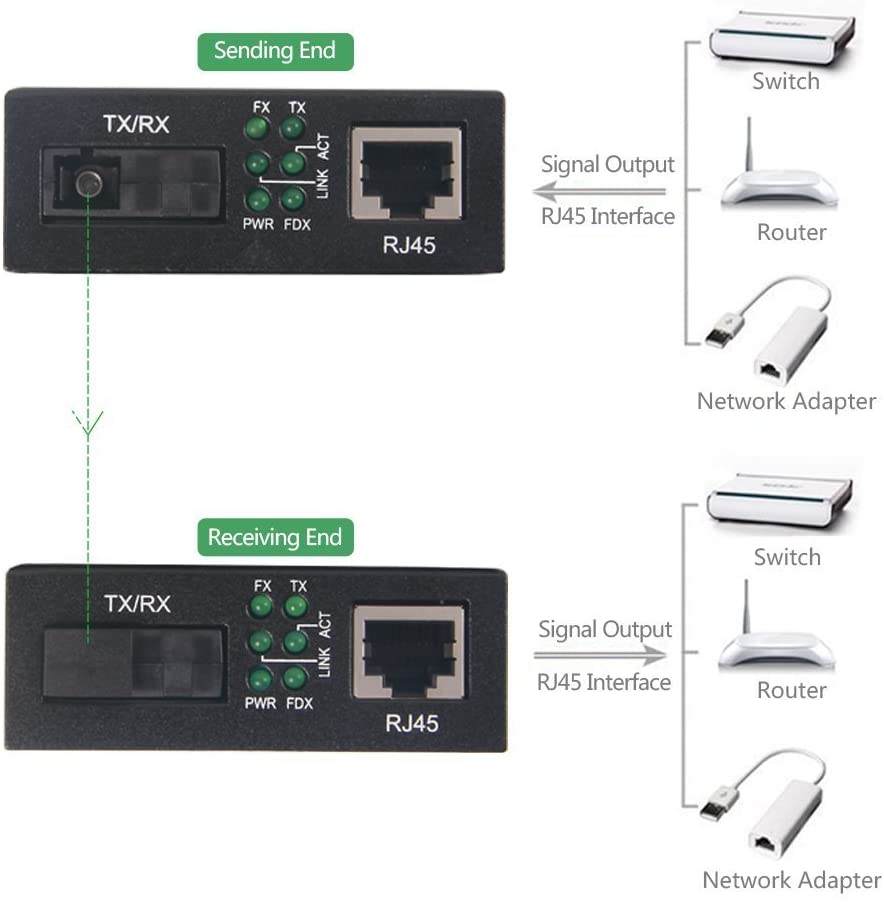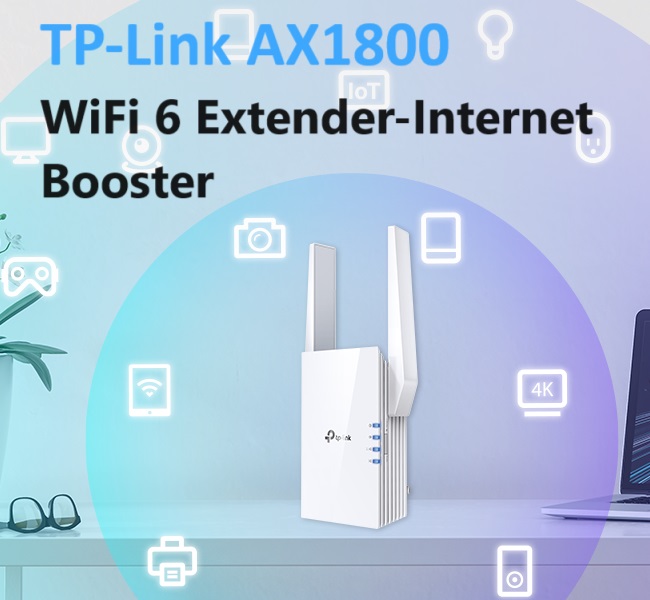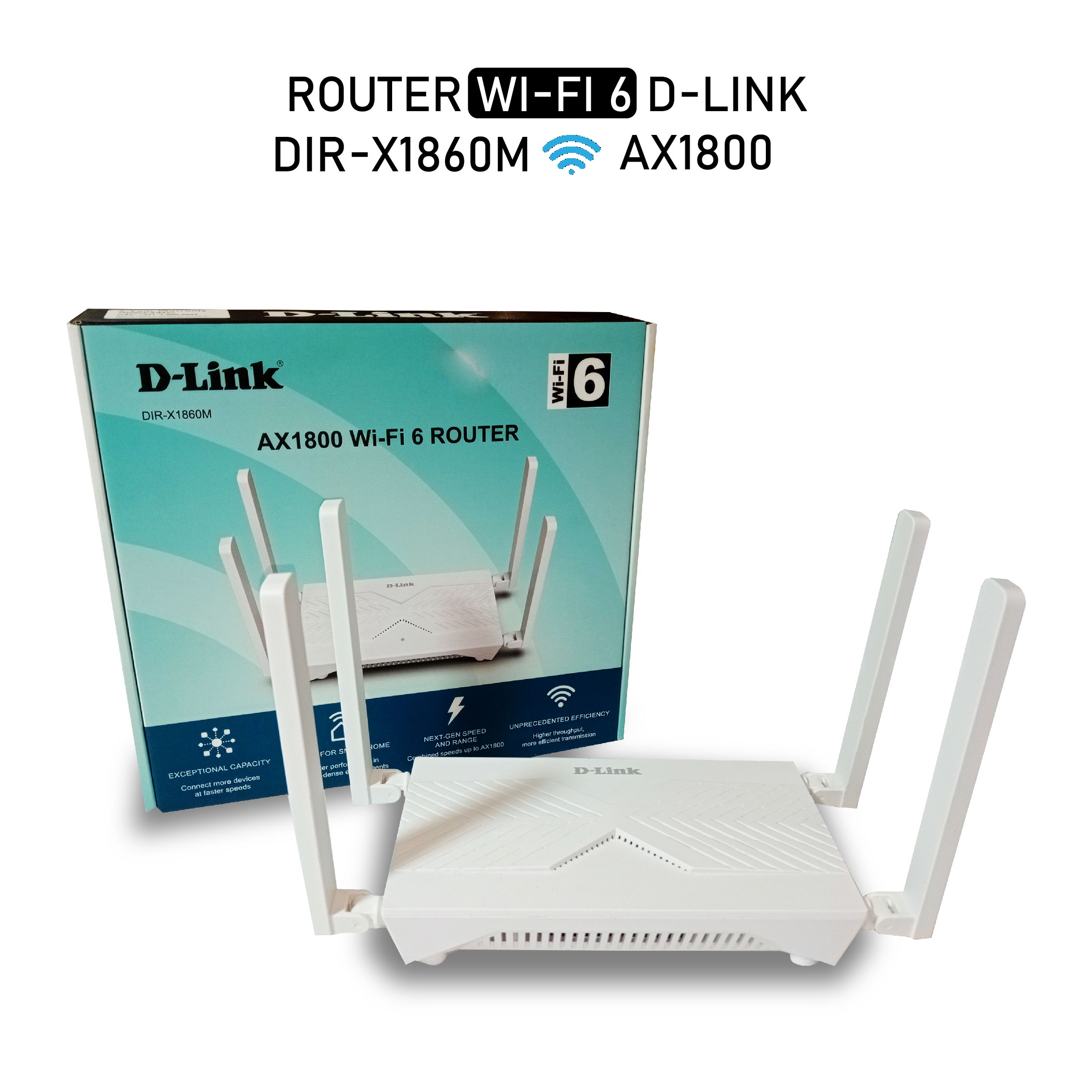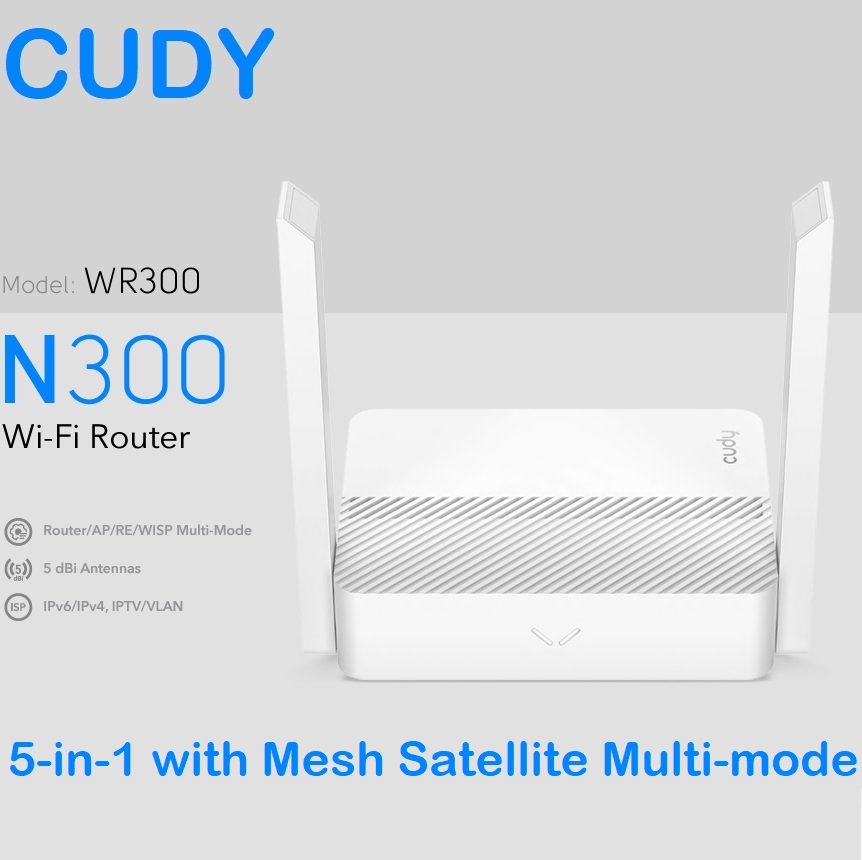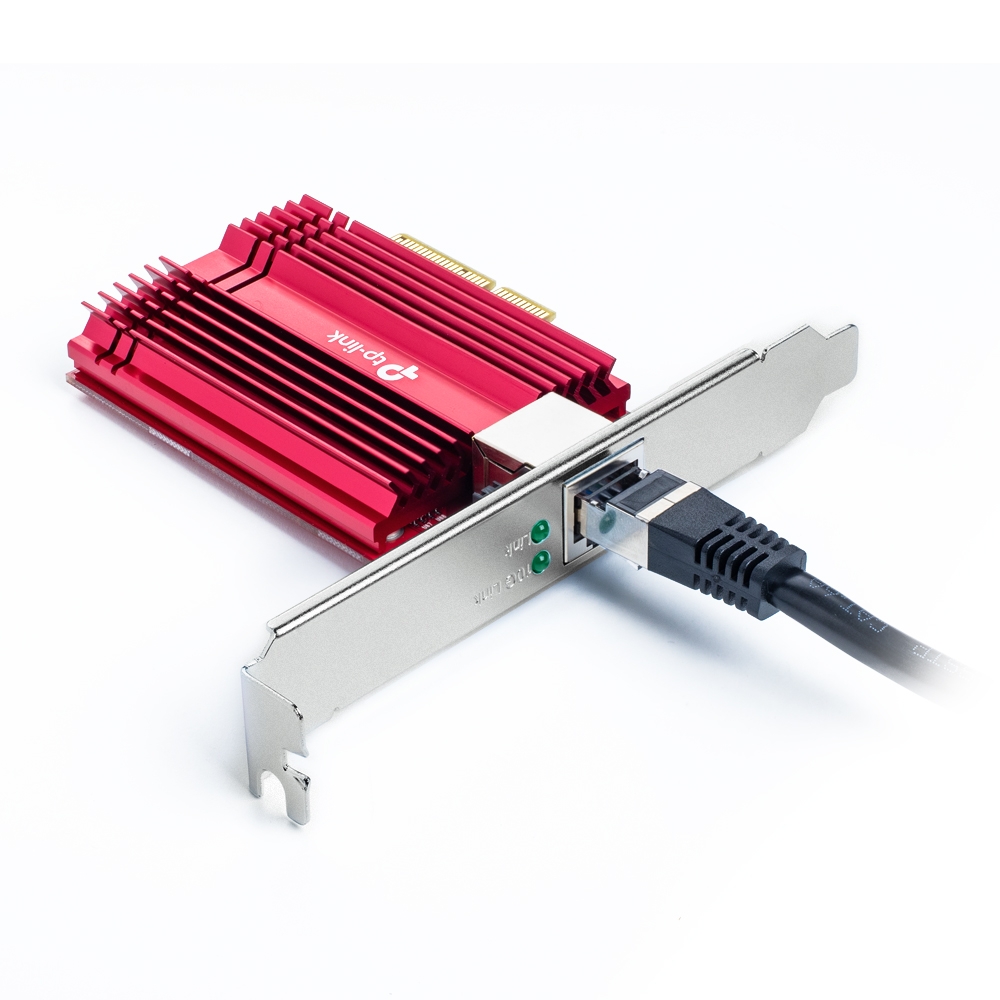| VEIKK , A50 , DRAWING , TABLET , 10 |
{attribute:VEIKK , A50 , DRAWING , TABLET , 10 |
|---|




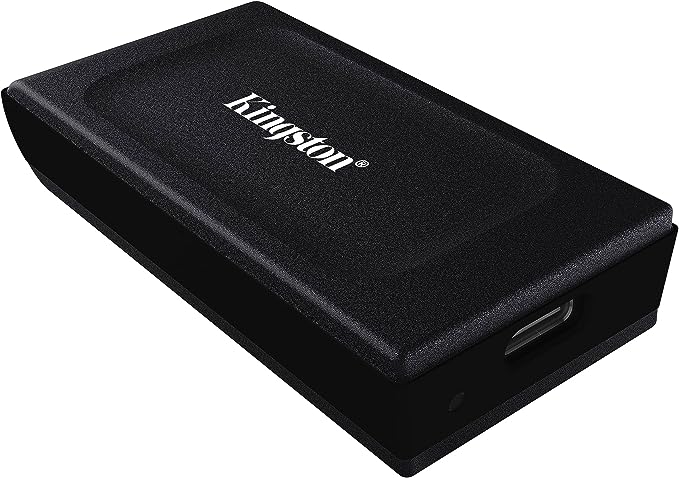
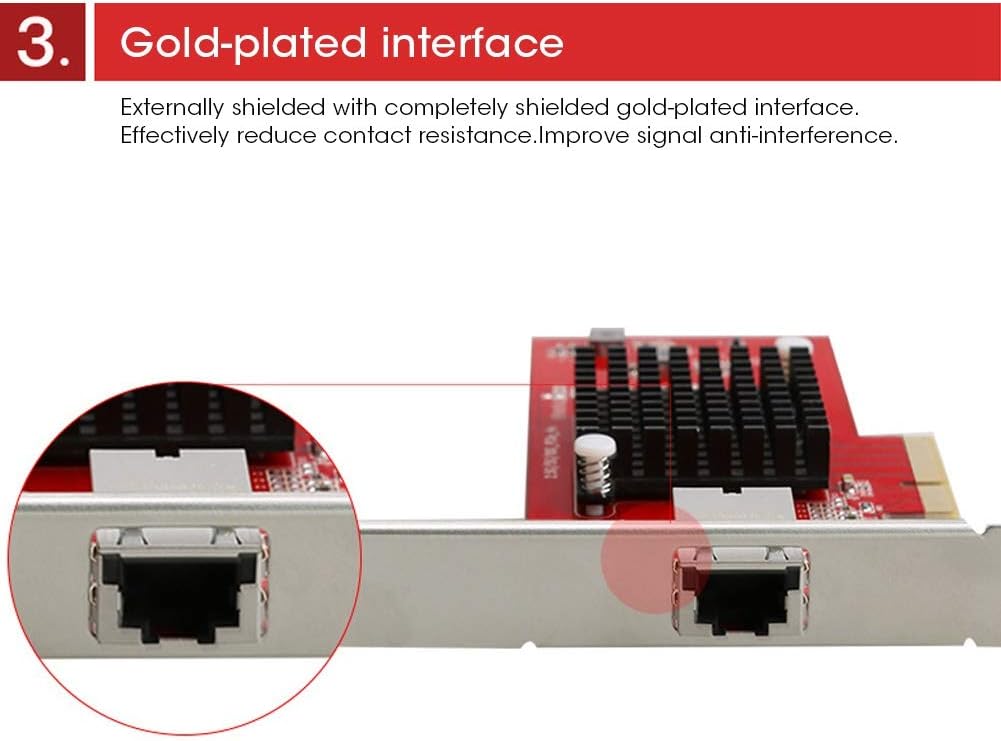
TPLINK EAP650 AX3000 CEILING MOUNT WI-FI 6 ACCESS POINT
$ 140.00 Original price was: $ 140.00.$ 125.00Current price is: $ 125.00.
Related products
Gigabit Ethernet Fiber Media Converters, a pair of 10/100/1000M RJ45 to 1000M Bi-Directional Single-Mode SC Fiber
- Optical Port: 1.25Gbps, 1310nm/1550nm, Single-Mode SC Optic Fiber UP TO 3K
- RJ45 Port: Auto-detective 10M/100M/1000Mbps Cat5 Cable
- Complies with IEEE IEEE 802.3/802.3u/802.3z/802.3ab
- Connect the power cord to the Converter and check that the Power LED lights up. The TP Act and FX Act LEDs will turn on when all the cable connections satisfied
- What In Box: A pair of Ethernet Media Converter, 2x DC Power Adapter, 1x Product Manual.
TP-Link AX1800 WiFi 6 Extender(RE605X)-Internet Booster, Covers up to 1500 sq.ft and 30 Devices,Dual Band Repeater up to 1.8Gbps Speed, AP Mode, Gigabit Port
EXPERT FEATURES
- Boosted WiFi Coverage: Extend your router’s signal with RE605X, featuring two high-gain antennas that are specifically designed to cover areas with weak WiFi and eliminate dead zones
- WiFi Booster with WiFi 6 Speeds: Enjoy smoother and more reliable streaming, gaming, downloading, and more with dual-band WiFi speeds up to 1.8 Gbps (1201 Mbps on 5 GHz band and 574 Mbps on 2.4 GHz band)
- Connect More Devices to Your Network: Connect more devices that are out of range from your main router to keep them running at top speed
- WiFi Repeater with Gigabit Ethernet Port: Create fast, reliable wired connections for your PC, Smart TV, or gaming console anywhere in your home with the gigabit ethernet port
- OneMesh Compatible: Create a seamless mesh network that only needs one name and password by pairing RE605X with a TP-Link OneMesh router(e.g. Archer AX21) . You can easily roam from room to room without changing your WiFi network.
- Easy Set Up in Minutes: Easily set up and manage your WiFi in a few quick and easy steps using the TP-Link Tether app (Android, iOS). Find the optimal location for the best WiFi connection with intelligent signal indicator
- Universal Compatibility: The AX1800 range extender is compatible with all WiFi-enabled devices and routers or access points. It even supports new AX phones, laptops and other devices
- All Wireless Extenders are designed to increase or improve WiFi coverage, not to directly increase speed. In some cases improving signal reliability can affect overall throughput

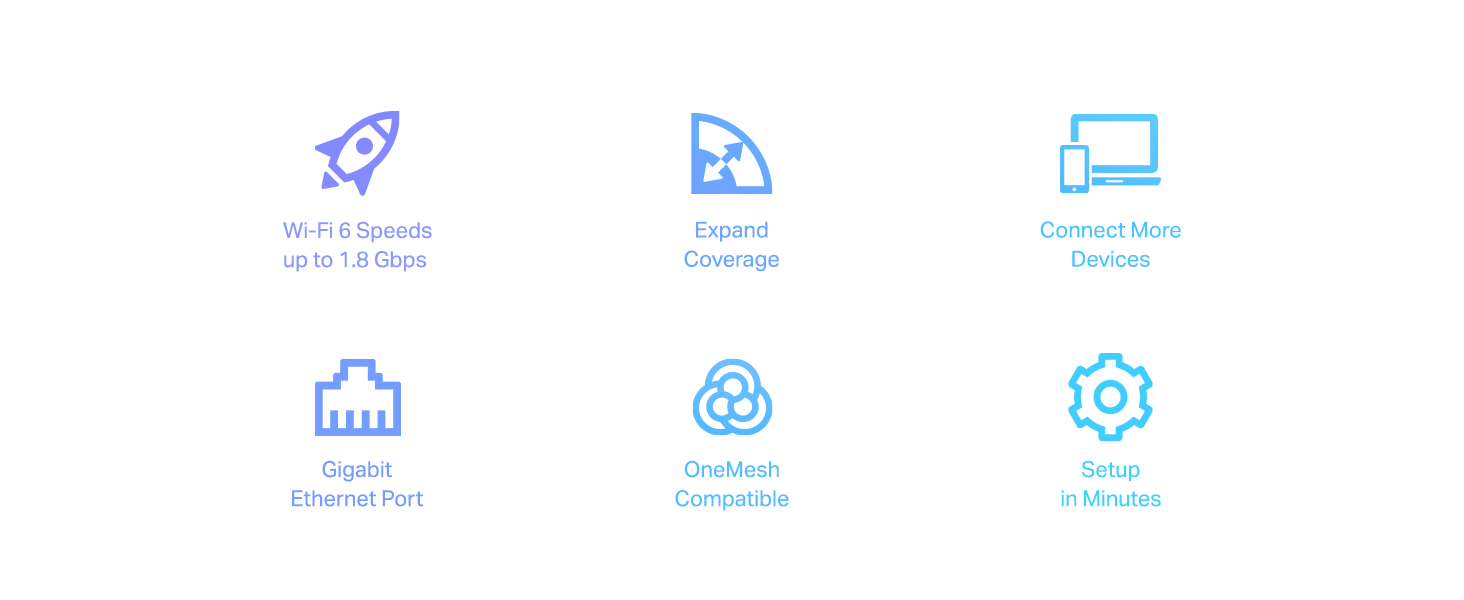
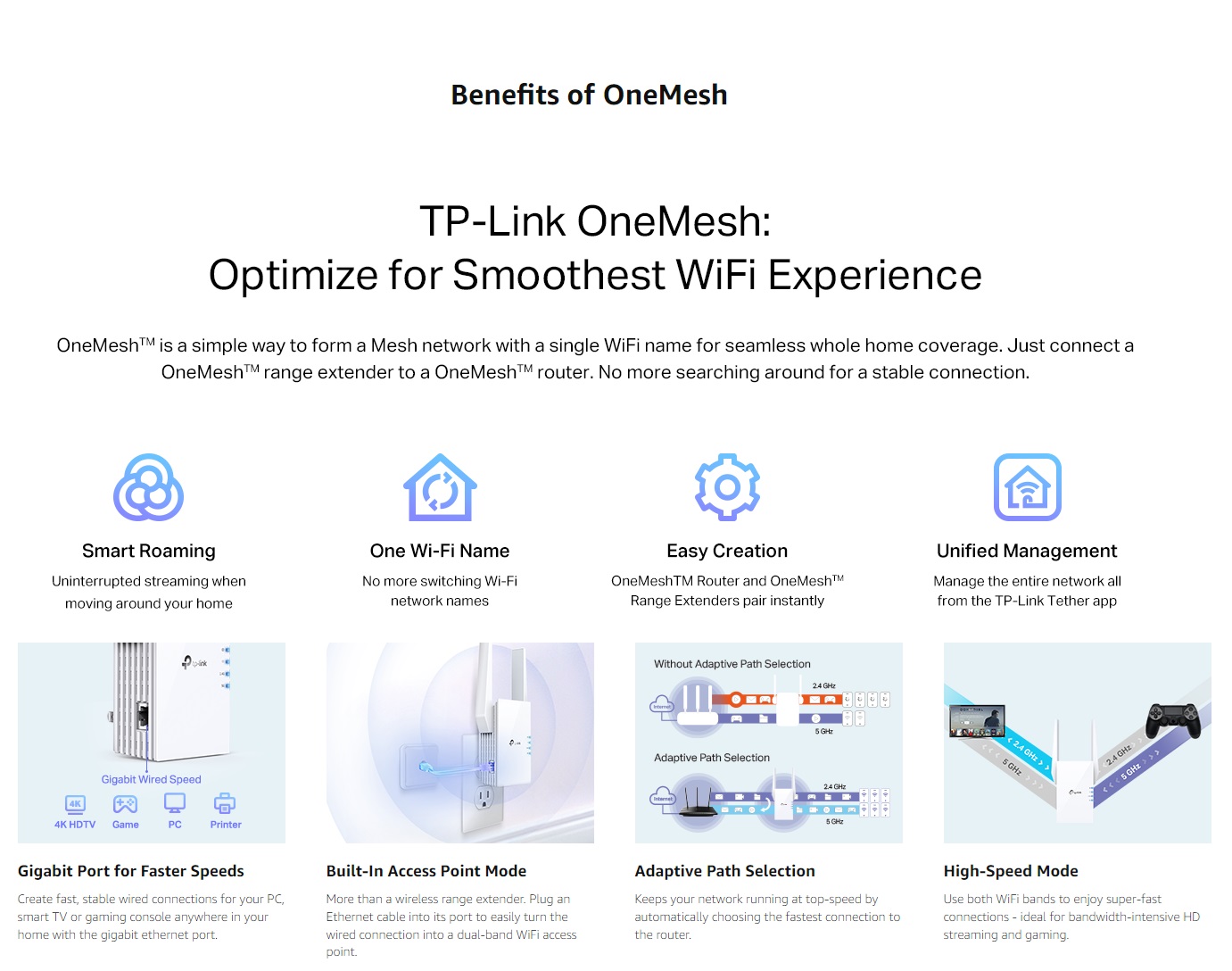
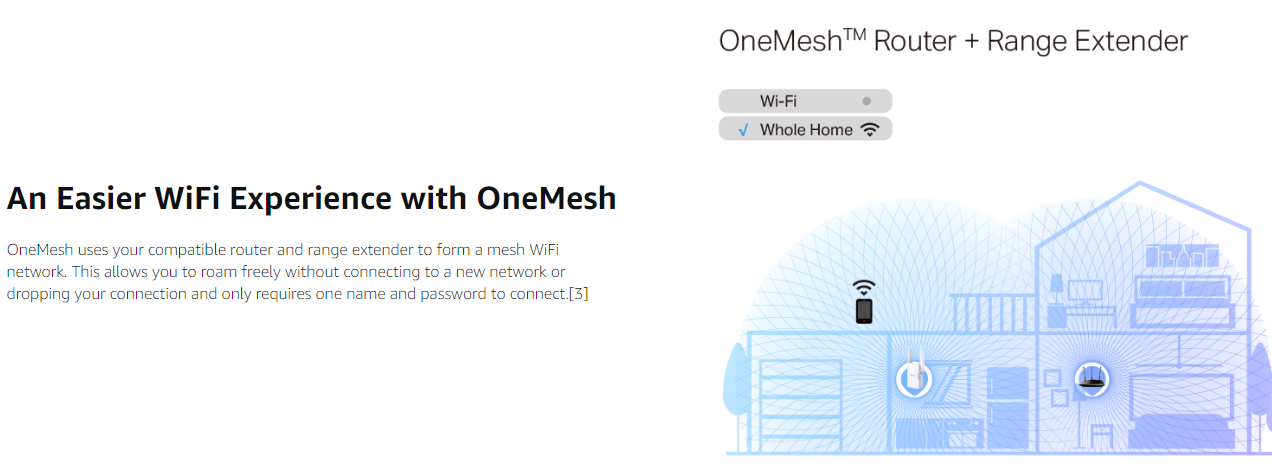
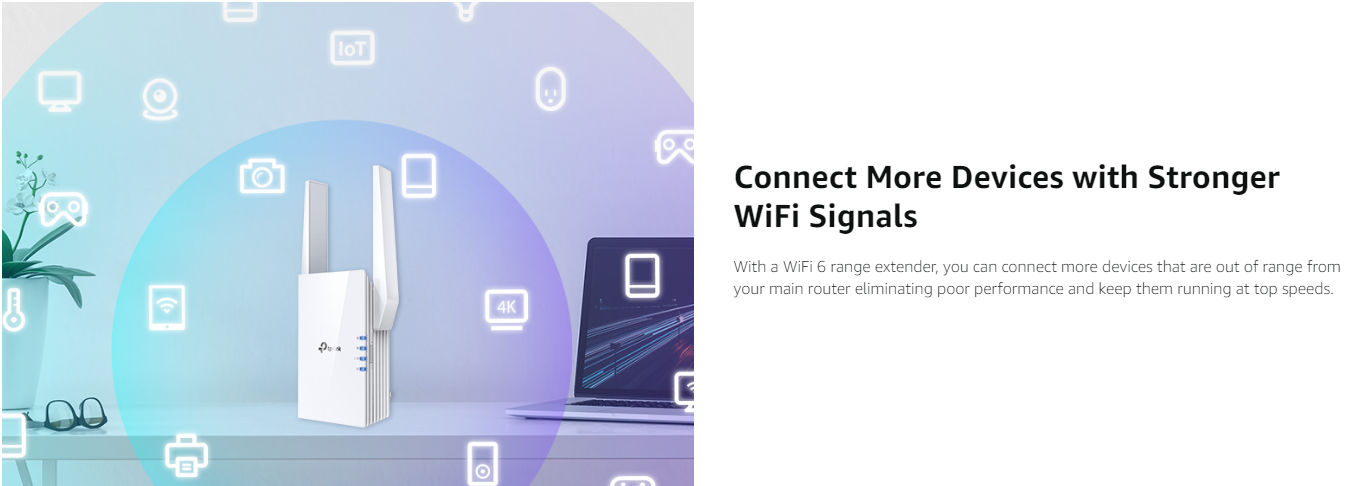
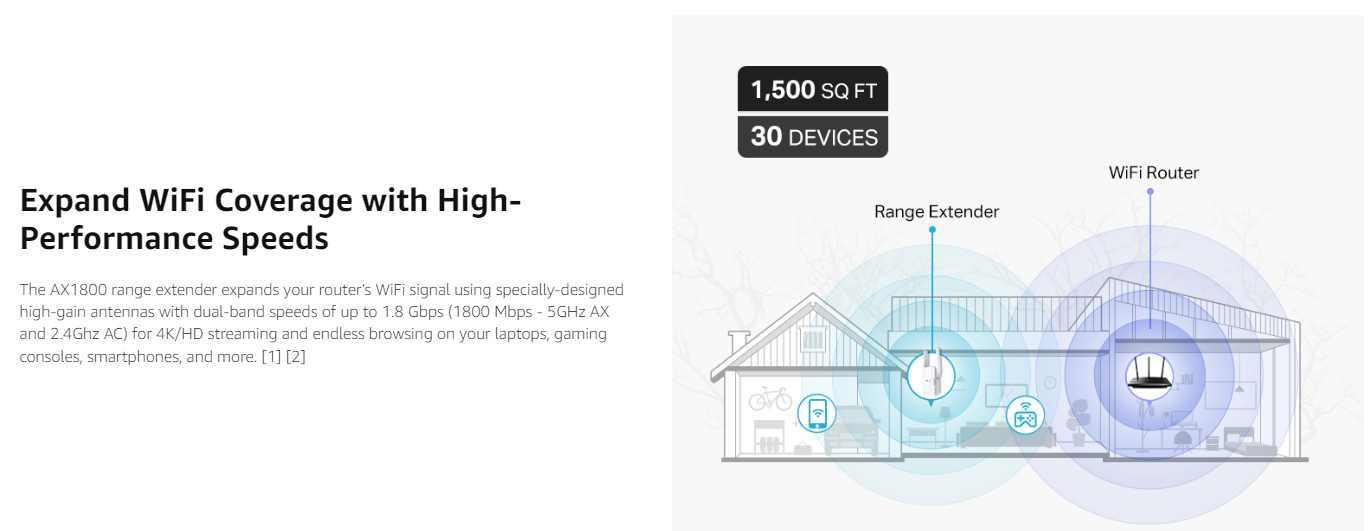
D-Link DIR-X1860M AX1800 WiFi 6 11ax Router , Dual Band WiFi Up to 4 Streams , 3 Gigabit LAN Ports , 1 WAN Port , Four High Gain Antennas , Multiple Operation Modes – WHITE
Expert Features
- Wi-Fi 6 (11ax) Speeds up to AX18001
- Dual-band Wi-Fi with up to 4 simultaneous streams
- 3 x Gigabit LAN Ports and 1 x Gigabit WAN Port
- 4x High-Gain 5 dBi External Antennas
- Multiple Operation Modes: Router, Access Point, Repeater, Wireless Client,
- The Latest 128-bit Wi-Fi Encryption
- L2TP, PPTP VPN Clients
- Dual Access PPPOE
- Mesh Ready

Expert Specs
Device Interface
• 1x 10/100/1000 WAN Ethernet • 3x 10/100/1000 LAN EthernetLED
• Status LEDButtons
• WPS button to set up wireless connection • RESET button to restore factory default settingsAntenna
• 2x 5dBi 2.4GHz External Antennas • 2x 5dBi 5GHz External Antennas Power connector • Power input connector (DC)WAN connection types
• PPPoE • PPPoE Dual Stack • Static IP • Dynamic IP • PPPoE + Static IP (PPPoE Dual Access) • PPPoE + Dynamic IP (PPPoE Dual Access)Network functions
• DHCP server/client • Dynamic DNS • Static routingFirewall functions
• Network Address Translation (NAT) • Stateful Packet Inspection (SPI) • URL filter • MAC filter • IP filtering • Port filtering • DMZ and Port forwarding(Virtual server) • NAPT and ALG • Denial of Service (DoS) protectionVPN
• PPTP/L2TPManagement
• Firmware update via web-based interface • Saving/restoring configuration to/form file • Access settings through WEB GUI • Automatic NTP Date/time from Internet Time Server • TR-069 remote management • Logs and statistics • IPSec/PPTP/L2TP pass-throughStandards
• IEEE 802.11 a/b/g/n/ac/axFrequency & Data Rate
• 2.4GHz: up to 600Mbps • 5GHz: up to 1200MbpsWireless connection security
• WPA/WPA2/WPA3 Encryption • MAC filter • WPSAdvanced functions
• Wireless Client Mode • Wireless AP Mode • Wireless Repeater Mode • Mesh Ready • Multiple SSID’s • Wireless ScheduleDimensions (L x W x H)
• 228mm x 147.8mm x 34mmPower
• Input: 12V DC, 1ATemperature
• Operating: from 0 to 40 °C • Storage: from -10 to 70 °CHumidity
• Operating: from 10% to 90% (non-condensing)AC1200 Wireless MU-MIMO VDSL/ADSL Modem Router – VR400
- Speedy WiFi – Experience superb wireless connections with 867 Mbps (5 GHz) + 300 Mbps (2.4 GHz) dual band WiFi
- Superior Range – Two fixed omnidirectional antennas with Beamforming technology provide stable wireless connections and optimal coverage
- Versatile Connectivity – Fully compatible with VDSL2/ADSL2+/ADSL2/ADSL standards, as well as fiber, cable, and 3G/4G internet services
- Whole-Home Coverage with OneMeshTM – Works alongside TP-Link OneMeshTM products to create a flexible Mesh network
- MU-MIMO Technology – Simultaneously transfers data to multiple devices, reducing wait times
- Full Gigabit Ports – Take full advantage of broadband speeds up to 1 Gbps
- Tether App– TP-Link Tether provides the easiest way to access and manage your router on your iOS and Android devices
TP-Link TAPO P100(2-PACK) smart plug
From the manufacturer



Control Your Appliances Anytime, Anywhere.
Take control of your home with the friendly Tapo app. Instantly turn on/off your connected small appliances wherever you are, making your life easier while simultaneously controlling your energy bill and eliminating potential safety hazards.
-

-

Life Made Easy with Voice Control
Pair with Alexa or Google Assistant and control your home using just your voice.
-


Schedule Life Smarter
Create scheduled activities and countdown timers to automate your home. All of your connected electronics will automatically turn on/off based on your preset times, making your life smarter and more convenient while being energy efficient.

Multi-User Control
Share access with the whole family. Tapo allows you to grant others the ability to control the plug, even when you're not home, using their own device.

Fast and Easy Setup
Setup is made easy with Bluetooth onboarding. Simply download the free Tapo app, plug in your P100 smart plug, and follow the on-screen directions. [1]

Product information
CUDY WR300 300 Mbps N300 Multi-Mode Wi-Fi Router with 4 Fast Ethernet Ports – Connect up to 30 Devices Wirelessly – Cudy App – Covers 90 m² – Router/AP/RE/WISP/Client/Mesh Modes – VPN Client of WireGuard, PPTP, L2TP
EXPERT FEATURES
- Seamless Wired Connectivity : Equipped with 1 WAN port and 3 LAN ports for a stable Ethernet connection to multiple devices, eliminating the need for extra network switches.
- Connect up to 30 Devices Wirelessly : Supports high-speed Wi-Fi for multiple users and devices, perfect for sharing with friends. The 2x2 MIMO technology enhances performance by using both antennas.
- Adaptable for Various Needs : Easily connects to public networks or extends your trusted network. Can even serve as a Wi-Fi adapter for wired devices, perfect for multiple scenarios.
- Simple Setup and Management : A user-friendly setup wizard ensures quick configuration of your network, making the setup process a breeze.
- Wi-Fi Scheduling : Control internet access by setting bedtimes and blocking specific domains to manage your children's online activity.
- WireGuard VPN Client : Connect several devices to your personal or business VPN, ensuring secure and private browsing.
- Cudy Mesh Satellite Support : Functions as a mesh node with other Cudy devices, offering seamless roaming between different Wi-Fi zones in your home.
- N300 Multi-Mode Wi-Fi Router : Enjoy 300 Mbps Wi-Fi, four fast Ethernet ports, and coverage of up to 90 m² (950 ft²), with versatile modes like Router, Access Point, Range Extender, and Mesh support.
- VPN Compatibility : Supports popular VPN protocols such as WireGuard, PPTP, and L2TP for secure remote connections.
- Control with the Cudy App : Manage and monitor your network easily with the dedicated app, making it simple to adjust settings on the go.





TPLINK OMADA EAP110-OUT 300MBp WIRELESS N OUTDOOR ACCESS POINT
EAP110-Outdoor
N300 Wireless N Outdoor Access Point
- Built for outdoor Wi-Fi applications
- Up to 300Mbps1 Wi-Fi with 2x2 MIMO technology
- High transmission power and high gain antennas provide a long-range coverage area
- Durable, weatherproof enclosure to withstand fair and foul weather
- Passive PoE(Power over Ethernet) support and simple mounting design allow for flexible deployment and convenient installation
- Auranet Controller Software lets administrators easily manage hundreds of EAPs
| HARDWARE FEATURES | |
|---|---|
| Interface | 1 × Fast Ethernet (RJ-45) Port (Support Passive PoE) |
| Button | Reset |
| Power Supply | 24V Passive PoE (+4,5pins; -7,8pins. PoE Adapter Included) |
| Power Consumption | 3.1 W |
| Dimensions ( W x D x H ) | 8.2 × 3.7 × 1.7 in. (209 × 95 × 42.6 mm) |
| Antenna Type | 2 × 3dBi External Omni waterproof |
| Weatherproof Enclosure | IP65 |
| Mounting | Pole or wall mounting (mounting kit included) |
| WIRELESS FEATURES | |
|---|---|
| Wireless Standards | IEEE 802.11n/g/b |
| Frequency | 2.4GHz |
| Signal Rate | 11n: Up to 300Mbps* 11g: Up to 54Mbps* 11b: Up to 11Mbps* |
| Transmit Power | < 27dBm |
| Wireless Functions | Multiple SSIDs (Up to 8 SSIDs) Enable/Disable Wireless Radio Automatic Channel Assignment Transmit Power Control (adjustable on 1 dBm step) QoS (WMM) Load Balance Rate Limit Reboot Schedule Wireless Schedule Wireless Statistics based on SSID, AP, and Client |
| Wireless Security | Captive Portal Authentication Access Control Wireless Mac Address Filtering Wireless Isolation Between Clients SSID to VLAN Mapping Rogue AP Detection 802.1X Support 64/128/152-bit WEP / WPA / WPA2-Enterprise, WPA-PSK / WPA2-PSK |
| MANAGEMENT | |
|---|---|
| Omada App | Yes |
| Centralized Management | • Omada Hardware Controller (OC300) • Omada Hardware Controller (OC200) • Omada Software Controller |
| Cloud Access | Yes. Requiring the use of OC300, OC200, or Omada Software Controller. |
| Email Alerts | Yes |
| LED ON/OFF Control | Yes |
| Management MAC Access Control | Yes |
| SNMP | v1, v2c |
| System Logging Local/Remote Syslog | Local and Remote Syslog |
| SSH | Yes |
| Web-based Management | HTTP/HTTPS |
| L3 Management | Yes |
| Multi-site Management | Yes |
| Management VLAN | Yes |
TPLINK TX401 10 GIGABIT PCIE NETWORK ADAPTER
- 10 Gbps Networking - Combined with the latest 10GBase-T Technology, TX401 delivers extreme speeds of up to 10 Gbps, which is 10× faster than typical Gigabit adapters, guaranteeing smooth data transmissions for both internet access and local data transmissions.†
- Versatile Compatibility - With extreme speed and ultra-low latency, 10GBase-T is backwards compatible with Fast Ethernet and Gigabit Ethernet, automatically negotiating between higher and lower speed connections.
- CAT6A Ethernet Cable - To maximize TX401's performance, a 1.5 m CAT6A Ethernet Cable is included—rated for up to 10 Gbps while a regular cable is only rated for 1 Gbps.
- Low-Profile and Full-Height Brackets - In addition to the standard bracket, a low-profile bracket is provided for mini tower computer cases. Customized options give you the flexibility to find a bracket that perfectly fits your board design.
| Interface | 1× PCI Express 3.0 x4, 1× RJ45 Gigabit/Megabit Port |
|---|---|
| Network Media | 10GBASE-T/5GBASE-T/2.5GBASE-T/1000BASE-T/100BASE-TX |
| LED | 10 Gbps Link/Act, 5 / 2.5 / 1 Gbps and 100 Mbps Link/Act |
| Data Rates | 100 Mbps, 1 Gbps, 2.5 Gbps, 5 Gbps, 10 Gbps for Half-Duplex mode, 200 Mbps, 2 Gbps, 5 Gbps, 10 Gbps, 20 Gbps for Full-Duplex mode |
| Dimensions | 120.8 × 98.2 × 21.5 mm (4.8 × 3.9 × 0.8 in) |
| Flow Control | 802.3x |
| OTHERS | |
|---|---|
| Certification | FCC, CE, RoHS |
| Package Contents | 10 Gigabit PCIe Network Adapter (TX401) Standard/Low-Profile Brackets Quick Installation Guide Resource CD 1.5 m CAT6A Ethernet Cable |
| System Requirements | Windows 11/10/8.1/8/7, Windows Servers 2019/2016/ 2012 R2, Linux |