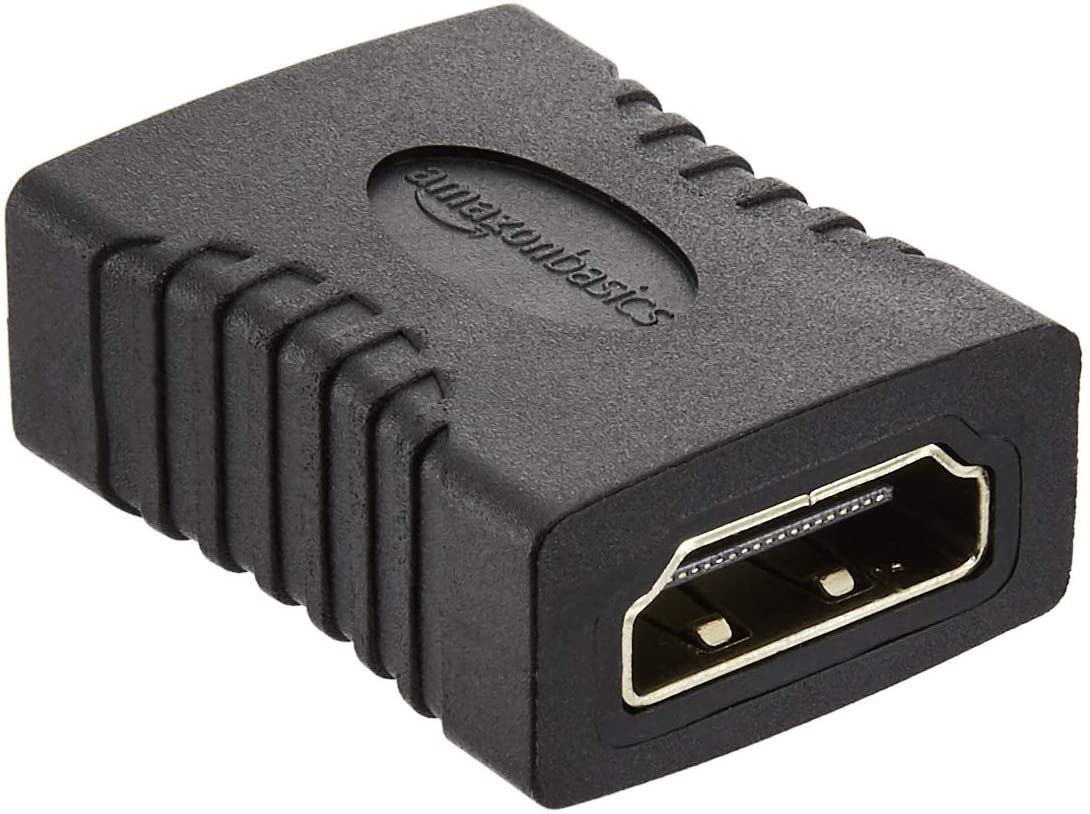| VEIKK , A50 , DRAWING , TABLET , 10 |
{attribute:VEIKK , A50 , DRAWING , TABLET , 10 |
|---|



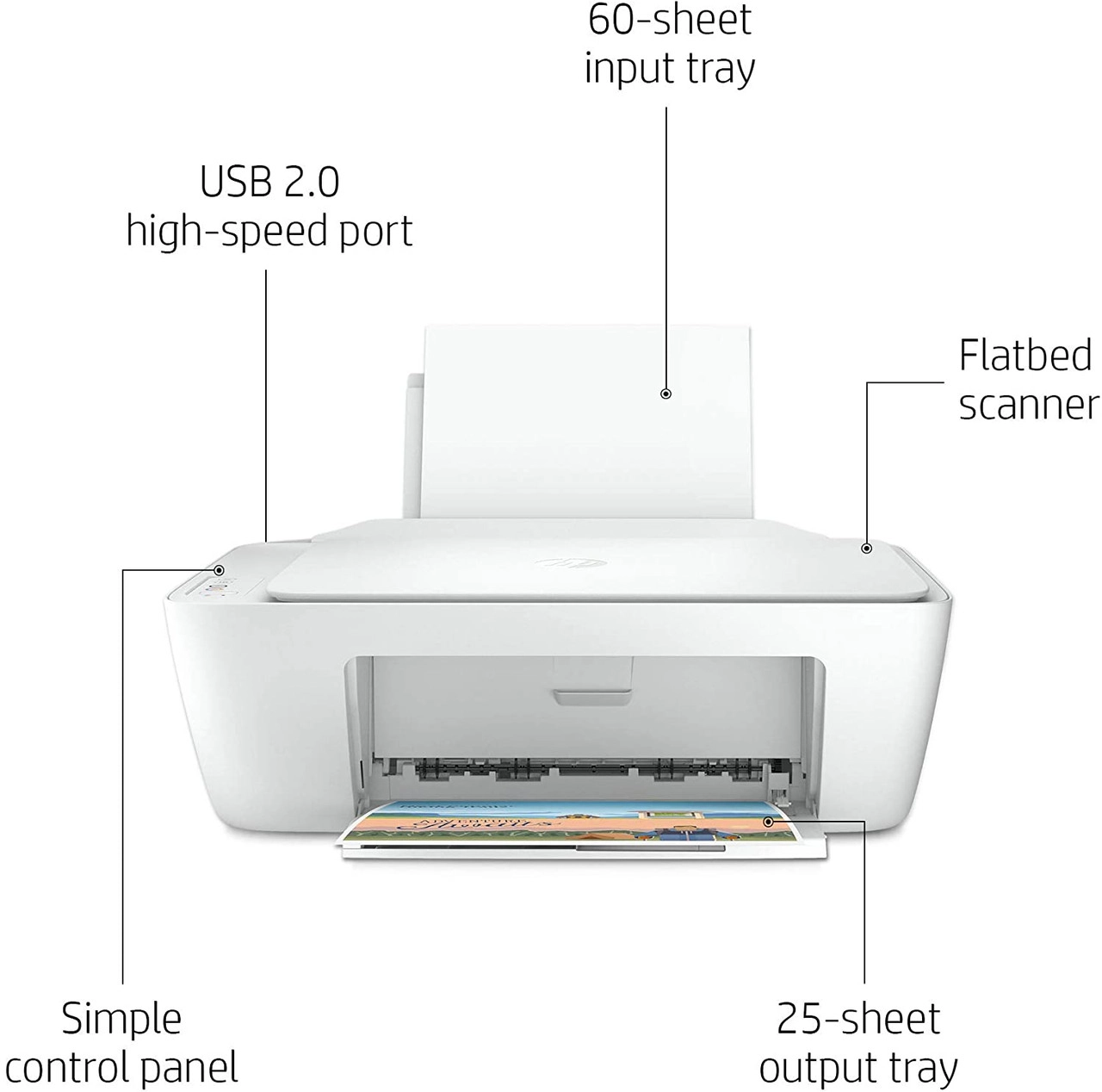

HP DeskJet 2320 All-in-One Printer Print, Scan, Copy
$ 52.00 Original price was: $ 52.00.$ 47.00Current price is: $ 47.00.
Related products
CANON PIXMA G3430 3 IN 1 WIFI MEGATANK PRINTERS
MEGATANK PRINTERS
CANON PIXMA G3430
Make huge savings on your home printing costs with this fast and easy to use refillable ink tank 3-in-1 printer with Wi-F
Print, copy and scan documents at home while making huge savings with this fast, affordable, and efficient MegaTank printer with Wi-Fi. With refillable tanks and a single set of ink bottles delivering up to 4,600 prints1, running costs are refreshingly low compared to cartridge-based printers.
See full specification-
Simple operation
Easy, straightforward day-to-day use thanks to clear buttons and single-action print head installation
-
High-speed productivity
Get your documents faster thanks to print speeds of 11.0 ipm (mono) and 6.0 ipm (colour)
-
Easy at-home maintenance
Keep downtime to a minimum thanks to the user-replaceable maintenance cartridge and mechanical ID no-squeeze ink bottles
-
Wireless connectivity
Print seamlessly from a range of devices with Wi-Fi connectivity and support for PIXMA Cloud Link, Canon PRINT app, Apple AirPrint and more
-
Work with more media
Get creative at home with the ability to print on magnetic and matte photo paper
Specifications
-
11.0 ipm / 6.0 ipm
Fast print speeds for increased productivity
-
High quality printing
Sharp, clear print resolution for high quality photos and documents
-
CANON PIXMA G3430 WIFI MEGATANK PRINTERS 3-in-1 printer
Print, scan and copy with a single device
-
100-sheet capacity
Large-capacity rear tray for volume printing
-
Wi-Fi
Connect wirelessly to your computer or smart device
-
Mac, Windows and Chrome
Works with all major computer operating systems
-
Canon PRINT app
Print and copy from your smart device
What's in the box
-
PIXMA G3430 Refillable MegaTank Inkjet Printer
-
4 standard ink bottles (1 x Black and 1 x C/M/Y)
-
Power cord
-
Manuals and other documents
-
Setup CD-ROM (CD only for Windows)
Thermal Receipt Bill Printer 80mm POS Printer, USB Receipt Printers with Auto Cutter Support Cash Drawer, USB Interface for Windows & Mac
EXPERT FEATURES - USB INTERFACE ONLY NO ETHERNET
Interface and Compatibility:
- Support USB port, serial port(RS232), Ethernet port and Cash Drawer interface.
- Compatible with ESC/POS printing commands.
- Support Windows & Mac
Fast Printing:
- High-speed printing technology supports POS receipt printers to print 40+ receipts per minute(300mm/sec).
- Printhead ensures clear print quality even at high speeds and continuous printing.
- 80mm thermal receipt printer head has over-temperature protection to make the print head last longer.
The Ideal Partner for Receipt Printing:
- This thermal receipt printer features a user-friendly design with simple controls, making it easy for anyone to use.
- Advanced thermal printing technology no need for ink or toner, to keep away from stains, effectively reducing the cost of supplies.
Auto Cutter:
- The pos receipt printer high efficiency with auto cutter.
- The automatic paper cutter makes those 40+ receipts more orderly, which will increase your business efficiency.

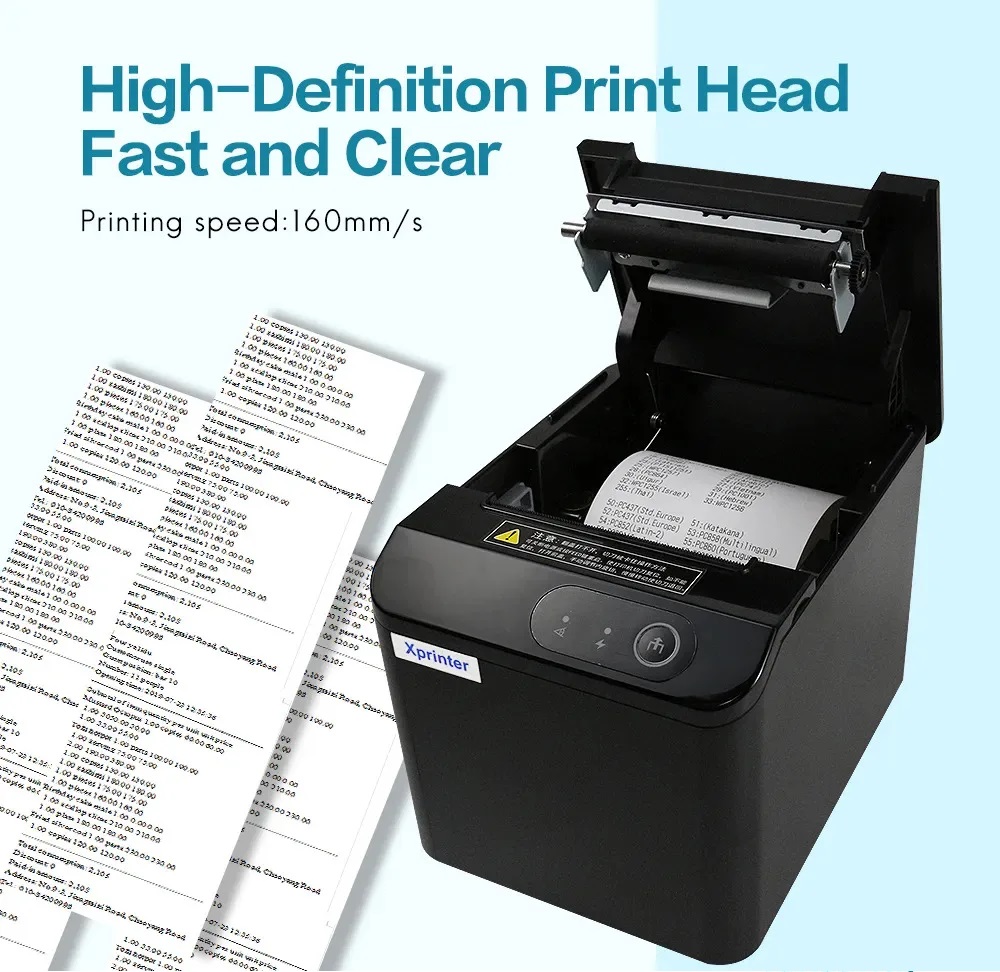




HP DeskJet Ink Advantage Ultra 4828 All-in-One Printer : Print, Copy, Scan ; Wireless Printing ; 7.5 ppm (black) and 5.5 ppm (color) ; 1200 x 1200 dpi ; Hi-Speed USB 2.0 ; Built-in Wi-Fi ; Icon LCD display ; for Plain Paper , Photo , Brochure, Envelopes | 25R76A
Expert Features
- Seamless setup : Get started fast with simple setup that guides you through each step, using the HP Smart app.
- Your reliable connection : Get better range and faster, more reliable connections using dual-band Wi-Fi® with self-reset.
- Printing from your smartphone just got easier : Easily print everyday documents from your smartphone, using the HP Smart app.
- Amazing scanning, now on your smartphone : With the HP Smart app, get high-quality scanning and sharing – plus easily make copies – from your smartphone.
- Tackle the essentials : Get versatile performance and print, scan, and copy.
- Ready. Set. Connect. : Get connected with Bluetooth® and start printing fast from your smartphone or tablet with easy setup.
- Connect your printer with USB : Easily connect your printer to your computer with the built-in USB port.
- Extend your printing reach : Built-in wireless capabilities let you easily access, print, and share resources on a network.
- Up to 2,600 black and 1,400 color pages in the box : Depend on low-cost Original HP ink cartridges to deliver the everyday documents and photos you need.
- Exceptional HP print quality : Original HP ink cartridges deliver sharp text and vibrant graphics for all your everyday documents and photos.




Expert Specs
| Functions | Print, copy, scan, wireless |
|---|---|
| Print speed black (ISO) | Up to 7.5 ppm 1 |
| Print speed black (draft, A4) | Up to 20 ppm 1 |
| Print speed black (ISO, A4) | Up to 8.5 ppm 1 |
| Print speed color (ISO) | Up to 5.5 ppm 1 |
| Print speed color (draft, A4) | Up to 16 ppm 1 |
| Print Speed Color (ISO) | Up to 5.5 ppm 1 |
| First page out black (A4, ready) | As fast as 15 sec |
| First page out color (A4, ready) | As fast as 19 sec |
| Duplex printing | Manual (driver support provided) |
| Duty cycle (monthly, letter) | Up to 1000 pagesUp to 1000 pages |
| Duty cycle (monthly, A4) | Up to 1000 pages |
| Recommended monthly page volume | 50 to 100 |
| Print quality black (best) | Up to 1200 x 1200 rendered dpi |
| Print quality color (best) | Up to 4800 x 1200 optimized dpi color (when printing from a computer on selected HP photo papers and 1200 input dpi) |
| Print languages | HP PCL 3 GUI; HP PCLm (HP Apps/UPD); URF (AirPrint) |
| Print technology | HP Thermal Inkjet |
| Connectivity, standard | 1 Hi-Speed USB 2.0 |
| Mobile printing capability | Apple AirPrint; Mopria Print Service; Chrome OS; HP Smart app 2 |
| Network capabilities | Yes, built-in Wi-Fi 802.11a/b/g/n |
| Wireless capability | Yes, built-in Wi-Fi 802.11a/b/g/n |
| Wireless technologies | 802.11b/g/n/a |
| Minimum System Requirements for Macintosh | macOS v10.14 Mojave, macOS v10.15 Catalina, macOS v11 Big Sur; 2 GB HD |
| Minimum System Requirements | Windows 10, 7: 32-bit or 64-bit, 2 GB available hard disk space |
| Digital sending standard features | No |
| Display | Icon LCD display |
| Processor speed | 180 MHz |
| Maximum Memory | 64 MB DDR1; 20 MB flash |
| Memory | 64 MB DDR1; 20 MB Flash |
| Memory card compatibility | No |
| Internal Storage | No |
| Compatible Operating Systems | Windows 11; Windows 10; Windows 7; macOS 10.12 Sierra; macOS 10.14 Mojave; macOS 10.15 Catalina; macOS 11 Big Sur; Chrome OS |
| Paper handling input, standard | 60-sheet input tray |
| Paper handling output, standard | 25-sheet output tray |
| Paper handling input, optional | Not Applicable |
| Paper handling output, optional | Not Applicable |
| Finished output handling | Sheetfed |
| Media types | Plain paper, photo paper, brochure paper, envelopes and other specialty inkjet papers |
| Media sizes supported | A4; B5; A6; DL envelope |
| Borderless printing | No |
| Media weight, recommended | 74 g/m² |
| Scanner type | Flatbed |
| Scan file format | JPEG, TIFF, PDF, BMP, PNG |
| Scan resolution, optical | Up to 1200 dpi |
| Scan size, maximum | 216 x 297 mm |
| Scan speed duplex (normal, A4) | N/A |
| Scan speed duplex (normal, letter) | N/A |
| Scan speed (normal, letter) | N/A |
| Scan technology | Contact Image Sensor (CIS) |
| Copy speed black (ISO) | Up to 6 cpm 3 |
| Copy speed color (ISO) | Up to 3 cpm 3 |
| Copy resolution (black text) | Up to 300 x 300 dpi |
| Copy resolution (color text and graphics) | Up to 300 x 300 dpi |
| Copy resolution (black graphics) | Up to 300 x 300 dpi |
| Copies, maximum | Up to 9 copies |
| Copy reduce / enlarge settings | Via HP Smart app |
| Copier settings | Auto-enlarge |
| Power consumption | 1.0 watts (sleep), 0.1 watts (off), 0.1 watts (auto-off) 4 |
| Power | Input voltage: 200 to 240 VAC (+/- 10%), 50/60 Hz (+/- 3Hz) |
| Operating humidity range | 15 to 80% RH (non-condensing) |
| Recommended operating humidity range | 20 to 80% RH (non-condensing) |
| Non-Operating Humidity Range | 5 to 90% RH (non-condensing) |
| Operating temperature range | 5 to 40°C |
| Operating temperature range | 41 to 104°F |
| Typical electricity consumption (TEC) number | 0.17 kWh/Week |
| Ecolabels | ENERGY STAR® certified |
| Energy star certified | Yes |
| Safety | IEC 60950-1:2005 +A1:2009 +A2:2013, EN 60950-1:2006 +A11:2009 +A1:2010 +A12:2011 +A2:2013, IEC 62368-1:2014, EN 62368-1:2014 +A11:2017, EN 62479:2010, EN 62311:2007 |
| Dimensions (W x D x H) | 424 x 410 x 245 mm 5 |
| Maximum dimensions (W x D x H) | 424 x 555 x 245 mm Output Extension full out 5 |
| Weight | 3.42 kg |
| Product color | Indigo |
| What's in the box | HP DeskJet Ink Advantage Ultra 4828 All-in-One Printer; 2 x HP 47 Black Cartridge; 2 x HP 47 Tri-Color Ink Cartridge; Setup guide; Reference guide; Power cord [For ink volume and page yield information,visit http://hp.com/go/learnaboutsupplies ] |
| Print Cartridges/Bottle, Number | 2 black, 2 tri-color |
| Replacement cartridges | HP 47 Black Original Cartridge (~1,500 pgs yield) 6ZD21AE; HP 47 Tri-color Original Cartridge (~750 pgs yield) 6ZD61AE 6 |
| Manufacturer Warranty | One-year limited hardware warranty |
BROTHER PT-D200AR P-TOUCH LABEL MAKER
BROTHER PT-D200AR P-TOUCH LABEL MAKER
SPECIFICATION :
- Supports Arabic
- One-touch keys - quickly access fonts, symbols, frames and patterns
- Graphical Display - see how your label will look!
- 8 professional fonts for label variety
- Uses Laminated, "TZe" Tapes up to 12mm wide - great for indoor or outdoor use
- Easy-access memory, store up to 30 "Favorite" labels



XPRINTER XP-P810 MOBILE BLUETOOTH PRINTER
XP-P810
| Printing | |
| Printing method | Dircet thermal |
| Printing width | 79.5±0.5mm |
| Column capactity | 576dots/line 512dots/line |
| Printing speed | 70mm/s |
| Interface | USB+Bluetooth / USB+Wifi / USB+Wifi+Bluetooth |
| Paper thickness | 0.06~0.08mm |
| Character size | ANK,Font A:1.5×3.0mm(12×24 dots)Font B:1.1×2.1mm(9×17 dots) simplified/traditional Chinese:3.0×3.0mm(24×24 dots) |
| Barcode Character | |
| Extension character sheet | PC347(Standard Europe)、Katakana、PC850(Multilingual)、PC860(Portuguese)、 PC863(Canadian-French)、PC865(Nordic)、West Europe、Greek、Hebrew、East Europe、Iran、WPC1252、PC866(Cyrillic#2)、PC852(Latin2)、PC858、IranII、Latvian、Arabic、PT151(1251) |
| Barcode types | 1D:UPC-A/UPC-E/JAN13(EAN13)/JAN8(EAN8)/CODE39/ITF/CODABAR/CODE93/CODE128 2D:QR CODE/PDF417 |
| Power | |
| Power supply input | AC 110V/240V, 50~60Hz |
| Power source | Output:DC 9V/2A |
| Battery | 2000mAh |
CANON IMAGECLASS 6030W WIRELESS LASER BLACK PRINTER
| Printing Method | Monochrome Laser Beam Printing | ||
| Print Speed | A4: | Up to 18ppm | |
| Letter: | Up to 19ppm | ||
| Print Resolution | 600 x 600dpi | ||
| Print Quality with Image Refinement Quality | 2400 (equivalent) × 600dpi | ||
| Warm-Up Time (From Power On) | 10secs. or less | ||
| First Printout Time (FPOT) | Approx. 7.8secs. | ||
| Recovery Time (From Sleep Mode) | Approx. 1sec. | ||
| Print Language | UFR II LT | ||
| Paper Handling | |||
| Paper Input (Standard) | 150 sheets (based on 80g/m2) | ||
| Paper Output | 100 sheets (face down) (based on 80g/m2) | ||
| Paper Size | A4, B5, A5, Legal*1, Letter, Executive, 16K, Envelope COM10, Envelope Monarch, Envelope C5, Envelope DL Custom: Width 76.2 to 216 x Length 188 x 356mm | ||
| Paper Weight | 60 to 163g/m2 | ||
| Paper Type | Plain paper, Heavy Paper, Transparency, Label, Envelope. | ||
| Connectivity and Software | |||
| USB Interface | USB 2.0 High Speed | ||
| Network Interface | Wi-Fi 802.11b/g/n (WPS Easy Set Up) | ||
| Network Protocol | Print: | LPD, RAW, WSD-Print | |
| Management: | SNMPv1, SNMPv3, SLP TCP/IP Application Services: WINS (IPv4), DHCP, BOOTP, RARP, DHCPv6 (IPv6), Auto IP, mDNS, DNS, DDNS | ||
| Network Security | WEP, WPA-PSK(TKIP/AES-CCMP), WPA2-PSK(TKIP/AES-CCMP) | ||
| Mobile Print | Canon PRINT Business | ||
| Compatible Operating Systems*2 | Windows 8.1 (32 / 64-bit), Windows 7 (32 / 64-bit), Windows Server 2012 (32 / 64-bit), Windows Server 2012 R2 (64-bit), Windows Server 2008 (32 / 64-bit), Windows Server 2008 R2 (64-bit), Mac OS 10.7.x - 10.9*3, Linux*3, Citrix | ||
| General Specification | |||
| Operation Panel | 3 LED indicators, 3 Operation Key | ||
| Device Memory | 32MB | ||
| Dimensions (W x D x H) | 364 x 249 x 199mm | ||
| Weight | Approx. 5.0kg (Without Cartridge) | ||
| Noise Level*4 | During Operation: | Sound Power Level: | 6.53B or less |
| Sound Pressure Level: | 49.3dB | ||
| During Standby: | Sound Power Level: | Inaudible*5 | |
| Sound Pressure Level: | Inaudible*5 | ||
| Maximum Power Consumption | 870W | ||
| Average Power Consumption | During Operation: | Approx. 330W | |
| During Standby: | Approx. 1.8W (USB connection) Approx. 2.8W (Wireless connection) | ||
| During Sleep: | Approx. 0.8W (USB connection) Approx. 1.6W (Wireless connection) | ||
| Energy Star TEC (Typical Electricity Consumption) | 0.47kWh/week | ||
| Operating Environment | Temperature: | 10 ~ 30°C | |
| Humidity: | 20 to 80% RH (no condensation) | ||
| Power Requirement | 220 - 240V (±10%), 50 / 60Hz (±2Hz) | ||
| Toner Cartridge*6 | Cartridge 325: | 1,600 pages (Bundled Cartridge: 700 pages) | |
HP LaserJet MFP M236d – Monochrome (BLACK & WHITE) Laser Printer : ” Print , Copy, Color Scan” , 30 ppm, Auto Duplex, USB, Secure Printing, Compact Design, Energy Efficient
Expert Features:
- Monochrome Laser Printing – Delivers sharp black-and-white prints with professional quality.
- Fast & Efficient – Prints up to 30 pages per minute (ppm) for quick, high-volume printing.
- Auto Duplex Printing – Saves time and paper with automatic two-sided printing.
- Multifunctional 3-in-1 – Print, copy, and scan (color scanning supported, printing is black & white only).
- USB Connectivity – Connect directly to your PC with a Hi-Speed USB 2.0 port.
- Energy Efficient – HP Auto-On/Auto-Off Technology reduces power consumption.
- Compact Yet Powerful – Space-saving design ideal for home offices and small businesses.
- Secure Printing – Secure Boot, Firmware Integrity, and Encrypted Data for business-grade security.
- High-Yield Toner Support – Compatible with HP 134A (1,100 pages) and HP 134X (2,400 pages) cartridges.








Expert Specs:
- Functions: Print (Monochrome), Copy, Scan (Color)
- Print Speed: Up to 30 ppm (Black, A4)
- First Page Out Time: As fast as 7 sec
- Print Resolution: Up to 600 x 600 dpi
- Print Technology: Laser (Monochrome Only)
- Auto Duplex Printing: Yes
- Connectivity: USB 2.0 (No Wi-Fi or Ethernet)
- Scanner Resolution: 600 x 1200 dpi (optical), Supports Color Scanning
- Copy Speed: Up to 30 cpm (black & white only)
- Max Copies: Up to 99 copies
- Paper Input: 150-sheet tray, 100-sheet output tray
- Media Sizes: A4, A5, A6, B5 (JIS), Letter, Legal, Executive, Envelopes, Custom (101.6 x 152.4 mm to 216 x 356 mm)
- Energy Efficiency: 0.256 kWh/Week (Energy Star), HP Auto-On/Auto-Off Technology
- Security Features: Secure Boot, Firmware Integrity, Encrypted Data Protection
- Dimensions: 368 x 419.6 x 436.3 mm
- Weight: 7.6 kg
- Replacement Toners: HP 134A (1,100 pages), HP 134X (2,400 pages)
- Warranty: One-Year Limited Warranty
HP LaserJet M111a A4 Monochrome Laser Business Printer – 21 Pages Per Minute – Black & White Only – Hi-Speed USB – Compatible with Windows, macOS, and Linux | WHITE 7MD67A
Say Hello to the HP LaserJet M111a
The Little Printer That Could (and Will, as Long as You Feed It Paper)Expert Attractions:
- Functionality: This bad boy does one thing and one thing only—print in BLACK ONLY ! No frills, no fuss, just pure, unadulterated printing action.
- Monthly Workhorse: With a duty cycle of up to 8,000 pages a month, it’s like the marathon runner of printers. Just don’t forget to give it a break now and then.
- Recommended Workload: Best pals with small teams (up to 3 users) cranking out 100 to 1,000 pages monthly. It won’t judge you for printing that many cat memes.
- Print Speed: Zips through up to 21 pages per minute—faster than your morning coffee can cool.
- Wireless: Not today. But it does have a Hi-Speed USB for all your plug-and-print needs.
- Print Colors: We like to keep it classic—black and white, like the good ol’ days.
- Print Tech: Laser-focused on getting your documents sharp and smudge-free.
- Duplex Printing: Nope, it’s a one-sided affair. Sorry, tree-huggers.
- Automatic Paper Sensor: It’s all manual here, but that’s how you keep things interesting!
- Paper Trays: Comes with 1 input tray, which is more than enough for its paper-munching needs.
- Paper Capacity: Holds up to 150 sheets, so it’s got some room to breathe. Outputs up to 100 sheets, because who wants paper flying everywhere?
- Envelope Enthusiast: Can handle up to 10 envelopes, perfect for all those “You’ve got mail!” moments.
- Number of Cartridges: Just one—keep it simple, keep it black.
- Replacement: When it’s time to refill, the HP 150A Black LaserJet Toner Cartridge is your new best friend (prints ~975 pages).
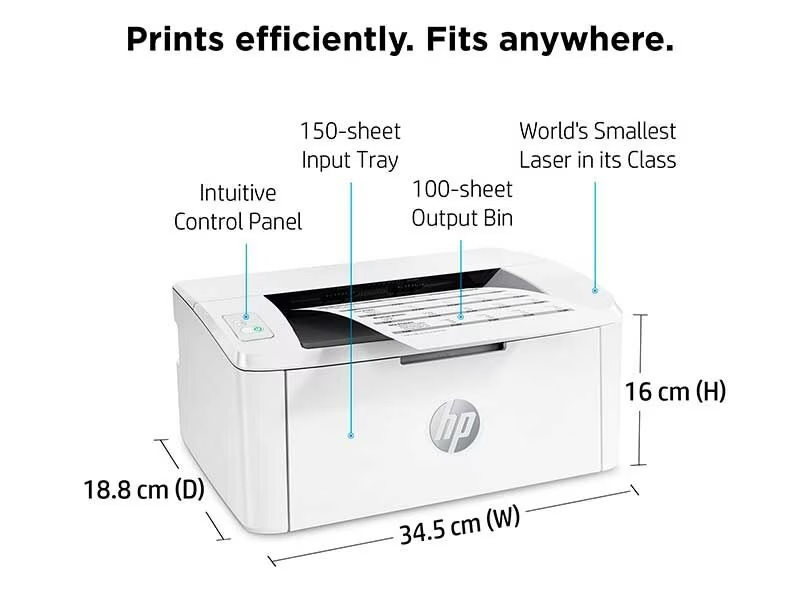
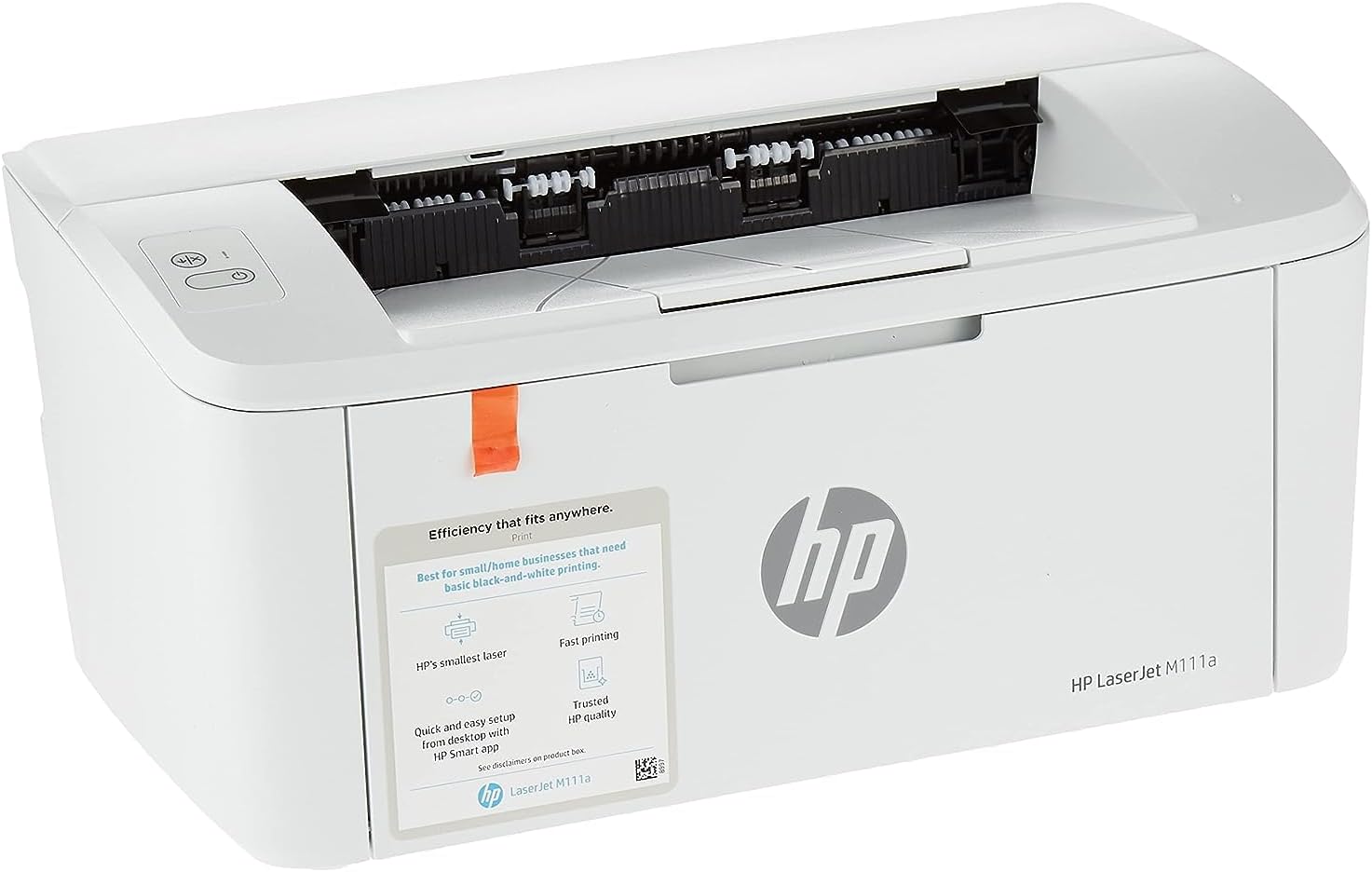


Handling & Margins:
- Paper Handling: Likes to keep things neat with a 150-sheet input and a 100-sheet output. Margins are a tight 2 mm on all sides—because every millimeter counts!
- Supported Media Sizes: From A4 to envelopes, it’s got you covered. Custom sizes? No problem.
Tech Specs & Compatibility:
- Memory: 16 MB—not much, but just enough to get the job done without a hitch.
- Control Panel: Two LEDs and two buttons—simple, straightforward, and no guesswork required.
- Dimensions: Compact at 346.3 x 189.3 x 158.9 mm—it won’t hog desk space, promise.
- OS Compatibility: Whether you’re Team Windows, macOS, or even Linux, this printer is ready to roll.
Power & Software:
- Power Supply: Plays by the rules of your region—no voltage conversions allowed.
- Software: No CD, but who uses those anymore? Download what you need from hp.com and get printing.
- Mac-Friendly: Yes, this printer gets along with your Mac.
Warranty & Box Contents:
- Warranty: One-year limited hardware onsite warranty—because we’ve got your back.
- What’s in the Box?: Everything you need to start printing—HP LaserJet M111a Printer, power cord, toner cartridge (~500 pages), USB cable, and all the setup guides you could ask for.