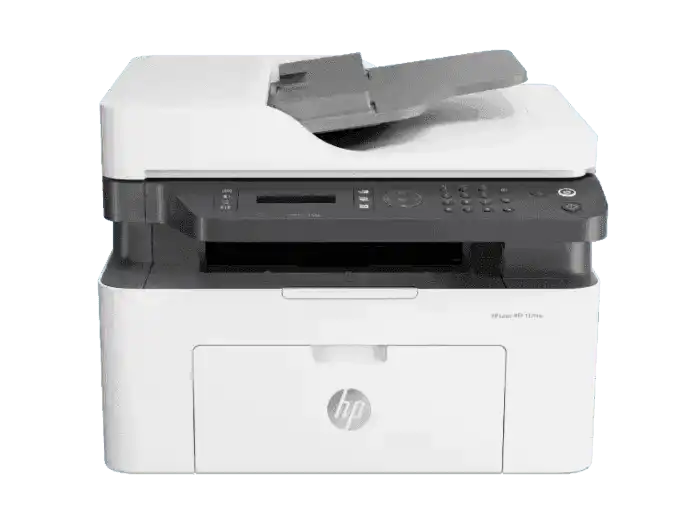HP Smart Tank 581 All-in-One Printer, Color Printer for Home/office, Print; copy; scan; Wireless; Print upto 6000 black/color pages
SKU:
HP-TANK-581
Categories: INK PRINTERS, PRINTERS
Description
Additional information
| VEIKK , A50 , DRAWING , TABLET , 10 |
{attribute:VEIKK , A50 , DRAWING , TABLET , 10 |
|---|
Related products
HP DeskJet 2320 All-in-One Printer Print, Scan, Copy
Call for Price
Specifications
- Interface(s)/Port(s)
- Ethernet Port: No
- Bluetooth: No
- Dimensions
- Length: 37 cm
- Weight: 3.42 kg
- Height: 24.9 cm
- Depth: 37 cm
- Width: 42.5 cm
- Network & Communication
- Wireless LAN: No
- Display
- Touchscreen: No
- Screen Size: No
- Other
- Memory Card Slot: No
- Made in: China
- Series Name: DeskJet 2320
- Mobile Device Printing: No
- Printer Resolution (Color): Up to 4800 x 1200 dpi
- Number Of Cartridges Included: 1 Black - 4 Colors
- Color Cartridge Type: Multi-Color
- Printer Resolution (Black): Up to 1200 x 1200 dpi
- Duplex Printing: Manual
- Borderless Printing: No
- Maximum Paper Size: A4
- Wireless Print Technology: No
- Auto Feeder: No
- Maximum Black Print Speed (ppm): Up to 7.5 ppm
- Maximum Color Print Speed (ppm): Up to 5.5 ppm
- USB: Yes
- Power Source: 220 to 240 VAC
- Product Type: Multifunction
- Brand Name: HP
Xprinter XP-P300 bluetooth mobile receipt printer
Call for Price
Product Overview
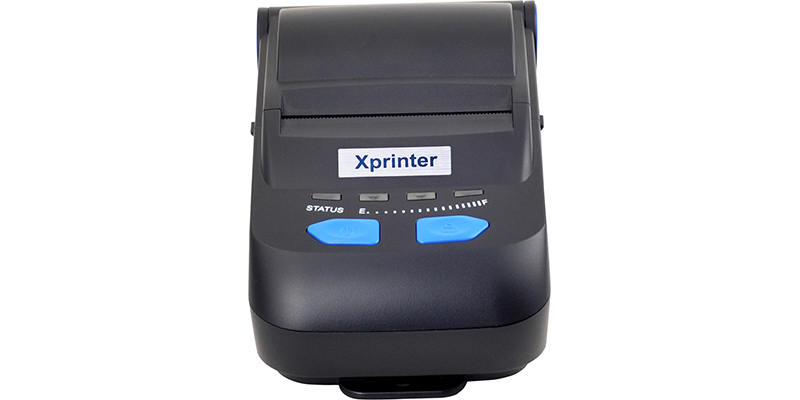
Xprinter XP-P300 is a 2-inch-wide mobile receipt printer, it is with clam shell design for easy media loading, easy to carry and simple to use. The XP-P300 is lightweight enough to fit in a pocket or wear comfortable on a belt.

With cash drawer interface, also can print on desktop computer. Compatible with ESC/ POS, supports Windows, Linux, Android, IOS mobile connectivity. Four LEDs as user interface indicators, you can know about the supply of battery easily. Printing head life is up to 50km. The item supports USB+Bluetooth.

Quickly print and tear receipt, widely used in tickets and delivery notices on site, save time and money, improving customer service, XP-P300 is your best choice.

Paper run out alarm sensor
Cash drawer interface supported
ESC/POS programming language
Android, IOS mobile connectivity
7.4V Li-ion, 2000mAh battery, rechargeable
7 days standby time, design with “sleep mode”to conserve battery
Clamshell design for easy media loading
Four LEDs as user interface indicators
Hp Laserjet Mfp M141W Printer, Print, Copy, Scan, Scan To (Email, Pdf)
Call for Price
Hp Laserjet Printer Print Copy Scan Scan To Email Pdf


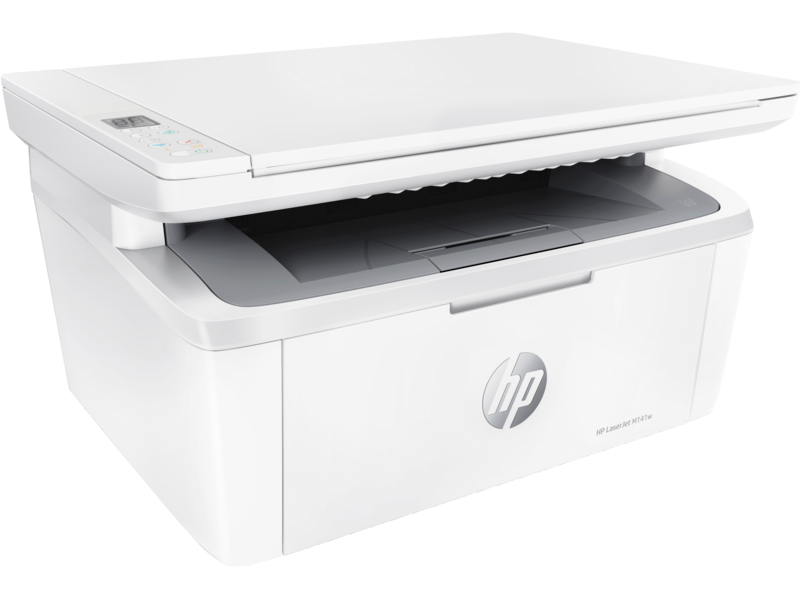



EXPERT FEATURES
- Brand ; HP
- Connectivity technology : Wi-Fi
- Printing technology : Laser
- Special features : Network Ready
- Colour : White
- Model name : HP LaserJet MFP M141w
- Printer output : Monochrome
- Max. monochrome printing speed : 21
- Item weight : 6.76 Kilograms
- Product dimensions : 42.7D x 36W x 34.7H centimeters
Efficient performance from HP's smallest LaserJet MFP.
- Quickly print, scan, and copy, and easily copy ID cards.
- Efficient performance from HP's smallest multifunction laser.
- Business doesn’t need to wait for your printer.
- Maximise your uptime with print speeds up to 20 ppm in A4.
- Smartly and elegantly designed, so it’s simple and intuitive to use.
Stay on top of business.
- Get seamless setup from your desktop using HP Smart app. Help save time with Shortcuts – you can organise documents 50% faster.
- Get high-quality scanning, and share to Dropbox, Google Drive or cloud – from your phone with HP Smart app.
- Access and print documents from your phone with HP Smart app, even from Dropbox and Google Drive.
- With HP Smart app, take a photo as a copy, and send it to your printer from your smartphone.
Get the quality and convenience you expect from a laser printer.
- Count on HP quality and reliability page after page, and get seamless setup and easy printing.
- Count on getting consistently superb prints from a small laser, using Original HP Toner Cartridges.
- Get connected and start printing. Easily connect your printer to your computer with the built-in USB port.
Help save resources without sacrificing performance with HP Auto-On/Auto-Off Technology –
- intelligence that can turn your printer on when you need it and off when you don’t., HP Auto-On/Off Technology – intelligence can turn your printer on when you need it and off when you don’t., This HP LaserJet meets ecolabel requirements, including BLUE ANGEL.
Small size. Big performance., Fast printing, Tackle the essentials –
- print, scan, copy, Seamless setup, Legendary laser quality, Amazing scanning, now on your smartphone
- Printing just got more productive, Extend your printing reach, Connect your printer with USB, On when you need it, off when you don’t, Easy ID copying


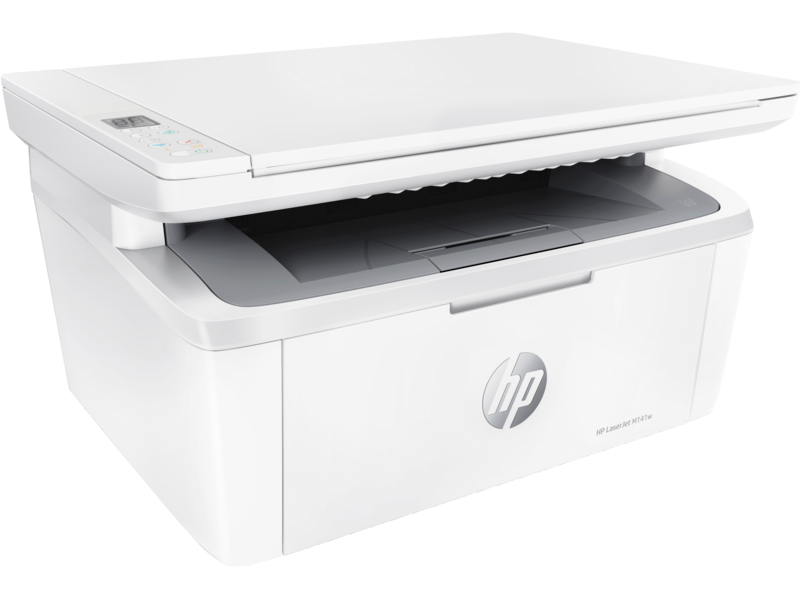



Xprinter XP-365B 20 to 80mm Sticker LABEL thermal printer
Call for Price
HP Color Laser 179fnw Wireless All in One (4ZB97A)
Call for Price
HP LASER PRINTER WIRELESS
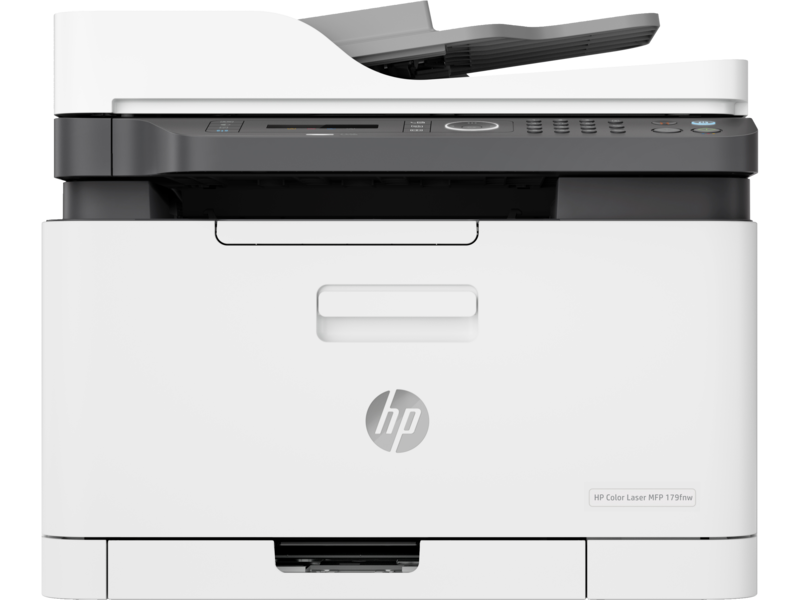


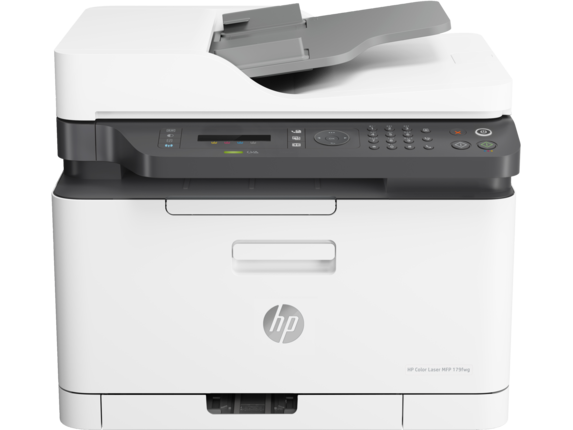
HP Color Laser MFP179fnw Wireless All in One Laser Printer with Mobile Printing & Built-in Ethernet, Works with Alexa (4ZB97A)
About this item
- Legendary quality – Print, scan, copy, and fax consistently exceptional documents with the HP Color Laser MFP 179fnw,
- a compact laser printer that produces high-quality, sharp black text and crisp color graphics
- World's smallest in-class printer
- Speed through tasks –up to 19 pages per minute black and 4 pages per minute color
- Best-in-class mobile print app – Automate scanning tasks, print and copy from your smartphone
- get simple setup with our highly-rated HP Smart app
- Hands-free productivity – 40-page automatic document feeder
- Extend your printing reach – Easily share resources by using wireless and Ethernet capabilities, or use Wi- Fi Direct to print without a network
- Self-healing wi-fi – Ensures up to 3 stages of reconnection to keep your Wi-Fi stable and reliable
- One-year limited hardware warranty
HP LASER PRINTER WIRELESS
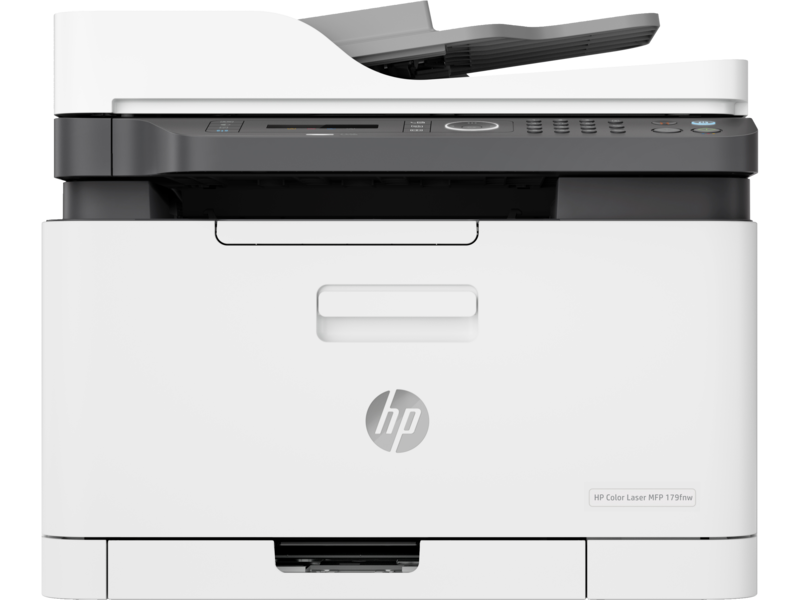
Legendary quality at an affordable price
Get the quality you trust – sharp, black text and crisp colour graphics – with this affordable MFP.

Designed to fit your space
Quickly and easily print with an MFP that's designed to fit into your workspace like a glove.

Easy mobile printing and scanning with HP Smart app
Print, scan, and copy from virtually anywhere, and get simple setup on your phone. 3
Colour laser MFP performance at an affordable price
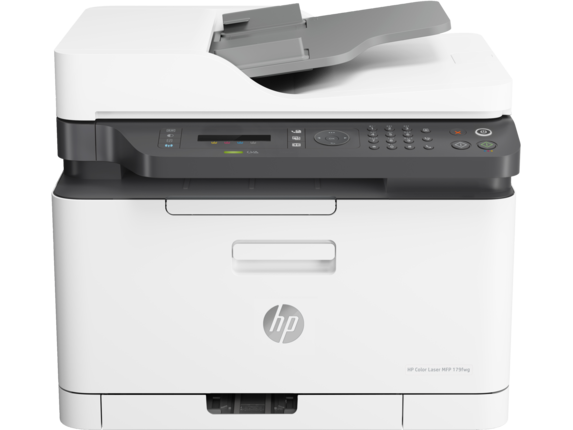
Sharp black text, high-quality colour
Produce sharp text, bold blacks, and crisp colour graphics.
The right price
Rely on a high-performance laser printer at an affordable price.
The power of your printer in the palm of your hand
Get simple setup, and print and scan from your phone, with the HP Smart app.
HP Color Laser MFP 179fnw (4ZB97A)
| Functions | Print, copy, scan, fax |
|---|---|
| Print speed black (ISO, A4) | Up to 18 ppm 1 |
| Print Speed Color (ISO) | Up to 4 ppm 1 |
| Manual (driver support provided) | |
| Duty cycle (monthly, letter) | Up to 20,000 pages (Duty cycle is defined as the maximum number of pages per month of imaged output.) |
| Duty cycle (monthly, A4) | Up to 20,000 pages (Duty cycle is defined as the maximum number of pages per month of imaged output.) |
| Print quality black (best) | Up to 600 x 600 dpi 4 bits |
| Print quality color (best) | Up to 600 x 600 dpi 4 bits |
| Print languages | SPL |
| Print technology | Laser |
| Connectivity, standard | Hi-speed USB 2.0 port; Fast Ethernet 10/100Base-Tx network port; Wireless 802.11 b/g/n |
| Mobile printing capability | HP Smart App; Apple AirPrint™; Mobile Apps; Mopria™ Certified; Wi-Fi® Direct Printing; Google Cloud Print™ 4 May require a firmware upgrade to be compatible, download at http://www.hp.com/go/support |
| Network capabilities | Via built-in 10/100 Base-TX networking |
| Wireless capability | Yes, built-in Wi-Fi 802.11 b/g/n |
| Minimum System Requirements for Macintosh | Apple®OS X El Capitan (v10.11), macOS Sierra (v10.12), macOS High Sierra (v10.13), 1.5 GB available hard disk space, Internet required, USB |
| Minimum System Requirements | Windows® 10, 8.1, 8, 7: 32/64-bit, 2 GB available hard disk space, CD-ROM/DVD drive or Internet connection, USB port, Internet Explorer |
| Digital sending standard features | Scan to WSD; PC Scan |
| Display | 2-Line LCD |
| Processor speed | 800 MHz |
| Maximum Memory | 128 MB |
| Memory | 128 MB |
| Compatible Operating Systems | Windows 11; Windows 8; Windows 7; macOS 10.11 El Capitan; macOS 10.12 Sierra; macOS 10.13 High Sierra; macOS 10.14 Mojave 4 (Windows 7 or higher) |
| Paper handling input, standard | 150 sheet input tray |
| Paper handling output, standard | 50 sheet output bin |
| Finished output handling | Sheetfed |
| Media types | Plain, Light, Heavy, Extra Heavy, Coloured, Preprinted, Recycle, Labels, Bond, Glossy |
| Media sizes supported | Tray1: A4; A5; A6; B5 (JIS); Oficio 216 x 340. Tray2: Not supported; Optional Automatic duplexer: Not supported |
| Media sizes, custom | 76 x 148.5 to 216 x 356 mm |
| Scanner type | Flatbed, ADF |
| Scan file format | PDF, JPG, TIFF |
| Enhanced scanning resolution | Up to 19,200 dpi |
| Scan resolution, optical | Up to 600 × 600 dpi (300 dpi for Mac OS) |
| Scan size (ADF), maximum | 216 x 356 mm |
| Scan size (ADF), minimum | 145 x 145 mm |
| Scan size, maximum | 216 x 297 mm |
| Scan speed (normal, A4) | Up to 15 ipm (black and white), up to 6 ipm (colour) |
| Automatic document feeder capacity | Standard, 40 sheets |
| Scan technology | Contact Image Sensor (CIS) |
| Copy speed (black, normal quality, A4) | Up to 14 cpm 5 |
| Copy speed (color, normal quality, A4) | Up to 4 cpm 5 |
| Copy resolution (black text) | Up to 600 x 600 dpi (flatbed); Up to 600 x 600 dpi |
| Copy resolution (color text and graphics) | Up to 600 x 600 dpi (flatbed); Up to 600 x 600 dpi |
| Copies, maximum | Up to 999 copies |
| Copy reduce / enlarge settings | 25 to 400% |
| Copier settings | Copies; Original Size; Reduce/Enlarge; Darkness; Original Type; Collation; 2-Up; 4-Up; ID Copy; Adjust Background; Auto Fit Copy; Colour Mode |
| Faxing | Yes |
| Fax Transmission Speed | 33.6 kbps |
| Fax Resolution Black (best) | Up to 300 x 300 dpi |
| Fax Broadcast Locations | 210 |
| Fax memory | Up to 400 pages |
| Fax Speed Dials, Maximum Number | Up to 200 numbers |
| Power consumption | 300 watts (active printing), 38 watts (ready), 1.9 watts (sleep), 0.2 watts (manual off) 6 |
| Power | 220-volt input voltage: 220 to 240 VAC, 50/60 Hz |
| Operating humidity range | 10 to 80% RH (non-condensing) |
| Recommended operating humidity range | 20 to 70% RH (non-condensing) |
| Operating temperature range | 10 to 30°C |
| Typical electricity consumption (TEC) number | 0.876 kWh/Week (Blue Angel); 1.093 kWh/Week (Energy Star) 7 (Power requirements are based on the country/region where the printer is sold. Do not convert operating voltages. This will damage the printer and void the product warranty. Energy Star value typically based on measurement of 115V device and 230V for Blue Angel.) |
| Energy savings feature technology | HP Auto-Off Technology |
| Ecolabels | CECP 8 |
| Energy star certified | No |
| Security management | Password-protected network embedded Web server; Enable/disable Network ports; SNMPv1 community password change; SNMPV2&V3; IPSec; Filtering : MAC, IPv4, IPv6 |
| Minimum dimensions (W x D x H) | 406 x 363 x 344.1 mm 9 (Dimensions vary as per configuration) |
| Maximum dimensions (W x D x H) | 421.9 x 422.9 x 344.1 mm 9 (Dimensions vary as per configuration) |
| What's in the box | HP Color Laser MFP 179fnw; Preinstalled introductory HP Laser Printer Black print cartridge (700 pages); HP Laser Printer Cyan print cartridge (500 pages); HP Laser Printer Yellow print cartridge (500 pages); HP Laser Printer Magenta print cartridge (500 pages); Imaging drum; Toner collection unit; Setup poster; Reference guide; Support flyer; Warranty guide; No CD-ROM; Power cord; USB cable; Tel line cable 11 |
| Number of print cartridges | 4 (1 each black, cyan, magenta, yellow) |
HP LaserJet Pro 4003dn Network Printer – Black & White Monochrome – Up to 40 ppm (A4) 1200 x 1200 dpi – Duplex 2 Sided Printing – HP Wolf Pro Security – Ethernet Port – Hi-Speed USB 2.0 | White (2Z609A)
Call for Price
Pro 4003dn Monochrome Printer Duplex 40 ppm






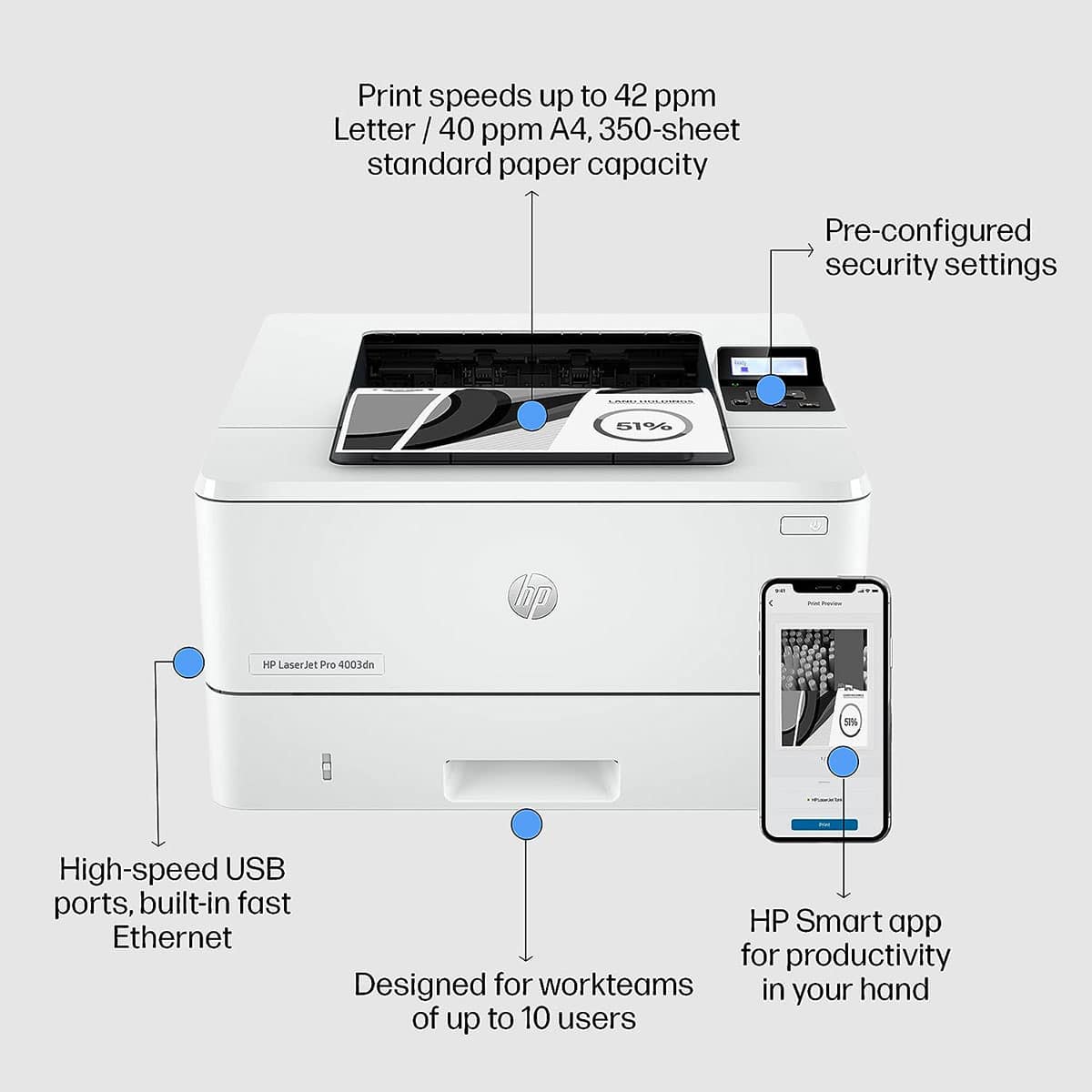
Expert Features
- GET BLAZING FAST PRINTING SPEEDS AND EASY MANAGEMENT TOOLS WITH LASERJET PRO: The HP Laserjet Pro 4003dn is perfect for your small/medium business: Effortlessly print with automatic 2-sided printing, 350 sheet standard paper capacity, and prints in black and white at up to 42 pages per minute letter and 40 pages per minute A4
- MAXIMUM PRODUCTIVITY: Support your dynamic work team with this high-speed printer, ideal for up to 10 users, step up your workflow, HP Pro-class print speed reaches up to 42 ppm to meet high-demand environments, get productivity in the palm of your hand, print and save time with Shortcuts from HP Smart
- SEAMLESS MANAGEMENT: Centralise your print management, HP Web Jetadmin makes it easy with its suite of features, set up your printers quickly, streamlined setup makes it easy to set up and get back to business
- HP WOLF PRO SECURITY: Get printer security out of the box, preconfigured settings mean it's ready when you are, add a layer of security, PIN/pull option authenticates your print jobs only when you're present
- SUSTAINABLE PRINTING: Save up to 20 percent energy, EcoSmart toner with JetIntelligence balances premium quality with sustainability, start saving paper right out of the box, the default duplex setting prints on both sides to cut usage in half, meet the industry standard for efficiency with Energy Start rating
- WHAT'S IN THE BOX: HP LaserJet Pro 4003dn Printer; Preinstalled HP Black Original LaserJet Toner Cartridge (2,900 pages); Getting Started Guide; Support Flyer; Warranty Guide; Regulatory Flyer; Power cord
- DYNAMIC SECURITY ENABLED PRINTER: Certain HP printers are intended to work only with cartridges that have a new or reused HP chip or electronic circuitry, these printers use dynamic security measures to block cartridges using a non-HP chip or electronic circuitry, periodic firmware updates will maintain the effectiveness of these measures and block cartridges that previously worked, reused HP chips and electronic circuitry enable the use of reused, remanufactured, and refilled cartridges
From the manufacturer






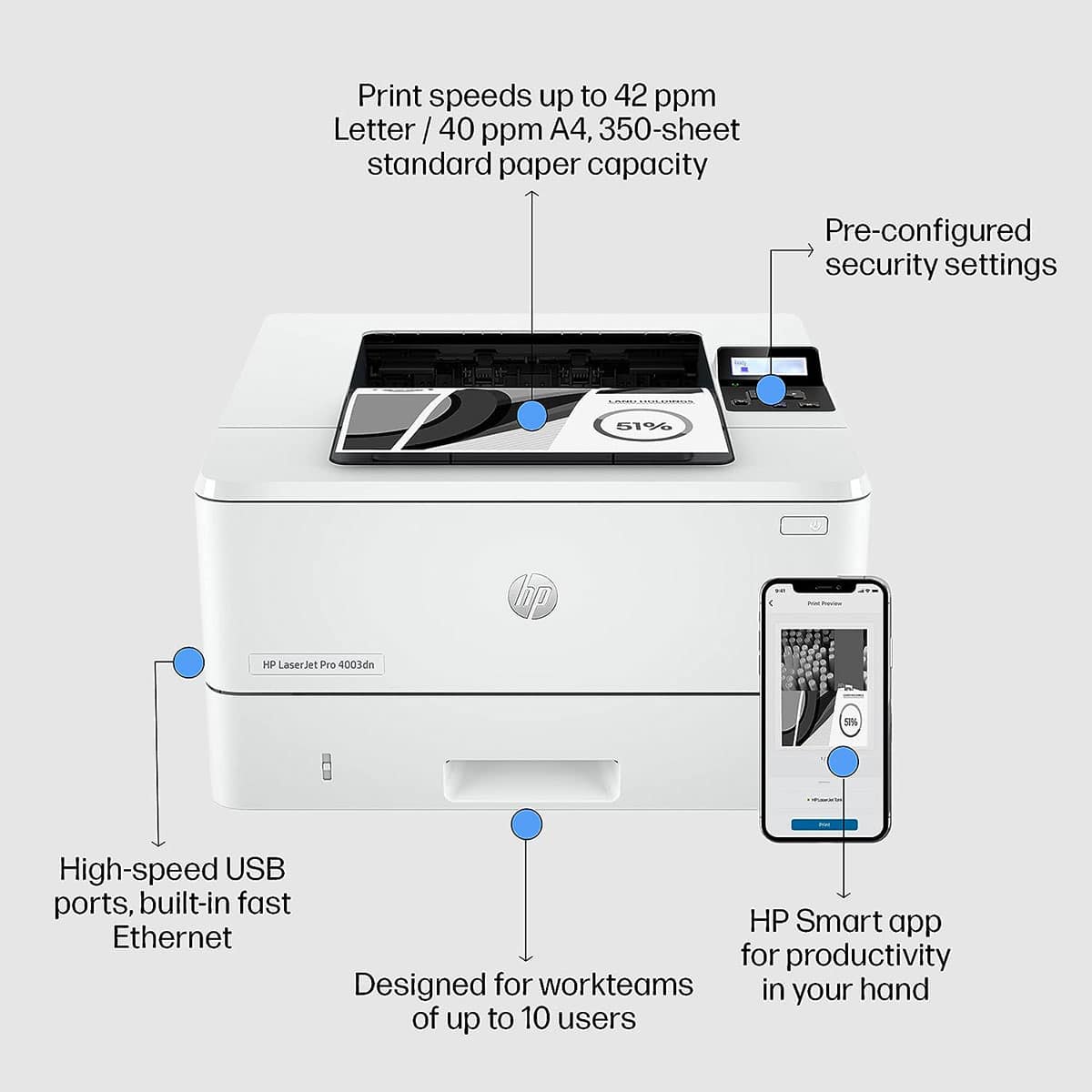
HP LaserJet Pro 4003dn Printer (2Z609A)
| Functions | |
|---|---|
| Print speed black (ISO, letter) | Up to 42 ppm 1 |
| Print speed black (ISO, A4) | Up to 40 ppm 1 |
| First page out black (letter, ready) | As fast as 6.1 sec 2 ( Measured using ISO/IEC 17629. For more information see http://www.hp.com/go/printerclaims. Exact speed varies depending on the system configuration, software application, driver, and document complexity.) |
| First page out black (A4, ready) | As fast as 6.3 sec 2 ( Measured using ISO/IEC 17629. For more information see http://www.hp.com/go/printerclaims. Exact speed varies depending on the system configuration, software application, driver, and document complexity.) |
| First page out color (letter, ready) | 2 ( Measured using ISO/IEC 17629. For more information see http://www.hp.com/go/printerclaims. Exact speed varies depending on the system configuration, software application, driver, and document complexity.) |
| First page out color (A4, ready) | 2 ( Measured using ISO/IEC 17629. For more information see http://www.hp.com/go/printerclaims. Exact speed varies depending on the system configuration, software application, driver, and document complexity.) |
| Duty cycle (monthly, letter) | Up to 80,000 pagesUp to 80,000 pages (Duty cycle is defined as the maximum number of pages per month of imaged output. This value provides a comparison of product robustness in relation to other HP LaserJet or HP Color LaserJet devices, and enables appropriate deployment of printers and MFPs to satisfy the demands of connected individuals or groups.) |
| Duty cycle (monthly, A4) | Up to 80,000 pages (Duty cycle is defined as the maximum number of pages per month of imaged output. This value provides a comparison of product robustness in relation to other HP LaserJet or HP Color LaserJet devices, and enables appropriate deployment of printers and MFPs to satisfy the demands of connected individuals or groups.) |
| Recommended monthly page volume | 750 to 4,000 (HP recommends that the number of printed pages per month be within the stated range for optimum device performance, based on factors including supplies replacement intervals and device life over an extended warranty period.) |
| Print quality black (best) | Fine Lines (1200 x 1200 dpi) |
| Print languages | HP PCL 6, HP PCL 5e, HP postscript level 3 emulation, PDF, URF, PWG Raster |
| Print technology | Laser |
| Connectivity, standard | 1 Hi-Speed USB 2.0; 1 host USB at rear side; Gigabit Ethernet 10/100/1000BASE-T network; 802.3az(EEE) |
| Mobile printing capability | HP Smart App; Apple AirPrint™; Mopria™ Certified |
| Network capabilities | Yes, via built-in 10/100/1000Base-TX Ethernet, Gigabit; Auto-crossover Ethernet; Authentication via 802.1X ( does not apply to D bundles) |
| Minimum System Requirements for Macintosh | 2 GB available hard drive space; Internet connection or USB port Internet browser. For additional OS hardware requirements see apple.com |
| Minimum System Requirements | 2 GB available hard disk space; Internet connection or USB port Internet browser. For additional OS hardware requirements see microsoft.com |
| Display | 2-line back lit LCD graphic display |
| Processor speed | 1200 MHz |
| Maximum Memory | 256 MB |
| Memory | 256 MB |
| Internal Storage | None |
| Storage | Optional Job storage via external rear host USB port (Minimum 16 GB) |
| Compatible Operating Systems | Windows 11; Windows 10; Android; iOS; Mobile OS; macOS 10.15 Catalina; macOS 11 Big Sur; macOS 12 Monterey; macOS 13 Ventura; Chrome OS |
| Paper handling input, standard | 100-sheet multipurpose Tray 1, 250-sheet input Tray 2 |
| Paper handling output, standard | 150-sheet output bin |
| Paper handling input, optional | Optional third 550-sheet tray |
| Finished output handling | Sheetfed |
| Media types | Paper (plain, EcoFFICIENT, light, heavy, bond, colored, letterhead, preprinted, prepunched, recycled, rough); envelopes; labels |
| Media sizes, custom | Tray 1: 76 x 127 to 216 x 356 mm; Tray 2, optional Tray 3: 104.9 x 148.5 to 2165.9 x 356.6 mm |
| Power consumption | 495 watts (active printing), 5.5 watts (ready), 0.5 watts (sleep), 0.5 (Auto Off/Wake on LAN, enabled at shipment), 0.05 watts (Auto-off/Manual-on), 0.05 (Manual Off) (Power requirements are based on the country/region where the printer is sold. Do not convert operating voltages. This will damage the printer and void the product warranty.) |
| Power | 110-volt input voltage: 110 to 127 VAC (+/- 10%), 50/60 Hz (+/- 2 Hz); 220-volt input voltage: 220 to 240 VAC (+/- 10%), 50/60 Hz (+/- 2 Hz) (Not dual voltage, product varies by part number with # Option code identifier) |
| Operating humidity range | 10 to 80% RH |
| Recommended operating humidity range | 30 to 70% RH |
| Operating temperature range | 10 to 32.5°C |
| Operating temperature range | 50 to 91°F |
| Minimum dimensions (W x D x H) | 381 x 357 x 216 mm (Without trays and covers not extended) |
|---|---|
| Maximum dimensions (W x D x H) | 381 x 634 x 241 mm (Without trays and covers not extended) |
| Weight | 8.56 kg |
| What's in the box | HP LaserJet Pro 4003dn Printer; Preinstalled HP Black Original LaserJet Toner Cartridge (3,050 pages); Getting Started Guide; Support Flyer; Warranty Guide; Regulatory Flyer; Power cord 6 |
| Number of print cartridges | 1 (black) |
| Replacement cartridges | HP 151A Black Original LaserJet Toner Cartridge (~3,050 pages), W1510A; HP 151X Black Original LaserJet Toner Cartridge (~9,700 pages), W1510X ( 3 Declared yields based on ISO/IEC 19752 and continuous printing. Actual yields vary considerably based on images printed and other factors. For details see http://www.hp.com/go/toneryield) |
| Manufacturer Warranty | One-year Bench/Depot Repair warranty. Warranty and support options vary by product, country and local legal requirements. Contact your Contractual Vendor or go to hp.com/support to learn about HP award winning service and support options in your region. (wty code 4E; wty ID A033) |
HP LaserJet M137fnw 4 In 1 Print, Scan, Copy, Fax Wireless Printer
Call for Price
HP LaserJet M137fnw 4 In 1 Print, Scan, Copy, Fax Wireless Printer
| FUNCTION | PRINT, COPY, SCAN, FAX AND WIRELESS |
|---|---|
| Ports | Hi-Speed USB 2.0; Fast Ethernet 10/100Base-Tx network port; Wireless 802.11 b/g/n |
| Wireless capability | Yes, built-in Wi-Fi 802.11b/g/n |
| Maximum Memory | 128 MB |
| Mobile printing services | Apple AirPrint™; Google Cloud Print™; Mobile Apps; Mopria™ Certified; Wi-Fi® Direct Printing |
| Media sizes supported (metric) | A4; A5; A5 (LEF); B5 (JIS); Oficio; Envelope (DL, C5) |
| Number of print cartridges | 1 Black |
| Replace cartridges | HP 105A Black Original Laser Toner Cartridge (1,000 pages yield) W1105A; HP 106A Black Original Laser Toner Cartridge (1,000 pages yield) W1106A; HP 107A Black Original Laser Toner Cartridge (1,000 pages yield) W1107A |
| Monthly duty cycle | Up to 10,000 pages |
| Maximum dimensions (W x D x H, metric) | 421.9 x 424 x 308.7 mm |
| Weight (metric) | 8.58 kg |
Xprinter XP-80T POS Thermal Receipt Printer, 80mm , Auto Cutter, Cash Drawer Connection Port, USB / USB+Lan Interface, Support Windows/Mac/Linux, Restaurant Kitchen Printer for ESC/POS – With 1 roll Paper
Call for Price
XP 80T POS Thermal Receipt Printer 80mm








 XP-80T
XP 80T POS Thermal Receipt Printer 80mm
Xprinter XP-80T POS Thermal Receipt Printer, 80mm , Auto Cutter, Cash Drawer Connection Port, USB / USB+Lan Interface, Support Windows/Mac/Linux, Restaurant Kitchen Printer for ESC/POS - With 1 roll Paper
XP-80T
XP 80T POS Thermal Receipt Printer 80mm
Xprinter XP-80T POS Thermal Receipt Printer, 80mm , Auto Cutter, Cash Drawer Connection Port, USB / USB+Lan Interface, Support Windows/Mac/Linux, Restaurant Kitchen Printer for ESC/POS - With 1 roll Paper
Expert Features
- Xprinter Thermal Receipt Printer 80mm POS Printer USB/USB+Lan port Printer With Auto Cutter Kitchen Printer - With 1 roll Paper
- Printing speed of 200mm/s
- Support queuing/retyping/black marking function (middle black marking)
- Hidden wall mounting device, supporting wall mounting function
- Supports QR code printing, GB18030 large font library
- Equipped with paper shortage detection, supporting order prompt and error alarm functions
- Support cross network segment IP modification function (network port model)
Expert Specs
Voltage : 100-240V Dot Matrix Printer Type : Universal ticket printer Consumable Type : Thermal Paper Black Print Speed : 200MM/S Use : Receipt Printer Print Speed : 26ppm Double-sided Printing : No Supports Network Printing : Wired Paper Feed Mode : Auto Max Paper Size : 80MM Type : Thermal Printer Interface Type : USB Brand Name : Xprinter Certification : CE Xprinter Model : XP-80T







 XP-80T
XP 80T POS Thermal Receipt Printer 80mm
Xprinter XP-80T POS Thermal Receipt Printer, 80mm , Auto Cutter, Cash Drawer Connection Port, USB / USB+Lan Interface, Support Windows/Mac/Linux, Restaurant Kitchen Printer for ESC/POS - With 1 roll Paper
XP-80T
XP 80T POS Thermal Receipt Printer 80mm
Xprinter XP-80T POS Thermal Receipt Printer, 80mm , Auto Cutter, Cash Drawer Connection Port, USB / USB+Lan Interface, Support Windows/Mac/Linux, Restaurant Kitchen Printer for ESC/POS - With 1 roll Paper