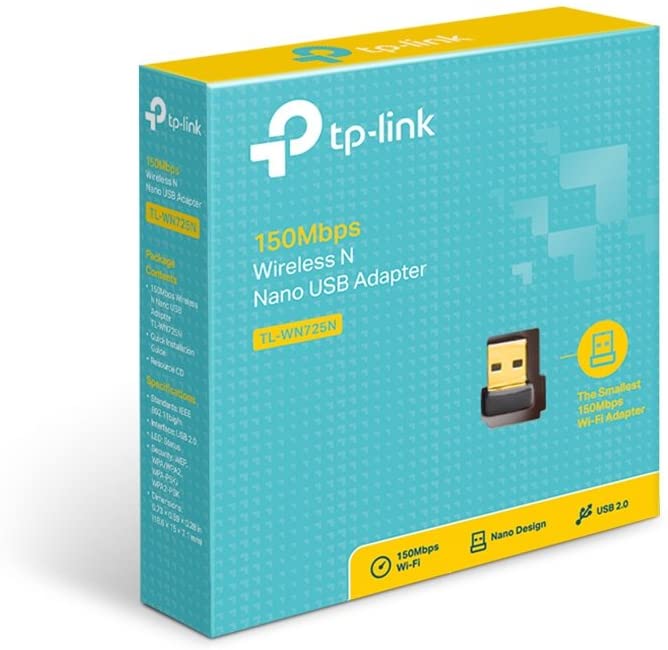DH5102
“TP-LINK TL-WA801N 300MBPS WIRELESS N ACCESS POINT 2.4GHZ” has been added to your cart. View cart
Description
Additional information
| VEIKK , A50 , DRAWING , TABLET , 10 |
{attribute:VEIKK , A50 , DRAWING , TABLET , 10 |
|---|
Related products
GVISION 10/100/1000M Uplink Port switch poe support switch poe reverse and poe switch 8 port
$ 17.00
1*10/100/1000M Uplink Port switch poe support switch poe reverse and poe switch 8 port



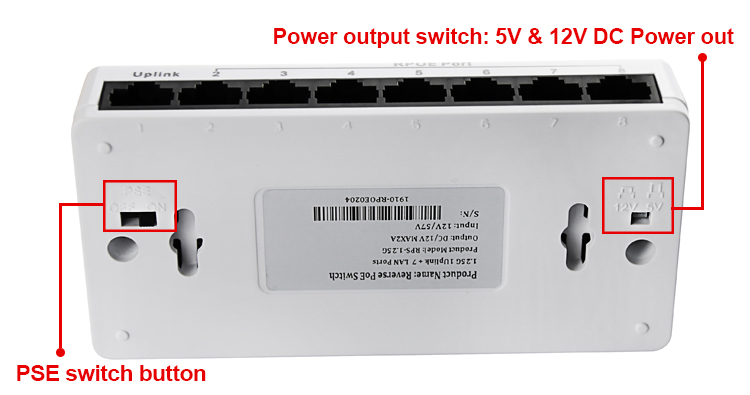
 PRODUCT INTRODUCTION:
RPOE switch has intelligent device Power management features solving a major problem of powering the device for internet service provider.
This switch can be powered using remote power from customer using specially designed POE injector or any standard POE injector(24v DC,0.75amp).
This eliminates the needs of arranging power at building top (ups not require/No need to pay more money to customer or society).This saves lot of money of ISPs and improves uninterrupted service to the customer.
PRODUCT FEATURE:
REVERSE POE TECHNOLOGY:7Port 10/100+ 1G Reverse POE switch which has latest generation of fast Ethernet reverse POE switching technology. It contains 7*10/100 base T Reverse Poe ports (RPOE),1*10/100/1000 Base date Uplink Port&12V DC out for Powering ONU.
Supports Auto-Negotiation: Each of the ports automatically detect whether connected network devices are running at 10Mbps or 100Mbps (Up-link Port is 1000Mbps) and half-duplex or full-duplex mode, and adjusts the speed and mode accordingly ensuring easy and hassle-free operation.
Supports Non-blocking Wire Speed: The switch forwards and receives traffic seamlessly with its Non-blocking wire- speed. Every port of the Switch supports speeds up to 200Mbps(Up-link Port is 2000Mbps)in full-duplex mode simultaneously, providing full wire speed to connected devices and allowing you to run a high speed network smoothly.
Cascading support: switches can be cascaded for more users per Building (Up to 1 Main+3 switches )
Port base Isolation u/Hardware VLAN: The feature of Port Isolation is implemented in this unit where in the Ethernet Date of the Uplink Port can be transferred to any of the Downlink ports but the individual Downlink ports cannot communicate with each other.
Over voltage Protection: Over voltage Protection is provided on each date port to eliminate damage due to connection of higher voltage(Higher than 24V DC. Up to 30V DC). By mistake if user connect more than 24V POE injector then switch will goes on power off mode and will start working again once this high voltage source is removed.
Over current Protection: We have provided over current protection on each port to prevent damage to the switch in case of high current flowing due to any reason. This is provided using Resettable Fuse to facilitate easy maintenance and avoiding frequent change of blown fuse.
PRODUCT APPLICATION:
7*10/100 Base T Reverse POE Ports(RPOE) & 1*10/100/1000 Base T Uplink Port & 12V DC Power out for Powering ONU
PRODUCT INTRODUCTION:
RPOE switch has intelligent device Power management features solving a major problem of powering the device for internet service provider.
This switch can be powered using remote power from customer using specially designed POE injector or any standard POE injector(24v DC,0.75amp).
This eliminates the needs of arranging power at building top (ups not require/No need to pay more money to customer or society).This saves lot of money of ISPs and improves uninterrupted service to the customer.
PRODUCT FEATURE:
REVERSE POE TECHNOLOGY:7Port 10/100+ 1G Reverse POE switch which has latest generation of fast Ethernet reverse POE switching technology. It contains 7*10/100 base T Reverse Poe ports (RPOE),1*10/100/1000 Base date Uplink Port&12V DC out for Powering ONU.
Supports Auto-Negotiation: Each of the ports automatically detect whether connected network devices are running at 10Mbps or 100Mbps (Up-link Port is 1000Mbps) and half-duplex or full-duplex mode, and adjusts the speed and mode accordingly ensuring easy and hassle-free operation.
Supports Non-blocking Wire Speed: The switch forwards and receives traffic seamlessly with its Non-blocking wire- speed. Every port of the Switch supports speeds up to 200Mbps(Up-link Port is 2000Mbps)in full-duplex mode simultaneously, providing full wire speed to connected devices and allowing you to run a high speed network smoothly.
Cascading support: switches can be cascaded for more users per Building (Up to 1 Main+3 switches )
Port base Isolation u/Hardware VLAN: The feature of Port Isolation is implemented in this unit where in the Ethernet Date of the Uplink Port can be transferred to any of the Downlink ports but the individual Downlink ports cannot communicate with each other.
Over voltage Protection: Over voltage Protection is provided on each date port to eliminate damage due to connection of higher voltage(Higher than 24V DC. Up to 30V DC). By mistake if user connect more than 24V POE injector then switch will goes on power off mode and will start working again once this high voltage source is removed.
Over current Protection: We have provided over current protection on each port to prevent damage to the switch in case of high current flowing due to any reason. This is provided using Resettable Fuse to facilitate easy maintenance and avoiding frequent change of blown fuse.
PRODUCT APPLICATION:
7*10/100 Base T Reverse POE Ports(RPOE) & 1*10/100/1000 Base T Uplink Port & 12V DC Power out for Powering ONU
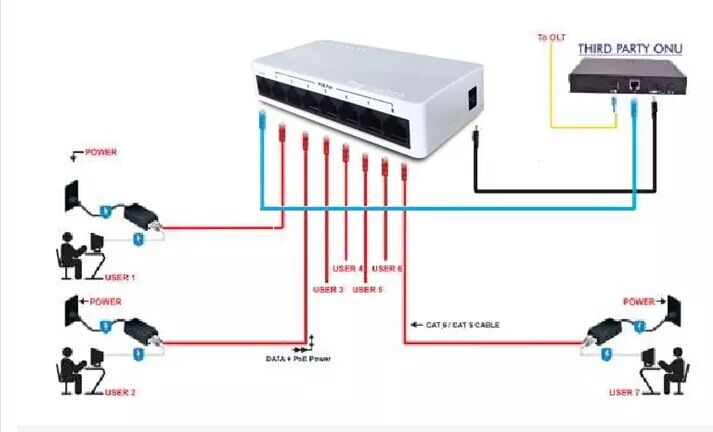 PRODUCT SPECIFICTAION:
PRODUCT SPECIFICTAION:
| Product | RPOE 7*10/100M+1*1000M 12V2A out |
| Ethernet Connector | RJ45 Jacks(8 Ports)10/100Base-TX with Auto-MDIX |
| 1*10/100/1000M Base T Data Uplink Port(port 1) | |
| 7*10/100 Base-Reverse POE Ports(Port 2to 8)Data + Power in | |
| standards | IEEE STD. 802.3 10BASE T 10Mbps,Half/Full Duplex IEEE STD. 802.3U 100BASE-TX,10/100Mbps,Half/Full Duplex IEEE STD.802.3X FLOW CONTROL AND BACK PRESSURE IEEE STD.802.3AZ Energy Efficient Ethernet |
| Protocols | CSMA/CD |
| Transmission Method | Store and forward |
| MAC ADDRESS | Support 8k MAC address |
| Packet Buffer | |
| Maximum Forwarding Packet Length | Supports 9216-byte jumbo packet length forwarding at wire speed |
| Filtering/Forwarding Rates | 1000Mbps Port – 148800pps 100Mbps Port – 14880pps 10Mbps Port – 14880pps |
| Network Cable | 4-pair UTP/STP Cat 5 cable |
| LEDs | Link/Activity per Ethernet port Power: On/Off for switch |
| Power Over Ethernet injector: Power Supply(IN) | Power over Ethernet 24V @ 18W on SPARE pair ( to supply power to the HDV switch as well as a compatible POE device(e.g. CPE) |
| No. of Ethernet Ports that can Power On the Switch & ONU | Any one /all of the seven Downlink Ports |
| Power Over Ethernet | Power over Ethernet injector on Four Pair Cable |
| DC Out | 12V/2A DC OUT THROUGH DC jack for powering other Device like ONU |
| Ethernet Devices that can be powered | Single |
| CAT-5 Cable Date Lines | Pair 1:Pins 1/2,Pair 2:Pins3/6 |
| CAT-5 Cable Power Lines | +VDC: Pins 4/5,-VDC:Pins 7/8 |
| Power consumption | 5 Watt (Poe injector) / 2 Watt (Switch) |
| Operating Temperature | 0℃to 50℃ |
| Storage environment | 0℃ to 75℃ |
| Operating Humidity | 20% to 95% (non-condensing) |
| Dimension of Switch | 125mm*70mm*25mm |
| Weight of Switch | 0.45KG |
TP-LINK TL-WA801N 300MBPS WIRELESS N ACCESS POINT 2.4GHZ
TL-WA801N
TL-WA801N
300Mbps Wireless N Access Point
- 300 Mbps wireless speed ideal for smooth HD video, voice streaming, and online gaming
- Supports multiple operation modes: Access Point, Multi-SSID, Client, and Range Extender modes
- Protects your home network with WPA2 encryption and makes quick connection with the push of a button
- Up to 30 meters (100 feet) of flexible deployment with included Passive Power over Ethernet Injector
| HARDWARE FEATURES | |
|---|---|
| Interface | 1× 10/100 M Ethernet Port(RJ45) Support Passive PoE |
| Button | Power On/Off Button, WPS Button, Reset Button |
| External Power Supply | 9VDC / 0.6A |
| Wireless Standards | IEEE 802.11n, IEEE 802.11g, IEEE 802.11b |
| Dimensions ( W x D x H ) | 7.1 × 5.1 × 1.4 in (182 × 130 × 36 mm) |
| Antenna Type | 2 Fixed Omni-Directional Antennas |
| WIRELESS FEATURES | |
|---|---|
| Frequency | 2.4 GHz |
| Signal Rate | 300 Mbps at 2.4 GHz |
| Reception Sensitivity | 11g 6Mbps: -90dBm 11g 54Mbps: -77dBm 11n HT20 MC7: -73dBm 11n HT40 MC7: -70dBm |
| Transmit Power | < 20dBm |
| Wireless Modes | AP Mode Multi-SSID Mode Client Mode Range Extender Mode |
| Wireless Functions | Enable/Disable Wireless Radio, WMM, Short GI, AP Isolation, Wireless Statistics, Throughput Monitor |
| Wireless Security | WEP, WPA/WPA2, WPA/WPA2-PSK encryptions |
| Quality of Service | WMM |
| Management | SNMP |
| Advanced Functions | Up to 30 meters Passive PoE is supported |
TPLINK 24-Port Gigabit Rackmount Switch TL-SG1024D
TP-LINK RE450 AC1750 WIFI RANGE EXTENDER
RE450
AC1750 Wi-Fi Range Extender
- AC1750 Dual Band Wi-Fi - Simultaneous 450Mbps on 2.4GHz + 1300Mbps on 5GHz
- Three Antennas - Three adjustable external antennas provide optimal Wi-Fi coverage and reliable connections
- Gigabit Ethernet port - Act as a wireless adapter to connect a wired device to your network at Gigabit speed
- Intelligent Signal Light - Help to find the best location for optimal Wi-Fi coverage by showing the signal strength
- AP Mode - Create a new Wi-Fi access point to enhance your wired network with Wi-Fi capability
- TP-Link Tether App - Easily access and manage your network using any iOS or Android mobile device
- Ultimate Compatibility - Extend the range of any Wi-Fi router or wireless access point
| WIRELESS | |
|---|---|
| Working Modes | Range Extender/Access Point |
| HARDWARE FEATURES | |
|---|---|
| Plug Type | EU, UK, US, AU, KR, JP |
| Standards and Protocols | IEEE802.11ac, IEEE 802.11n, IEEE 802.11g, IEEE 802.11b |
| Interface | 1 x 10/100/1000M Ethernet Port (RJ45) |
| Ports | 1 Gigabit Ethernet Port |
| Button | WPS Button, Reset Button, LED Button, Power Button |
| Input Power | 100-240V~50/60Hz |
| Power Consumption | 10W(max power consumption) |
| Dimensions ( W x D x H ) | 6.4 x 3.0 x 2.6 in. (163 x 76.4 x 66.5mm) |
| Antenna | 3 x external |
| WIRELESS FEATURES | |
|---|---|
| Wireless Standards | IEEE 802.11a/n/ac 5 GHz, IEEE 802.11b/g/n 2.4 GHz |
| Frequency | 2.4GHz & 5GHz(11ac) |
| Signal Rate | 5GHz:Up to 1300Mbps 2.4GHz:Up to 450Mpbs |
| Reception Sensitivity | 5GHz: 11a 6Mbps:-93dBm@10% PER 11a 54Mbps: -76dBm@10% PER 11ac HT20 mcs8: -68dBm@10% PER 11ac HT40 mcs9: -64dBm@10% PER 11ac HT80 mcs9: -61dBm@10% PER 2.4GHz 11g 54M: -77dBm@10% PER 11n HT20 mcs7: -73dBm@10% PER 11n HT40 mcs7: -70dBm@10% PER |
| Wireless Modes | Range Extender/Access Point |
| Wireless Functions | Wireless Statistic Concurrent Mode Boost Both 2.4G/5G WiFi Band Access Control LED Control Domain Login Function Wi-Fi Coverage |
| Wireless Security | 64/128-bit WEP WPA-PSK / WPA2-PSK |
| Transmission Power | <20dBm(2.4GHz) <23dBm(5GHz) |
TP-LINK AX3000 Wi-Fi 6 Bluetooth 5.0 PCIe Adapter
TL-TX50E AX3000 Wi-Fi 6 Bluetooth 5.0 PCIe Adapter
| HARDWARE FEATURES | |
|---|---|
| Dimensions | 3.7 x 4.8 x 0.8 in (95.2 x 120.8 x 21.5 mm) |
| Antenna Type | Two High-Gain Dual Band Antennas |
| Chipset | Intel Wi-Fi 6 Chipset |
| WIRELESS FEATURES | |
|---|---|
| Wireless Standards | IEEE 802.11ax/ac/n/a 5 GHz IEEE 802.11ax/n/g/b 2.4 GHz Bluetooth 5.0/4.2/4.0 |
| WLAN Signal Rate | 5 GHz 11ax: Up to 2402 Mbps(dynamic) 11ac: Up to 1733 Mbps(dynamic) 11n: Up to 300 Mbps(dynamic) 11a: Up to 54 Mbps(dynamic) 2.4 GHz 11ax: Up to 574 Mbps(dynamic) 11n: Up to 300 Mbps(dynamic) 11g: Up to 54 Mbps(dynamic) 11b: Up to 11 Mbps(dynamic) |
| WLAN Reception Sensitivity | 5 GHz : 11ax HT160:-56.25dBm 11ax HT80: -59dBm 11ax HT40: -62.25dBm 11ax HT20: -65dBm 11ac HT160:-62dBm 11ac HT80: -65.5dBm 11ac HT40: -69.75dBm 11ac HT20: -73.75dBm 11n HT40: -74.5dBm 11n HT20: -77.5dBm 11a 54Mbps: -77.75dBm 11a 6Mbps: -94.5dBm 2.4GHz : 11ax HT40: -60.75dBm 11ax HT20: -63.75dBm 11n HT40: -73dBm 11n HT20: -76.25dBm 11g 54Mbps: -76.5dBm 11b 11Mbps: -89dBm |
| WLAN Transmit Power | 5 GHz : 27dBm(FCC) 2.4 GHz : 26dBm(FCC) |
| WLAN Modes | Infrastructure mode |
| Wireless Security | Support 64/128 bit WEP, WPA/WAP2/WPA3, WPA-PSK/WPA2-PSK, 802.1x |
| Modulation Technology | DBPSK, DQPSK, CCK, OFDM, 16-QAM, 64-QAM, 256-QAM, 1024QAM |
| Bluetooth Profiles | Archer TX50E support the native BT profiles implemented in Windows 10. For the latest information on Windows 10 BT profiles please refer to https://support.microsoft.com/en-us/help/10568/windows-10-supported-bluetooth-profiles |
TP-Link TL-SG1008P V4 | 8 Port Gigabit PoE SW
TP-Link TL-SG1008P V4 | 8 Port Gigabit PoE Switch | 4 PoE+ Ports @64W | Desktop | Plug & Play | Sturdy Metal w/ Shielded Ports | Fanless | Limited Lifetime Protection | QoS & IGMP Snooping | Unmanaged, Black
About this item
- 【Flexible Full Gigabit 8-Port PoE Configuration】4x PoE+ (802.3at/af) 10/100/1000 Mbps RJ45 ports providing up to 30W per port and total PoE power budget of 64W, together w/ 4x Gigabit Non-PoE Port for high-speed connections.
- 【Plug and Play】Easy setup with no software installation or configuration needed
- 【Sturdy Metal Case】Durable metal casing and desktop/wall-mounting design are well-suited for different environments.
- 【Reliable and Quiet】IEEE 802.3X flow control provides reliable data transfer and Fanless design ensures quiet operation
TP-Link USB WiFi Adapter for PC(TL-WN725N)
About this item
- USB Wi-Fi Adapter: Upgrade your Wi-Fi speeds up to 150 Mbps for lag free video streaming and Internet calls
- Stronger Wi Fi Coverage: 2. 4GHz band Wi Fi covers your house everywhere
- Mini Design: allows you to plug it in and forget it is even there; Wireless modes ad hoc/ infrastructure mode; Wireless security supports 64/128 WEP, WPA/WPA2, WPA psk/WPA2 psk (TKIP/AES), supports IEEE 802. 1x
- Industry leading support: 2 Year and Free 24/7 technical support
- Compatibility: Compatible with Windows (XP/7/8/8. 1/10) Mac OS (10. 9 - 10. 15) Linux Kernel (2. 6. 18 - 4. 4. 3)
- Driver installation may be required, Please go to Link website for the latest driver for your operating systems
TPLINK EAP245 AC1750 WIRELESS DUAL BAND CEILING MOUNT ACCESS POINT
TPLINK-EAP245
- Fast Dual-Band Wi-Fi: Simultaneous 450 Mbps on 2.4 GHz and 1300 Mbps on 5 GHz totals 1750 Mbps Wi-Fi speeds.†
- Integrated into Omada SDN: Zero-Touch Provisioning (ZTP)‡, Centralized Cloud Management, and Intelligent Monitoring.
- Centralized Management: Cloud access and Omada app for ultra convenience and easy management.
- Seamless Roaming: Even video streams and voice calls are unaffected as users move between locations.§
- PoE Support: Support both standard 802.3af/at and Passive PoE (PoE adapter included) for flexible installations.
- Secure Guest Network: Along with multiple authentication options (SMS/Facebook Wi-Fi/ Voucher, etc.) and abundant wireless security technologies.
| HARDWARE FEATURES | |
|---|---|
| Interface | 2 × Gigabit Ethernet (RJ-45) Ports |
| Physical Security Lock | Yes |
| Button | Reset |
| Power Supply | 802.3af/at PoE or 48V Passive PoE (+4,5pins; -7,8pins. PoE Adapter Included) |
| Power Consumption | 12.3 W |
| Dimensions ( W x D x H ) | 8.1 × 7.1 × 1.5 in. (206 × 182 × 37 mm) |
| Antenna Type | Internal Omni 2.4GHz: 3 × 4dBi 5GHz: 3 × 4dBi |
| Mounting | Ceiling or Wall Mount (Mounting kit included) |
| WIRELESS FEATURES | |
|---|---|
| Wireless Standards | IEEE 802.11ac/n/g/b/a |
| Frequency | 2.4GHz and 5GHz |
| Signal Rate | 5GHz:Up to 1300Mbps 2.4GHz:Up to 450Mbps |
| Wireless Functions | Multiple SSIDs(Up to 16 SSIDs, 8 for each band) Enable/Disable Wireless Radio Automatic Channel Assignment Transmit Power Control (Adjust Transmit Power on dBm) QoS(WMM) MU-MIMO (Wave 2) Seamless Roaming Band Steering Load Balance Airtime Fairness Beamforming Rate Limit Reboot Schedule Wireless Schedule Wireless Statistics based on SSID/AP/Client |
| Wireless Security | Captive Portal Authentication Access Control Wireless Mac Address Filtering Wireless Isolation Between Clients SSID to VLAN Mapping Rogue AP Detection 802.1X Support 64/128/152-bit WEP / WPA / WPA2-Enterprise, WPA-PSK / WPA2-PSK |
| Transmission Power | FCC: ≤25dBm(2.4GHz) ≤27dBm(5GHz) |
| MANAGEMENT | |
|---|---|
| Omada App | Yes |
| Centralized Management | • Omada Cloud-Based Controller • Omada Hardware Controller (OC300) • Omada Hardware Controller (OC200) • Omada Software Controller |
| Cloud Access | Yes omada.tplinkcloud.com |
| Email Alerts | Yes |
| LED ON/OFF Control | Yes |
| Management MAC Access Control | Yes |
| SNMP | v1, v2c |
| System Logging Local/Remote Syslog | Local/Remote Syslog |
| SSH | Yes |
| Web-based Management | HTTP/HTTPS |
| L3 Management | Yes |
| Multi-site Management | Yes |
| Management VLAN | Yes |
| Zero-Touch Provisioning | Yes. Requiring the use of Omada Cloud-Based Controller. |




-41-scaled-e1660469822366.jpg)

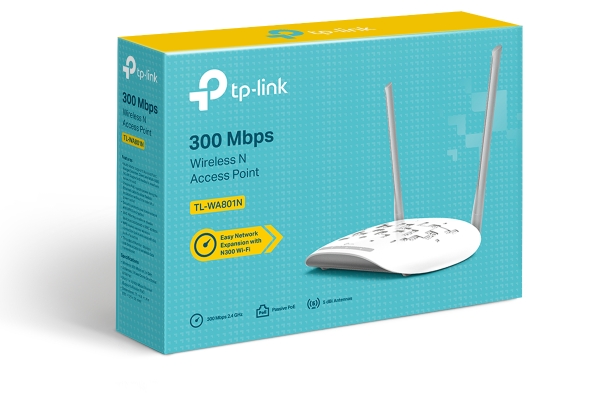
6.0-L_normal_1578293286535f.jpg)