Thermal Label Printer – USB & LAN 110MM Connectivity – 4×6 Label Printer for Small Business Shipping Packages – Support Windows, Mac
Thermal Label Printer Windows Mac
$ 100.00
Thermal Label Printer – USB & LAN 110MM Connectivity – 4×6 Label Printer for Small Business Shipping Packages – Support Windows, Mac
Thermal Label Printer Windows Mac
| VEIKK , A50 , DRAWING , TABLET , 10 |
{attribute:VEIKK , A50 , DRAWING , TABLET , 10 |
|---|
| Media Type | Photo |
| Scanner Type | Document |
| Brand | HP Inc. |
| Model Name | ScanJet Pro 2600 f1 |
| Connectivity Technology | USB |
| Resolution | 1200 expert zone |
| Item Weight | 11.9 Pounds |
| Sheet Size | 8.50 x 122.04 x 8.50 x 3.50 x 8.27 x 5.83 x 4.13 x 6.93 x 7.17 x 8.50 x 122.04 |
| Color Depth | 48 |
| Standard Sheet Capacity | 60 |
| Scanner type | ADF CIS scanning technology Flatbed |
|---|---|
| Digital sending optional features | Send to email Send to PC |
| Scan resolution, optical | Up to 600 dpi (color and mono, ADF) Up to 1200 dpi (color and mono, flatbed) |
| Duty cycle (daily) | Recommended daily duty cycle: 1500 pages (ADF) |
| Bit depth | 24-bit (external), 48-bit (internal) |
| Levels of grayscale | 256 |
| Multifeed detection | No |
| Scan size, maximum | 8.5 x 11.7 in |
| Media types | Paper (banner, inkjet, photo, plain), envelopes, labels, cards (greeting, index) |
| Media weights, supported ADF | 16 to 28 lb |
| Scan file format | For text and image pages: PDF, JPEG, PNG, BMP, TIF, Text(TXT), Rich Text(RTF), SEARCHABLE PDF, PDF/A, Word(DOC), Word(DOCX), Excel(XLS), Excel(XLSX), CSV |
| Automatic document feeder capacity | Standard, 60 sheets |
| Automatic document feeder scan speed | Up to 25 ppm/50 ipm (b&w, gray and color, 300 dpi) |
| Scanning options (ADF) | Single-pass Duplex scanning |
| Scan size (ADF), maximum | 8.5 x 122 in |
| Compatible Operating Systems | Windows 11 Windows 10 Windows 8 Windows 8.1 Windows 7 Windows Server macOS 10.14 Mojave macOS 10.15 Catalina macOS 11 Big Sur macOS 12 Monterey Linux expert zone |
| Mac compatible | Yes |
| Twain version | Version 2.4 |
| Connectivity, standard | USB 2.0 |
| Power | Input Voltage: 100 to 240 VAC |
| Power consumption | 12.90 watts (Active - Scanning), 5 watts (Ready), 1.11 watts (Sleep), 0.06 (Auto-Off), 0.06 (Manual-Off) |
| Ecolabels | CECP IT ECO Declaration SEPA EPEAT® Silver registered |
| Operating temperature range | 50 to 95°F |
| Recommended operating humidity range | 30 to 70% RH |
| Minimum dimensions (W x D x H) | 19.4 x 12.8 x 5.2 in |
| Weight | 11.9 lb |
| Software included | HP Scan Software, HP Scanner Device Driver, HP WIA scan driver, HP TWAIN scan driver, HP Scanner Tools Utility |
| What's in the box | HP ScanJet Pro 2600 f1 Scanner Install Guide Supporting flyers Cushions USB cable Power adapter Power cords |











Print technology |
|
|---|---|
| Print technology | Laser Black |
Functions |
|
| Functions | Print copy scan |
Specifications |
|
| Print speed black | Normal: Up to 20 ppm |
| First page out (ready) | Black: As fast as 8.5 sec |
| Duty cycle (monthly, A4) | Up to 8 000 pages |
| Print quality (best) | Up to 600 x 600 dpi |
| Display | LED |
| Processor speed | 500 MHz |
| Print languages | PCLm/PCLmS; URF; PWG |
| Automatic paper sensor | No |
| Replacement cartridges | HP 150A Black LaserJet Toner Cartridge (~975) W1500A 9 |
Connectivity |
|
| Wireless capability | No |
| Connectivity, standard | USB2.0 |
Memory specifications |
|
| Memory, standard | 64 MB |
| Maximum Memory | 64 MB |
Paper handling |
|
| Paper handling input, standard | 150-sheet input tray |
| Paper handling output, standard | 100-sheet output tray |
| Duplex printing | No |
| Media sizes supported | A4; A5; A6; B5 |
Power and operating requirements |
|
| Power | Input voltage: 220 to 240 VAC (+/- 10%) 50/60 Hz (+/- 2 Hz) |
| Power consumption |
|
| Energy efficiency | ENERGY STAR® qualified |
| Operating temperature range | 10 to 30°C |
After Sales Support |
|
| Warranty | 1 Year |
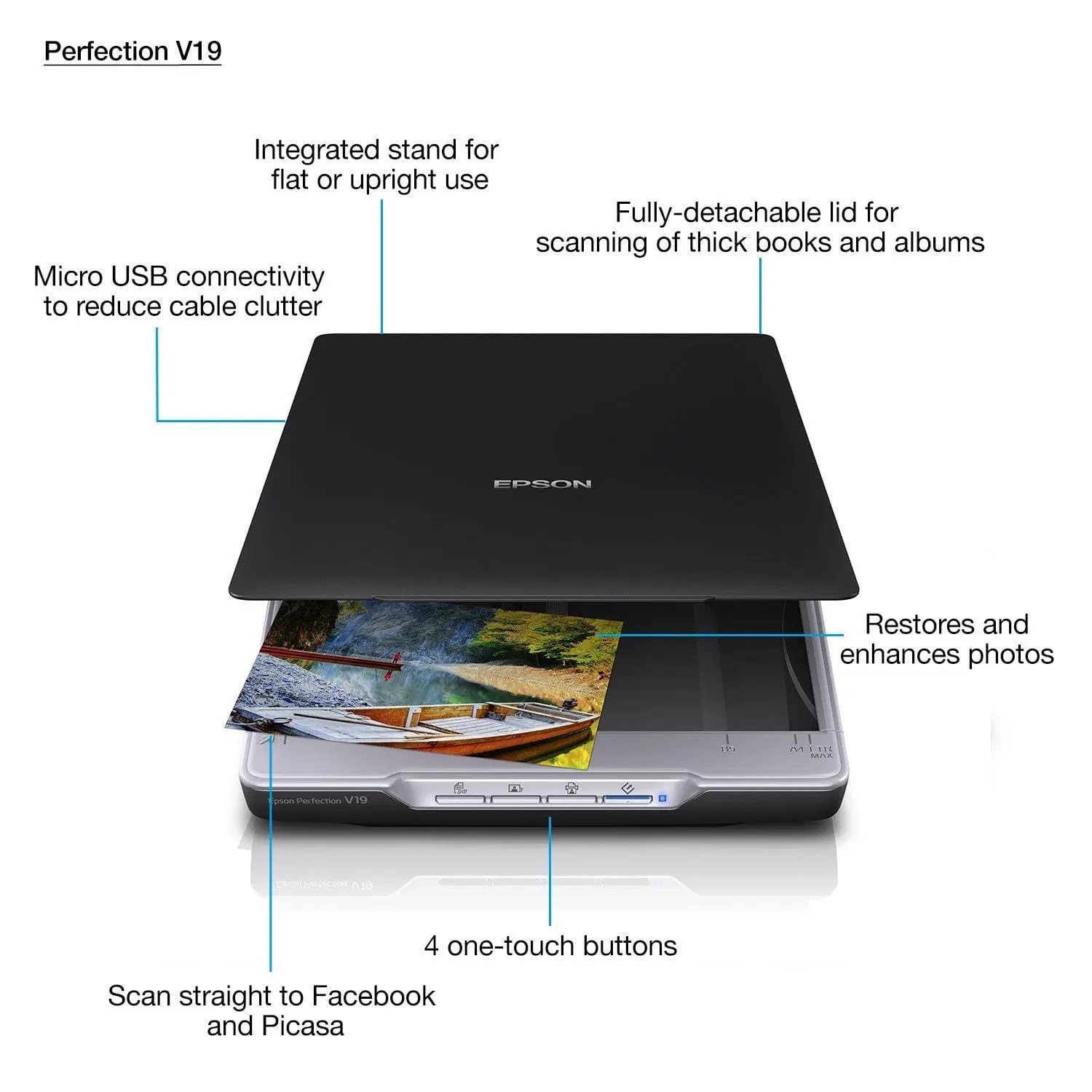


Wavlink new palm-sized Networking USB 2.0 Server enables any USB printer into wired network printer so printer can be accessed by all computer users on the network, provides users with an auto-sensing Ethernet port that works with either 10Base-T or 100Base-T networks.

Connect a USB-only printer to the LAN and share it among all computers on the network.

Easy configuration with intuitive web based GUI(Graphics User Interface)

- 1.Connect power adapter.
- 2.Connect the printer with the USB-A cable(Not Included).
- 3.Connect to network with the Ethernet cable(Included).
- 4.Install the printer driver & follow the manual to configure the printer and network settings, then you can print from any computer on the network.


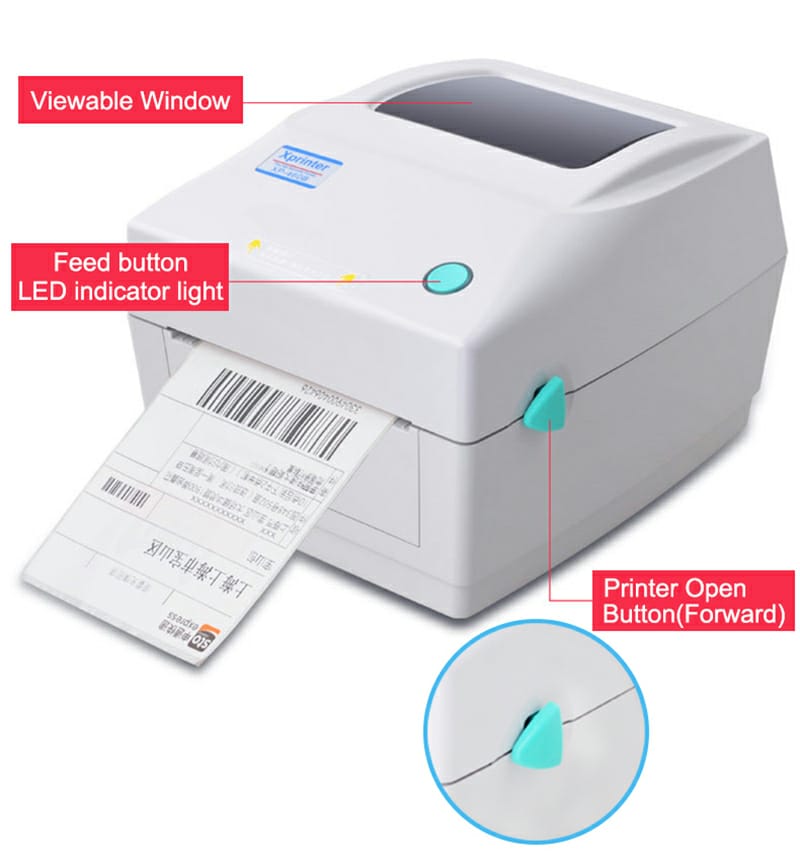
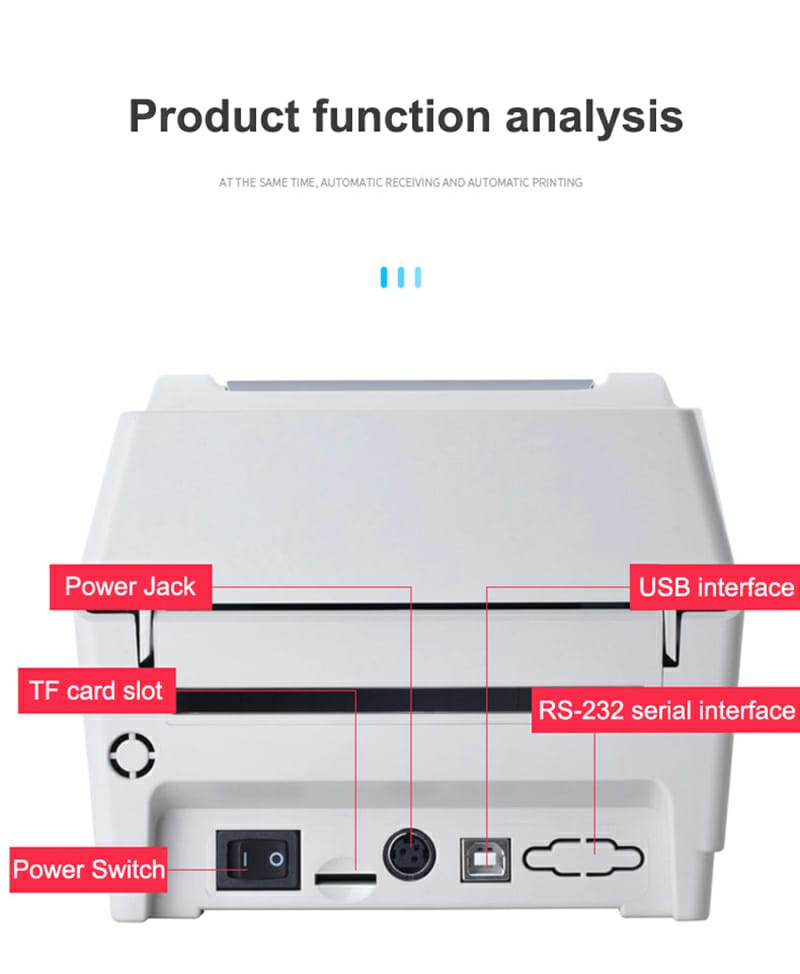



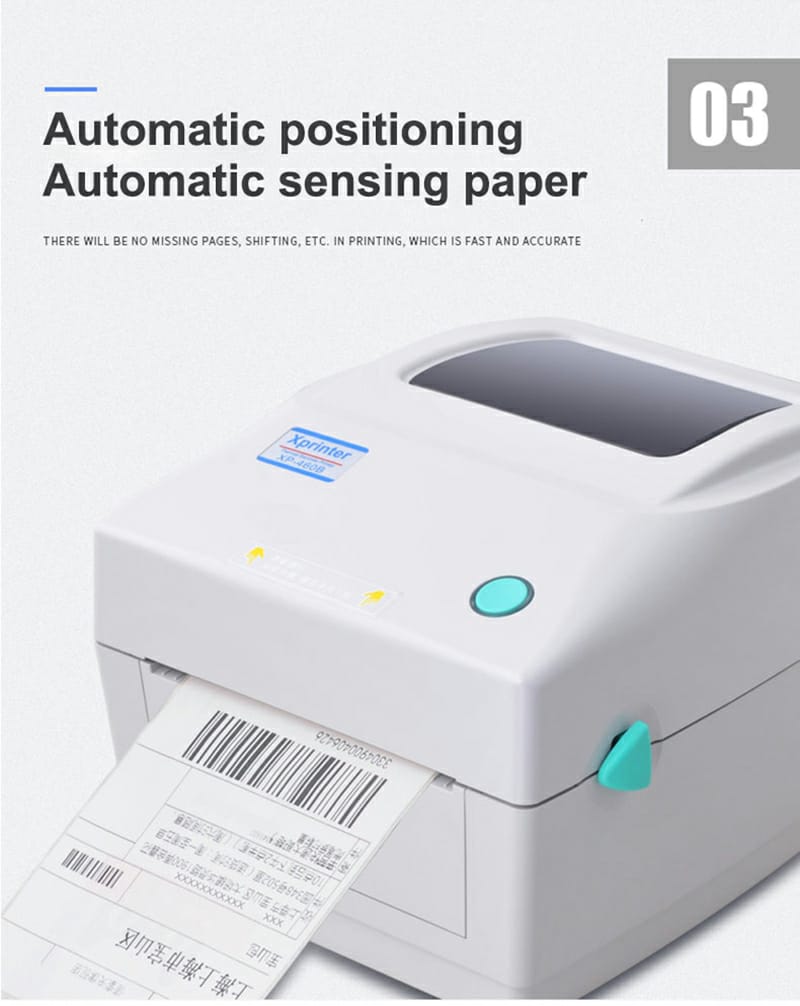
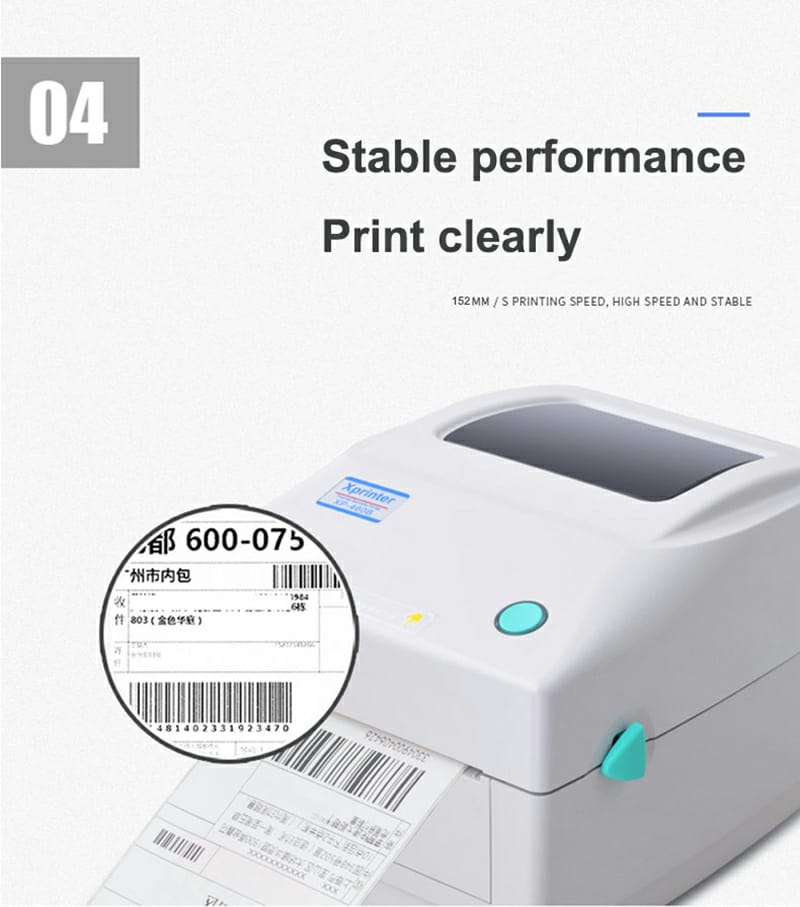






| Brand | Canon |
|---|---|
| Series | CanoScan |
| Model | LiDE 400 (2996C002) |
| Scanner Type | Flatbed |
|---|---|
| Image Sensor | CIS |
| Light Source | Three-color RGB LEDs |
| Scanning Speed | Document: Approx. 8 Seconds (300 dpi / Letter Size / Color) 4.00" x 6.00" Photo: Approx. 4 Seconds (300 dpi / Color) |
| Resolutions, Optical | 4800 x 4800dpi |
| Resolutions, Interpolated | 19200 x 19200 dpi |
| Color Depth | Color: 48-bit Internal / 48-bit or 24-bit External |
| Max. Document Size | 8.5" x 11.7" |
| File Formats | |
| Interface | USB Type-C (One Cable For Data & Power) |
| Power Consumption | 4.5 W (0.3 W Standby) |
| Operating Systems Supported | Windows: Windows 10, Windows 8.1, Windows 7 SP1 Mac: Mac OS X v10.10.5 - macOS v10.13 (High Sierra) Linux: 8 Requires ScanGear MP Driver Installed |
| Features | 8 Second High Speed Scanning with USB Type-C Enjoy high speed scanning in as fast as 8 seconds, with the included USB Type-C cable. With USB Type-C the CanoScan LiDE 400 has one cable for data and power. 4800 x 4800 dpi Resolution for High Quality Scanning Preserve detailed photos and images thanks to 4800 x 4800 dpi resolution, and with image enhancements, such as color restore and dust removal, your photos will continue to look great. Easy Scanning with Five "EZ" Buttons Enjoy the ultimate ease of use with the 5 "EZ" Buttons. With Auto Scan Mode, the scanner automatically adjusts settings by detecting what you are scanning. With the built-in PDF buttons, you can easily scan and save multi-page PDF's that are editable and searchable with OCR. Simply Upload to the Cloud With Send to Cloud you can easily upload your photos and documents right to Cloud services like Microsoft OneDrive and Dropbox. |
|---|
| Dimensions | 1.70" x 9.90" x 14.50" |
|---|---|
| Weight | 3.60 lbs. |
No account yet?
Create an AccountWhatsApp us
